WanderResource: Style Guide
Posting in WA with BBCode
BBCode Formatting Commands
More BBCode References
Even More BBCode things
WA World Codex of Features
WanderResource: RP Forums aka Discussion Boards
See a WA feature you'd like to see in the HTML Wanderpus World?!
Hit up Twylark in the WanderDiscord to collab!
HTML Wanderpus Colors & Assets
Official HTML Wanderpus Brand Colors Hexcodes:
#0b2223
#b4e3c6
#ed8676
#efa89f
#88bfbe
#81dbf7
HTML Rules! H1
(color: #00464F)HTML Rules! H2
(color: #00464F)HTML Rules! H3
(color: #366b5e)HTML Rules! H4
(color: #4e392ffc)Images
Using HTML Images in WA Posts
BBCode for posting an Image is ImageID is the last digits of a WA image URL.
Find an Image's ID number by navigating to the image's individual WA page.
Example: Right-Click & Open in New Tab the Invoker Rupert picture to the right.
Invoker Rupert's ImageID is 2196886 per the image's URL https://www.worldanvil.com/i/2196886. To access an image's WA URL, find the image in the gallery (end of article.) Click on the picture you want, and copy the last numbers of the URL. Post the text to post the Invoker Rupert to the right.
World Anvil Image Guide
How to make an image a link in WA

Example: Use the following to include the map's linkable image, shown to the left:
To find an HTML image's FULL LINK: Click on any HTML image to go to it's WA page.
The (View Full Size) link links to the Image's full ".jpg" URL.
New to Posting on World Anvil?
Use this Forum/Thread to learn!
Testing Forum for Everyone!
See Next: WanderResource: RP Forums aka Discussion Boards
I'll prolly merge the two soon, I'm just tired right now.
Use this Forum/Thread to learn!
Testing Forum for Everyone!
See Next: WanderResource: RP Forums aka Discussion Boards
I'll prolly merge the two soon, I'm just tired right now.
Remove these ads. Join the Worldbuilders Guild













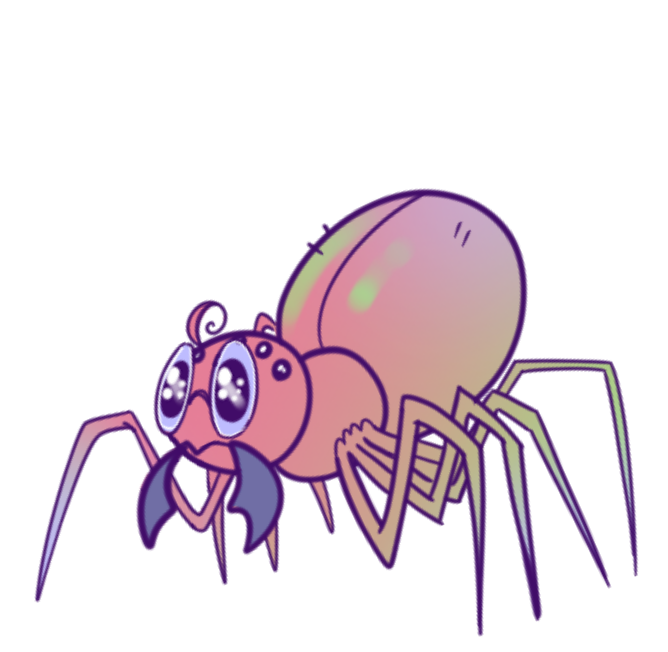






























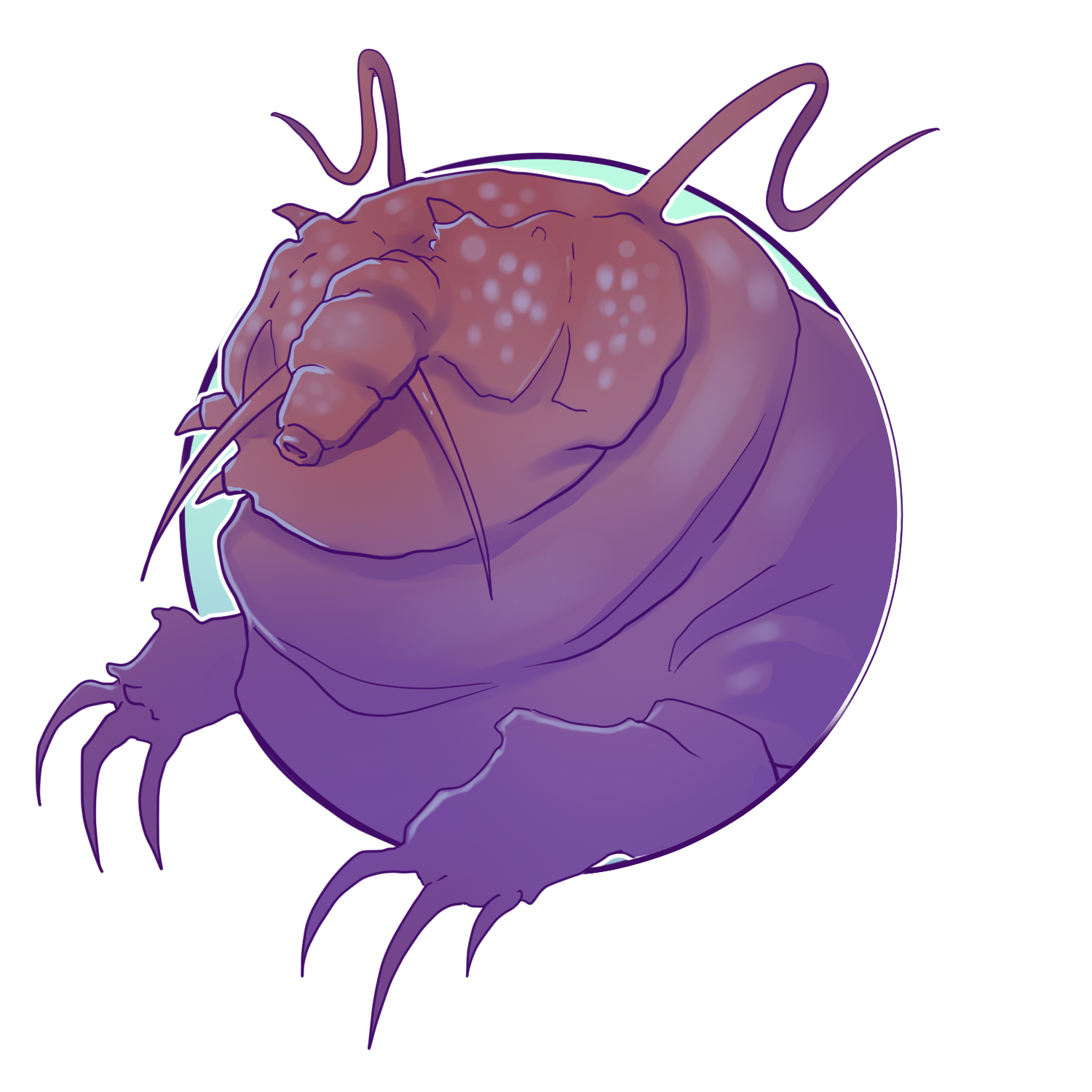

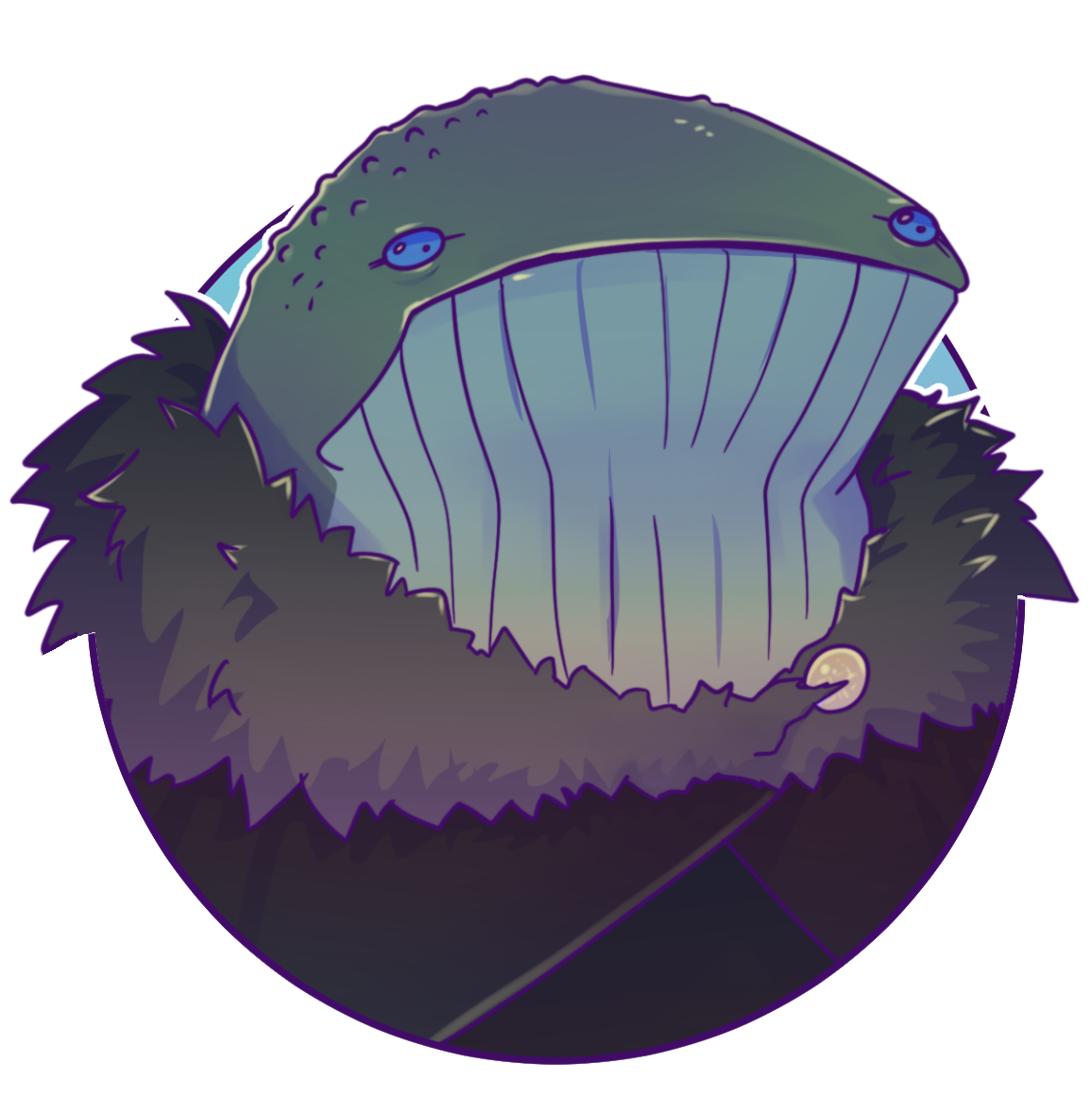







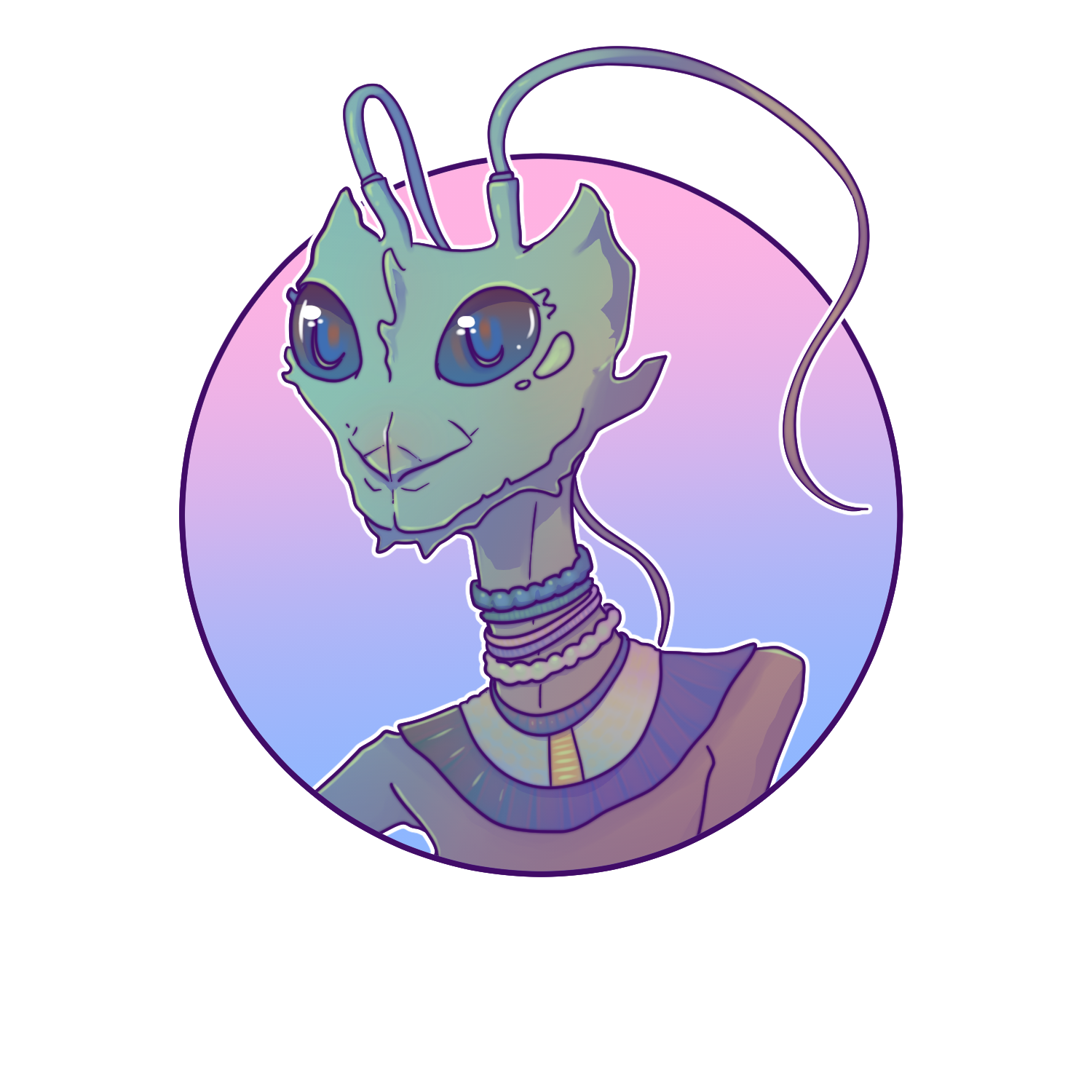




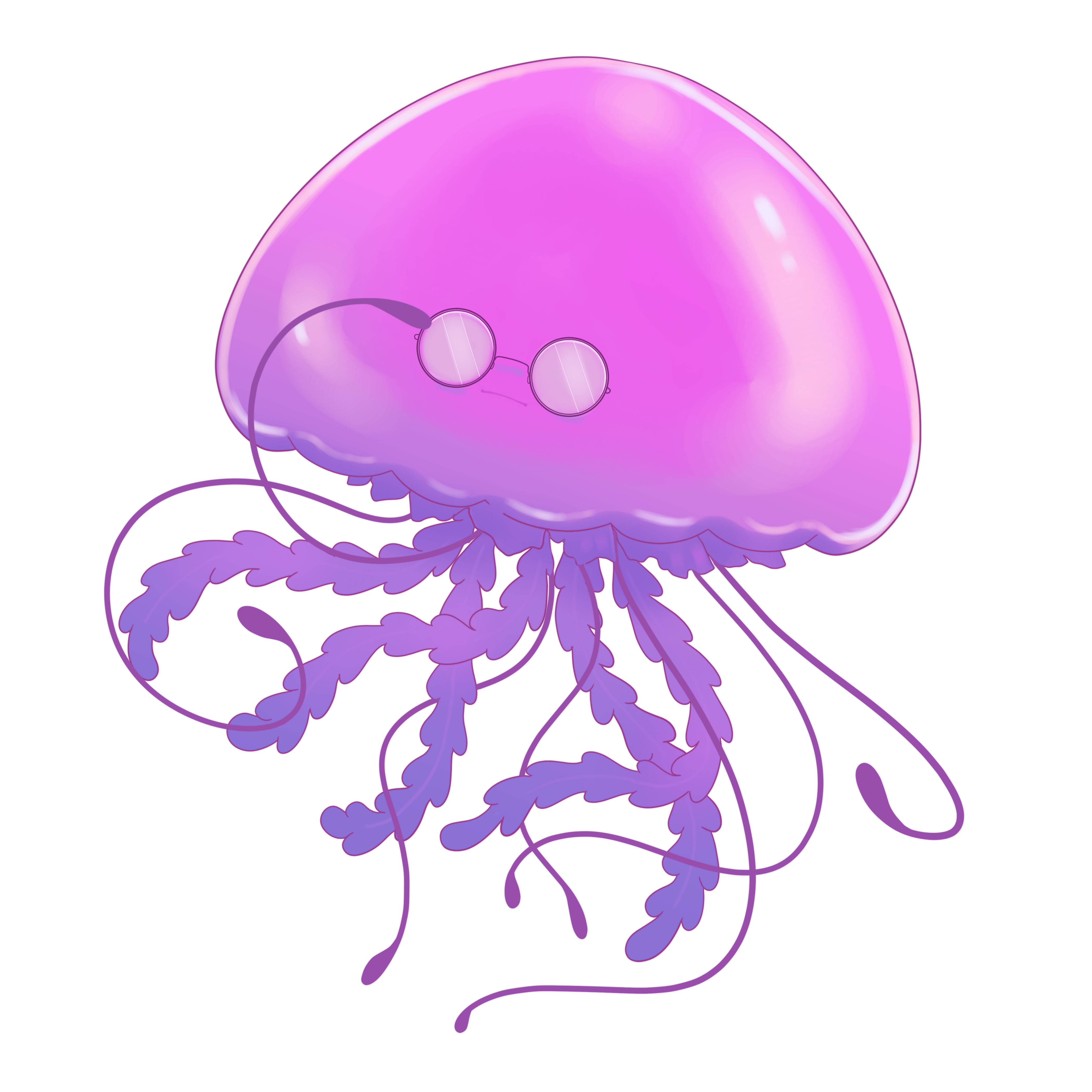







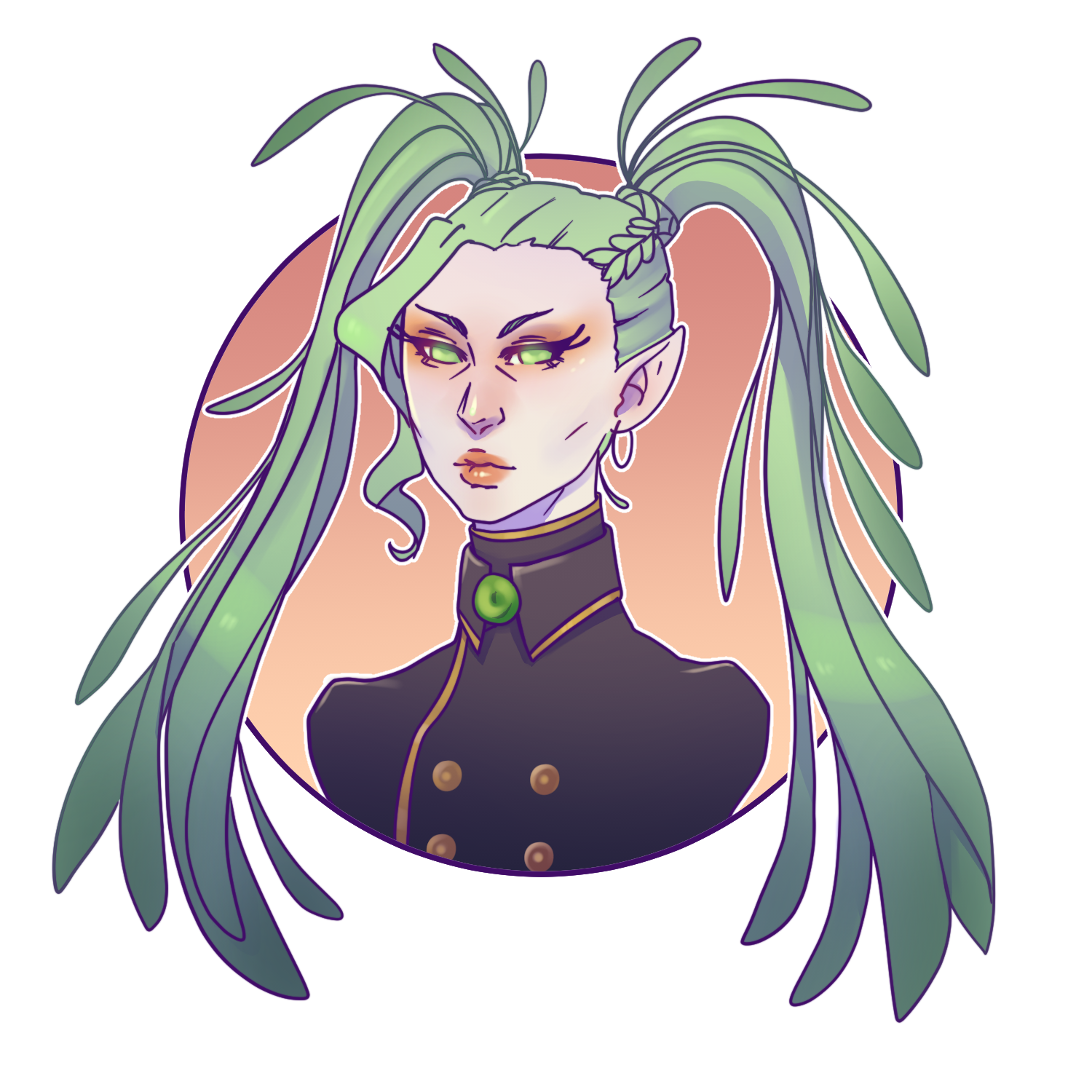
































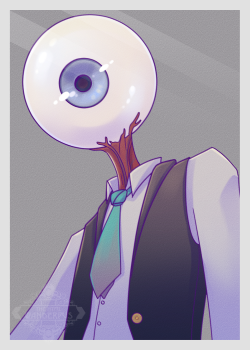

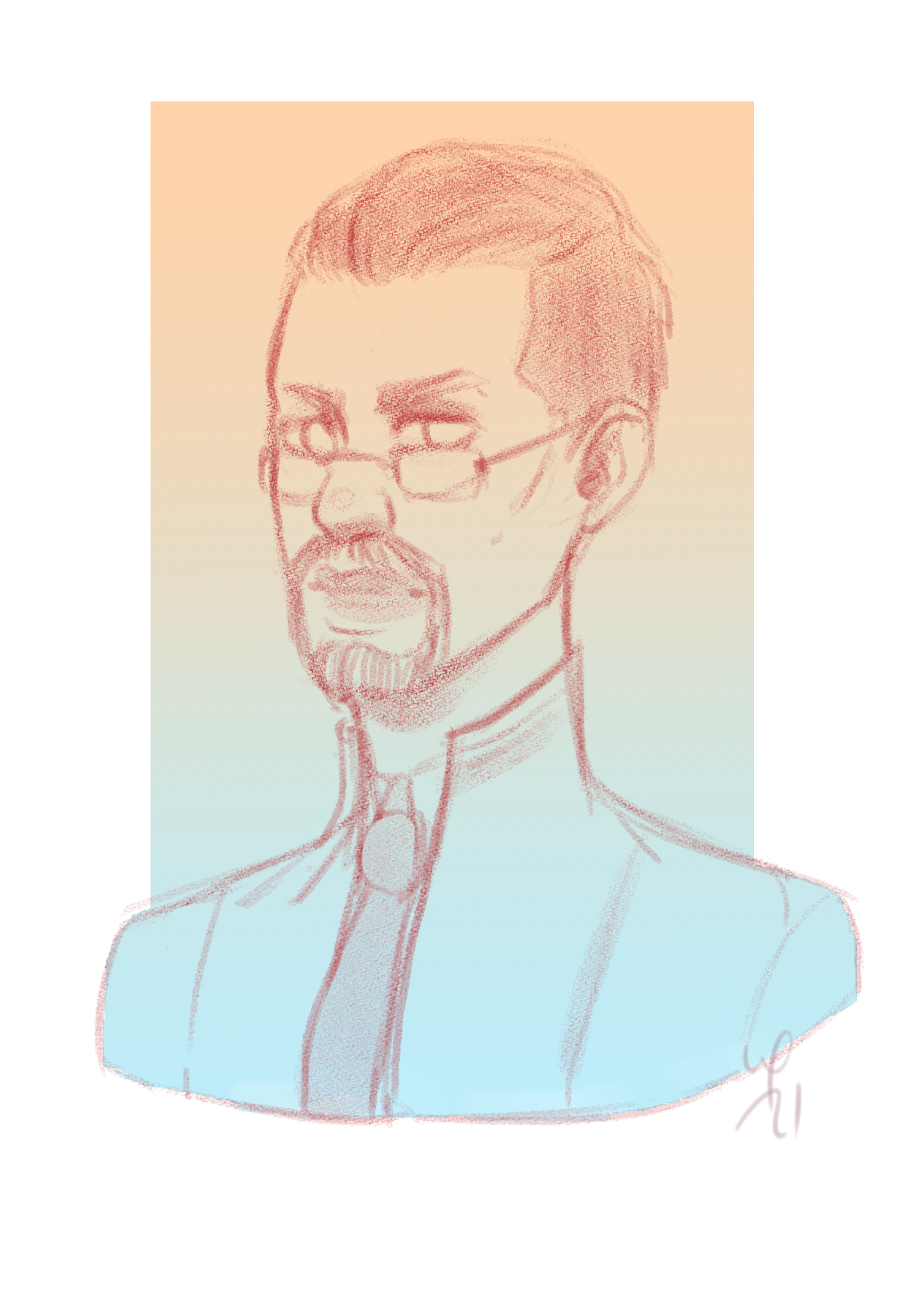

















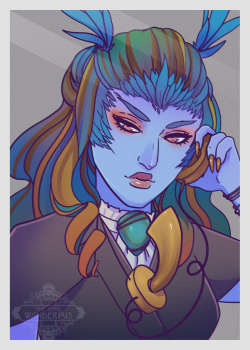

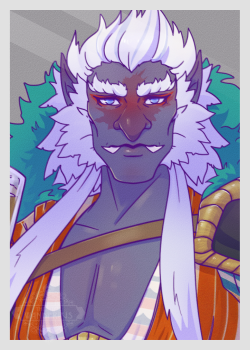

























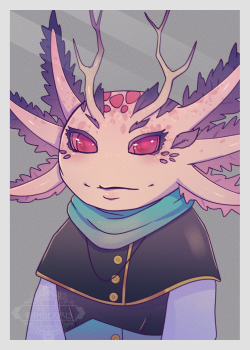

























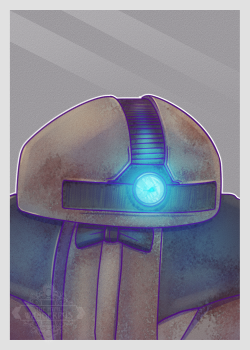



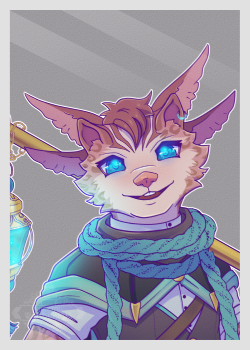
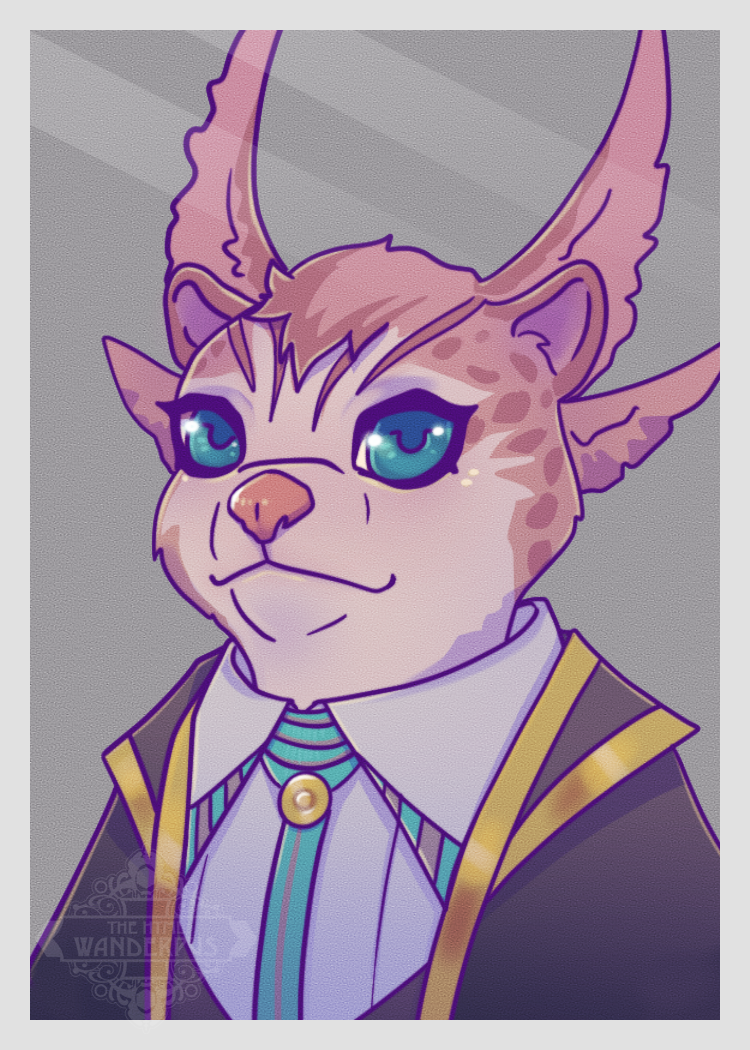









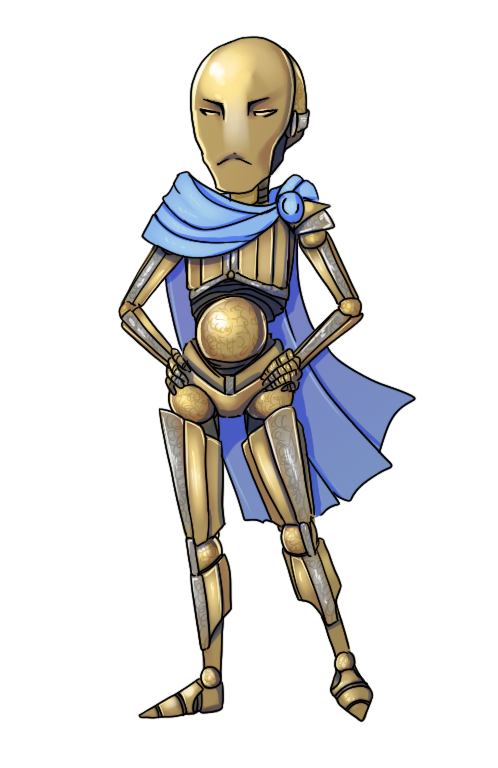
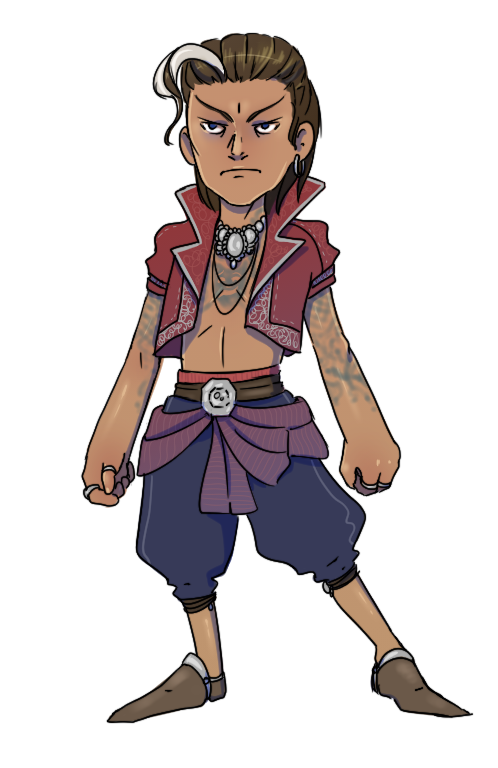











Comments