Advanced Formatting with Containers
About Solaris | Guide to Solaris | Prologue
Available to &
About Containers and Sections
When you got grandmaster or another higher tier, you got access to something called containers and sections. These basically let you make your own bb code blocks. This is as powerful as you make it. You can even create entirely new elements like my in-article timelines, but that requires a bit of experience with CSS. This guide focuses on how you can use the CSS already written for your page to make even nicer responsive layouts for your articles.Containers vs Sections
What's the difference between containers and sections, really? Well, a container makes a box around the content you put it on. A section also makes a box, but this box is in-line. [section:mark]This fancy box is a section[/section], whileContainers, sections, and classes
Both containers and sections use CSS classes to work. CSS classes are blocks of styling that we can apply as we like. World Anvil uses a prewritten CSS called Bootstrap to put together their site, and we can use those classes too. You might've already used it in the past to create custom column widths. The classes are applied to the containers and sections by adding the name of it after : in the bb code. You can use as many classes as you want, just make sure you put a space between each class. Classes often start with a period when you see them in the html, but when making containers and sections we leave the period out.Responsive design
| Breakpoint | Class Infix | Dimensions |
|---|---|---|
| Extra small | n/a | <576px |
| Small | sm | ≥576px |
| Medium | md | ≥768px |
| Large | lg | ≥992px |
| Extra large | xl | ≥1200px |
| Extra extra large | xxl | ≥1400px |
Row
If you've made a lot of columns, you might at some point have wished that you could center an image perfect with your content, or line up the end rather than the beginning. You may have even used some [br]'s to push it down. It's a clever solution, but it makes your article harder to read on mobile, and it doesn't scale well on bigger and smaller screens than the one you use personally. By replacing [row] [/row] with [container:row] [/container] we can have finer control over the behaviour of our rows and columns. You can add the classes below to the container to make it work exactly the way you want it to.Vertically Aligning Columns
End the horror of using blocks of [br] to format: instead you can use these classes on your rows to align them. align-items-startcolumn
column
column
column
Aligning Columns
We can use these classes to alter the spacing between columns, this is an alternative to using offsets. justify-content-startColumns
Offsets
Sometimes you might want to put some empty space between two columns. You could create an empty column, or you can add offset-md-# where the number is the width you'd like it to fill. This uses the same widths defined for columns. offset-md-1 would be the same as putting a [container:col-md-1] [/container] in front of the container.Reordering Columns
We might want to rearrange our content when we adapt it for wider pages. Perhaps you like to have rows that alternate what side the image is on. This can quickly become a bit of a mess on mobile if you hardcode it into your articles bb code. By using containers and bootstrap we have an adaptable solution we can use instead. It's as easy as adding order-md-# to each container column.[row] [container:col-md-6]text[/container] [container:col-md-6]image[/container] [/row][row] [container:col-md-6 order-md-2]text[/container] [container:col-md-6 order-md-1]image[/container] [/row]
Examples
Vertically Aligned Columns
[container:row align-item-center] [col]Text[/col] [col]Image[/col] [/container]
Wide and Narrow Columns
[row] [container:col-md-8]Wide Column[/container] [col3]Narrow Column[/col3] [/row]
Collapsing Columns
[row] [container:col-sm-6 col-md-4]1[/container] [container:col-sm-6 col-md-4]2[/container] [container:col-sm-6 col-md-4]3[/container] [container:col-sm-6 col-md-4]4[/container] [container:col-sm-6 col-md-4]5[/container] [container:col-sm-6 col-md-4]6[/container] [/row]
See Also
| CSS | CSS Repository · Styling Tooltips and Excerpts · Numbered Table of Content |
|---|---|
| Formatting | Advanced Formatting with Containers |
| Other | Resources |


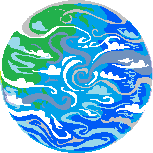


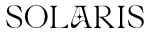



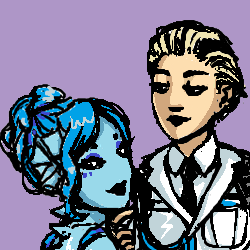



An absolutely amazing article. Thank you so much Nnie. I’ve already added this to my list of formatting and BBCode tricks. And that reordering columns trick. I have a feeling that’s going to come in handy too. Thank you so much for this.
I'm so glad! I hope it does come in handy! Hearing this made my day ♥