Manuscripts
Restructuring the Codex
We are currently moving articles around and changing the general structure of the Codex. Please come back later if you get lost!Or keep reading for advanced tips and tricks from our amazing community of power users!
Writing interface
The Writing interface looks like this: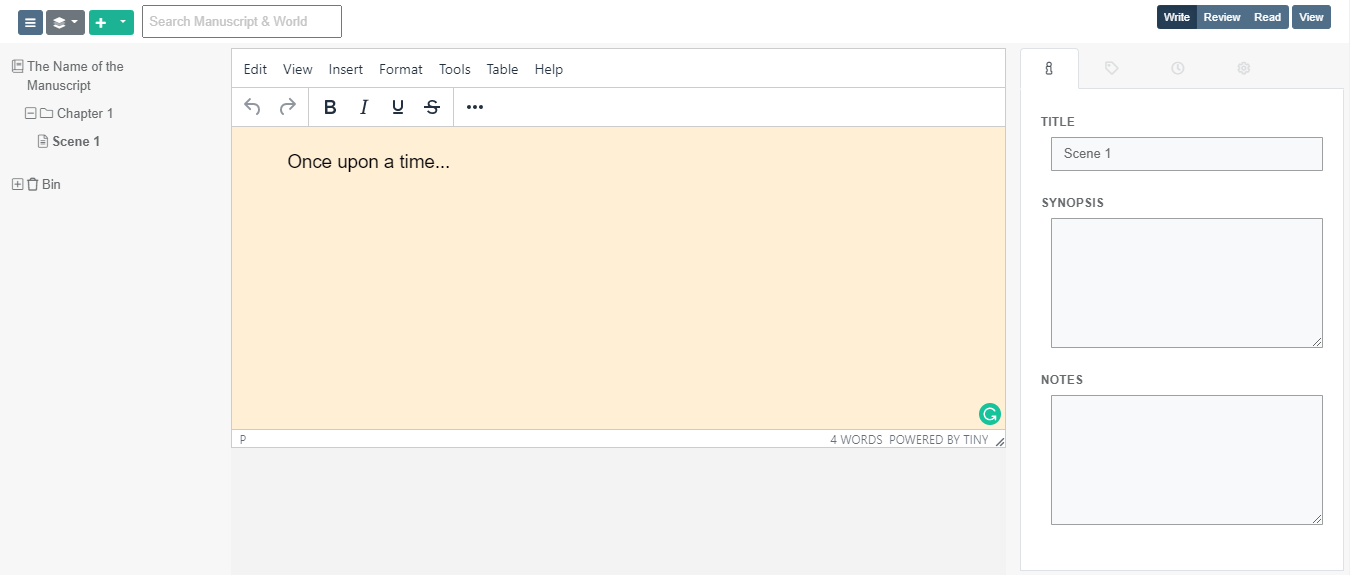
Configuring your Manuscript
Click on your Manuscript title in the left sidebar to see all of the settings available, which will appear in the central section of the interface; use them to change the Manuscript title, the summary, the cover, and more. Use the Access tab to change who can see the Manuscript, and the Labels tab to set labels that you can then use to organize your scenes (note that these labels are only visible to you —they are meant to be used for organization purposes).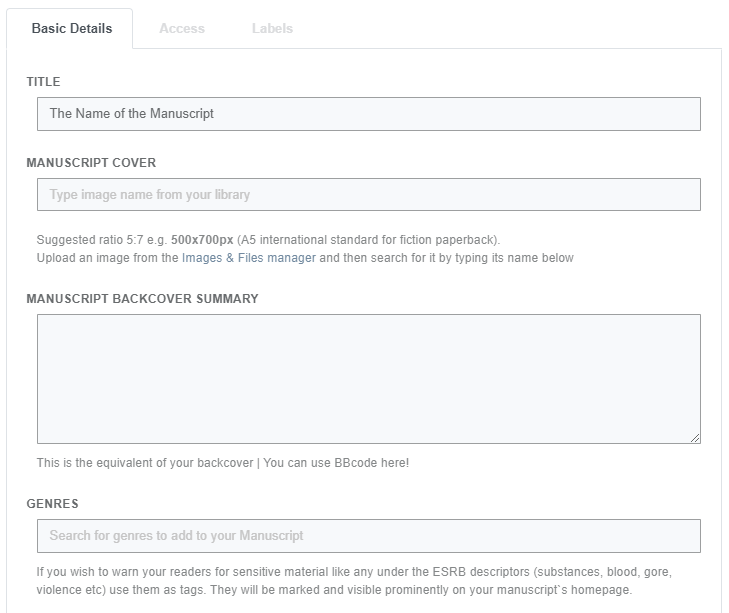
- Interface settings —change the font size, line height, and more. This will affect the text editor, not the Manuscript's presentation.
- Stats: including current manuscript word count, likes, and comments.
- Monetization options: use them to set your Patreon and Ko-fi pages, as well as a custom access denied and marketing messages.
- Exporting. You can use this to export your Manuscript in HTML format. You can also get a BBCode tag to embed the Manuscript anywhere on World Anvil.
Chapter settings
When you click on a chapter, the central section of the page has a list of the chapter's scenes with some details (such as word count and labels). The right sidebar has three tabs:- General information: change the chapter title, the synopsis, and some notes for yourself. You can also embed rich media (such as audio or videos), add a label (which you can configure in the Manuscript settings), set the POV character, and some tags.
- Chapter details: you can specify some details about the chapter, such as the time of the day, its importance in the plot, and others.
- Other settings: choose who can see this chapter. You can also use this tab to move the chapter to the trash.
Scene settings
The main body of this interface has the text editor, where you can write the scene itself. The right sidebar has four tabs with different options:- General information: change the scene title, synopsis, and notes.
- Tags and related article: use the second tab to change the tags, labels, and POV character of the scene. You can also add related article to the scene, such as characters and locations.
- Scene details: similar to the chapter details, add the time of the day, importance to the plot, etc.
- Settings: change if the scene will be private or public and get a BBCode tag to link to this part. You can also use this tab to move the scene to the trash.
Review interface
Click the Review button on the top right to access this interface. The goal of this interface is to let you quickly organize your Manuscript's content structure. When you click on a chapter or on the Manuscript as a whole, you get a list of all of its contained elements. For a chapter, it's all of its scenes; for the Manuscript, it's all of its chapters: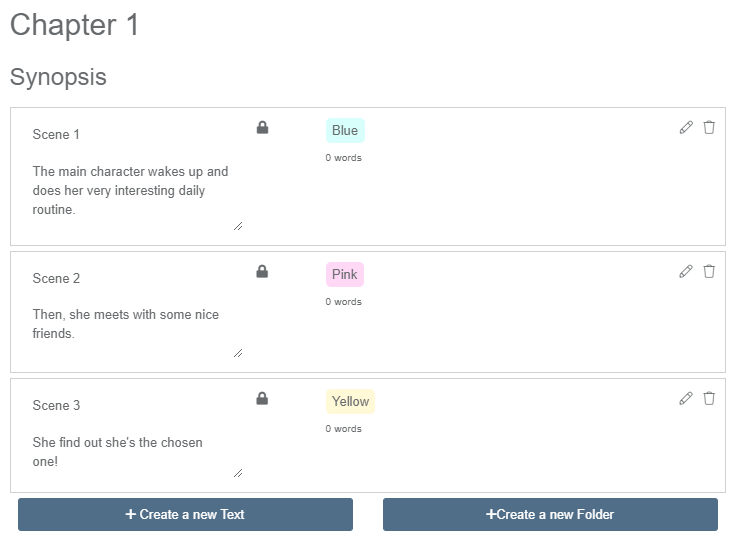
Read interface and publishing your Manuscript
This mode is pretty self-explanatory. Simply click any folder or text to read it! The text you read in this interface will look very similar to how your readers will view it, so use it as a preview before publishing the Manuscript!Publishing your Manuscript
You can't publish your Manuscript all at once. Instead, you will have to do it chapter by chapter. When you publish the first chapter, your Manuscript will also be published and a notification will be sent to all of your followers. Keep in mind that publishing can't be undone —once it's published, it's published forever (until you delete it). To publish a chapter, use the green Publish Chapter button in the Settings tab of the chapter (right sidebar). Note that published does not mean public: if the Manuscript is set to Private in its access settings, nobody will be able to see it (unless you assign subscriber groups). Likewise, you can make individual chapters private or available to subscriber groups —perfect for monetization opportunities! If you set a subscriber group for the Manuscript as a whole, you don't need to set one up for each chapter individually. Additionally, note that you will have to send the view link of the Manuscripts to your subscribers, as they won't be able to see the Manuscript in your profile. This is how your Manuscript will look like when you publish it:- Custom marketing message (red): you can set this text in the manuscript settings, under the Monetization tab. It will appear under the manuscript cover and also right before the comment section when you read a specific chapter.
- Quick Manuscript data (orange): under the Manuscript title you can see quick data, namely the Manuscript's world, completion status, views, likes, comments, and a word count.
- Backcover summary (purple): you can set that in your Manuscript's settings, under the Basic Details tab.
- Tags (cyan): set these tabs in the Manuscript's setting too. Language tags are displayed in cyan, and NSFW tags are automatically displayed in red.
- Table of contents (green): this is the list of folders (chapters) of the Manuscript. Each chapter all of its scenes, one after the other. If a chapter is set to private, it will have a padlock icon —clicking the chapter will take the reader to the access denied page.
Navigation
FAQ
To define a new tag, just use it anywhere. The new tag will the appear in the autocomplete list every time you start typing it within the same Manuscripts.
Pre-defined genres will display in green, while user-defined genres will appear grey. Languages included in the pre-defined list appear blue.
To delete the Manuscript, go to the Manuscripts page and click the Delete button. There will be a confirmation page, but this process is irreversible —be careful!
Other guides
Creating a comic book
You can also use Manuscripts to create comic books! Before getting started, make sure you upload all of the pages of the comic to World Anvil using the regular method. Then, go to your Manuscript, click the small arrow next to the green + button, and choose Image: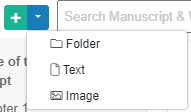


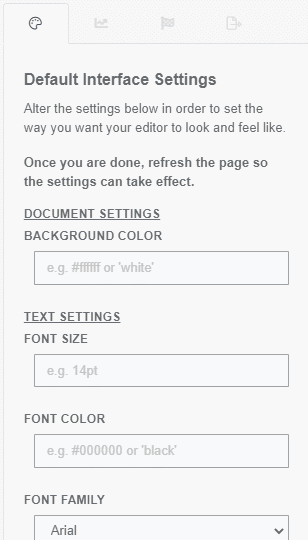
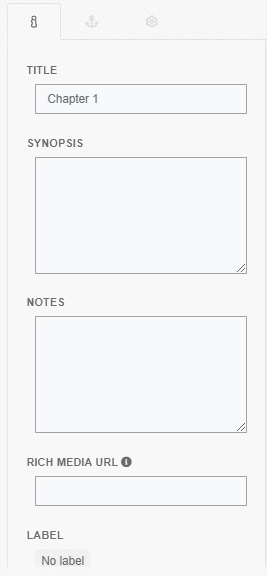
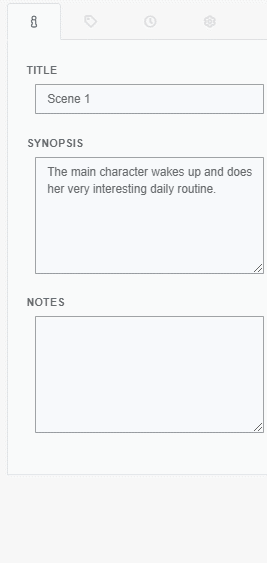

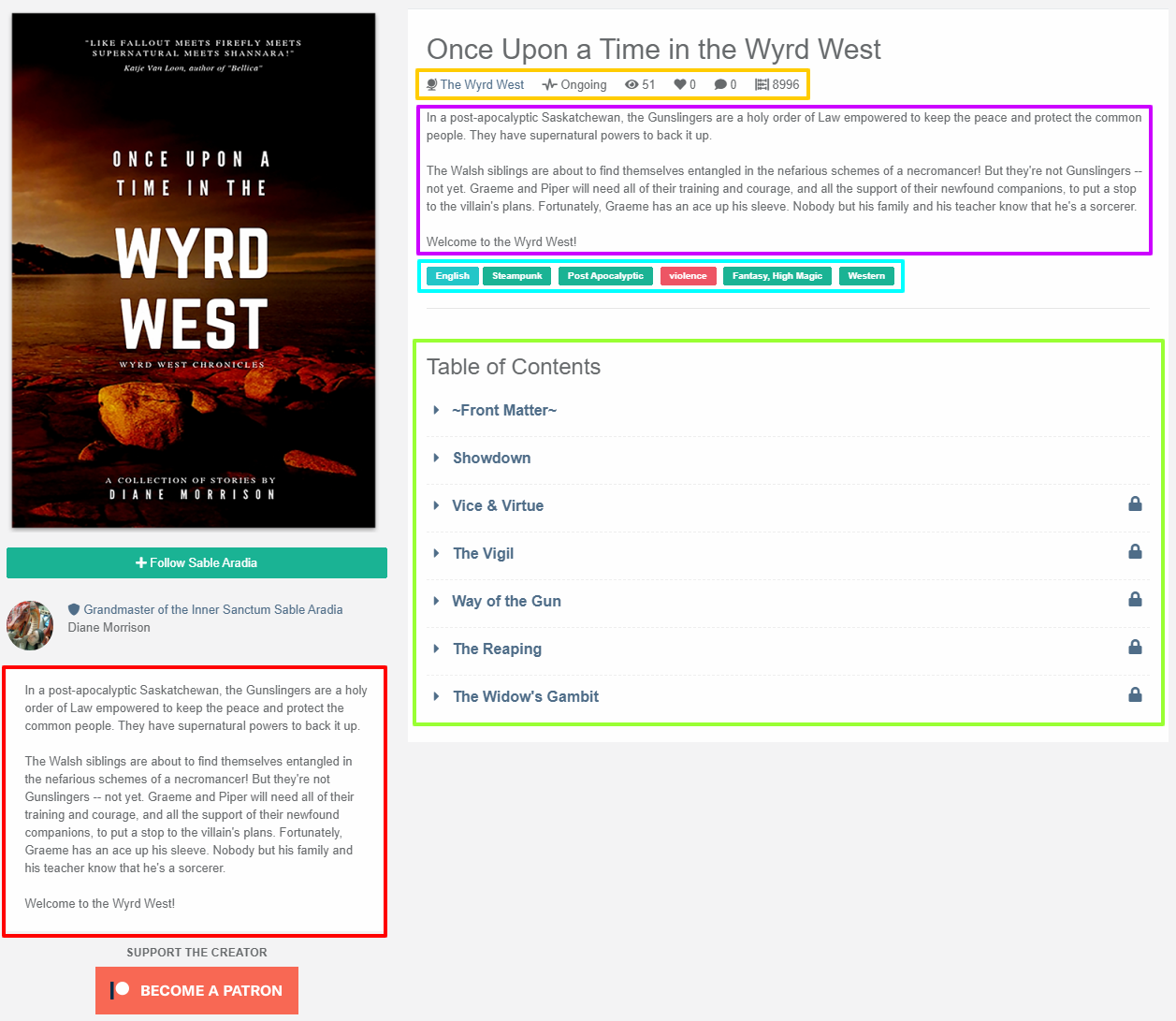












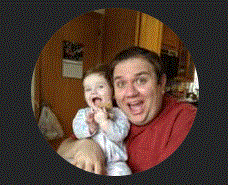
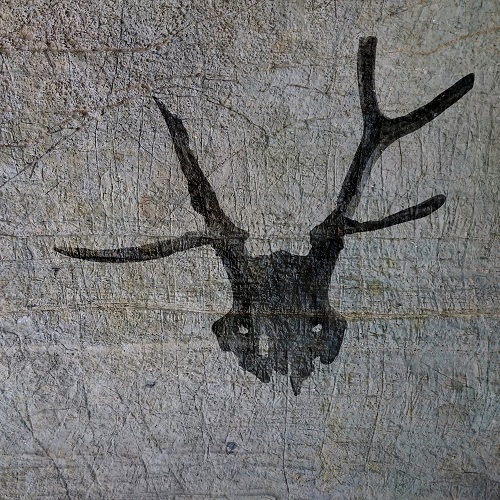

Once it's published it's published forever, but can you still edit a chapter/scene that has already been published?
Yes, you can!