Style Guide
This is a style manual for all articles on the Morning Realm Wiki. Style manuals serve as a reference for editors, and to maintain consistency between articles.
A link to another article in your world is easily created with the mention system.
Write a @ and then type the name of the article. If the article already exists, it should show up as an option. If the article does not exist, write the title you want the article to have and then the template you wish to use in parenthesis: ()
New Article
Footnote
When making a footnote use the code above. The anchors fn1a and fn1b are used to link the footnote marker to the footnote. The first two letters "fn" are short for footnote. The number denotes which footnote it is. The last letter is used to seperate the marker which uses a, and the footnote itself which uses b.
When an article uses multiple footnotes the footnotes should be incremented from fn1 to fn2, fn3 and so on, and the number in the marker must also be manually increased.
General guidelines
The Morning Realm is written in third person. The articles are written and formatted like wikipedia articles from the perspective of a well-researched Castellite Scholar. The first section after the title should summarize the article. An exception is made for articles presenting an in-world source: in which case the introduction should present the author of the story and any immediately relevant context. The first use of the title in the section should be bolded for emphasis. Any alternative names in the introductory sentence should also be bolded and italicized. If a proper name is used as a header, this practice should also apply in the section that follows. A horizontal line should be placed between the end of the summary section and before the first header.Redundancy
Each article should cover one topic in depth. If this topic comes up again in another article, a link should be provided rather than repeating the same information. In cases where the information must be repeated for the article to make sense the information must be condensed as much as possible, and a link should still be provided. This is to minimize repetition, and prevent readers having to reference multiple articles to be sure they have all the relevant information.Article title and headers
Titles
- Titles should be in title case. All words are capitalized except for articles, prepositions and conjuctions. The first and last word are always capitalized.
- Avoid using an, a, or the as the first word. (Castellan Kingdoms rather than The Castellan Kingdoms.) Exceptions can be made if it is the title of a work.
Headers
The primary section headers should be H2, subsections should be H3. Primary section headers should be its own line with one blank line before and after it. Subsection headers should only have a blank space before it, not afterwards.- Headers should be in sentence case.
- Use noun phrases: Early life instead of In early life.
- Primary Headers should be unique within a page so section links function as intended. Subsections may be repeated.
- Headers should not include links.
Links
A link or mention serves to bind articles together into an interconnected web of knowledge. When writing, consider not just want to put into the article, but also what links to include to help the reader find related information, and also which other articles should link to the one you are currently writing. Before adding a link to the text, ask "How likely is it that the reader will want to read this other article? Will reading this other article, or the preview of this article, help someone understand the article they are currently reading?". Do not make links merely because the other article exists, think about the purpose it serves to the reader of the current article.
In general only the first occurrance of the term in the text of the article should be a link. It may be repeated in infoboxes, tables, image captions, footnotes and other places deemed necessary for clarity.
Avoid placing links next to eachother. Adjacent links can confuse the reader into thinking it is one link. Rephrase or omit all but one of the links.
The text should be understandable without clicking into a link. Some people may not be able to follow links or see the preview.
For the sake of clarity, it may in some cases be best to edit the text of the link to give context. For example, "When Emperor Viktus I created his calendar" rather than "When Emperor Viktus I created his calendar".
Always link to the article with the most specific topic appropriate for the article you're linking from. It'll generally contain more useful information. For example, it is better to link to the "High Elven Calendar" rather than the "Calendar of the High Elves"
Creating a Link
@title(template)A Working Link
@[title](template:id)A working link should look something like the above. If the title is in square brackets you can change the wording to better suit the article without disrupting the link.
Section Links
Sometimes a link to a specific section within the same article is desired. Section Link[url:#section]link[/url]
Footnotes
Footnotes can be used for references, in world sources or additional commentary. The footnote itself goes in the footer of the article and a marker is put in the text where relevant. Footnote MarkerExample[1]
[sup][anchor|fn1a][url:#fn1b][1][/url][/sup]
- ^Link Here
[ol][li][anchor|fn1b][url:#fn1a]^[/url]Link Here[/li][/ol]
Sidebar
The sidebar is for auxiliary information. Long form text should not go in the sidebar to prevent the articles from feeling cluttered. Use horizontal lines at the start and end of the table of contents, and between any additional content. The Sidebar should be arranged as follows:- Article Illustration
- Motto/Slogan
- Infobox
- Other Content
- Other Illustrations
Footer
The footer is used for credits, footnotes, the navbox, as well as linking to other relevant articles. The footer should start with a H2 Header that says "See also" with a horizontal line immediately underneath. The contents of the footer should be arranged as follows:- See also (Links to relevant articles immediately follow.)
- References (Footnotes go here)
- Navbox
Navigation
Font Awesome
| Category | Font Awesome Code | |
|---|---|---|
| Front Page | fal fa-scroll-old fa-fw | |
| Castellan Kingdoms | fal fa-pegasus fa-fw | |
| Courdonne | fal fa-deer fa-fw | |
| Lichen Marches | fal fa-skull-cow fa-fw | |
| Argosian Empire | fal fa-elephant fa-fw | |
Theocracy of Krorus | fal fa-skull fa-fw | |
| Storest | fal fa-ram fa-fw | |
| Province | fal fa-map-signs fa-fw | |
| Fort | fal fa-chess-rook-alt fa-fw | |
| Monument | fal fa-monument fa-fw | |
| Port | fal fa-anchor fa-fw | |
| Gate | fal fa-archway fa-fw |
| Category | Font Awesome Code | |
|---|---|---|
| Noble House | fal fa-route-interstate fa-fw | |
| Knight Order | fal fa-chess-knight fa-fw | |
| Government | fal fa-university fa-fw | |
| Religious | fal fa-draw-circle fa-fw | |
| Magic | fal fa-hand-receiving fa-fw | |
Military | fal fa-swords fa-fw | |
| Book | fal fa-book fa-fw | |
| Oral Tale | fal fa-candle-holder fa-fw |

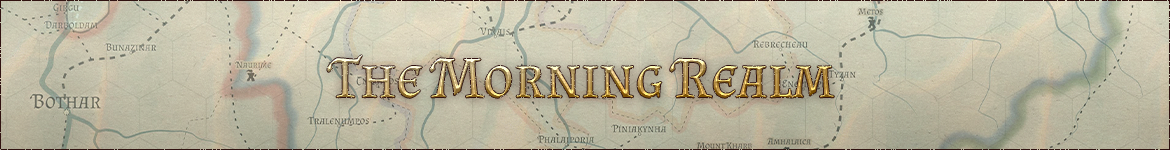


Comments