Useful BBCode
There is quite a bit of useful formatting code that many people miss. I'm putting these here for an easier reference rather than always digging through the codex (which is nice but has a lot of fluff to explian things.
BBCode Formatting
Font Editing
Bold
Bold[b]Bold[/b]
Italics
Italics[i]Italics[/i]
Underline
Underline[u]Underline[/u]
Strikethrough
[s]strikethrough[/s]
SuperScript
This is superscriptThis is [sup]superscript[/sup]
SubScript
This is SubscriptThis is [sub]Subscript[/sub]
Small Text
This is small textThis is [small]small[/small] text
Redacted
███████[redacted:#] where #=number of blocks/characters to show
NoParse
use this to [b]prevent[/b] bbcode from being used[noparse]use this to [b]prevent[/b] bbcode from being used [/noparse]
Tooltips
Add a tooltip to this text for explaining things without needing a full article.
Add a tooltip to [tooltip:SAMPLETEXT] this text[/tooltip] for explaining things without needing a full article.
Dropcap
This is how you get the nifty big letter at the beginning of a page/paragraph.[dc]T[/dc]this...
Checkboxes
Checkbox, empty
Checkbox, checked
Checkbox, right chevron
Checkbox, left chevron
Checkbox, times “x”
Checkbox, plus/buff
Checkbox, minus/debuff
[] Checkbox, empty [br] [c] Checkbox, checked [br] [r] Checkbox, right chevron [br] [l] Checkbox, left chevron [br] [x] Checkbox, times “x” [br] [+] Checkbox, plus/buff [br] [-] Checkbox, minus/debuff [br]
Containers
Code
put this in a box
[code]put this in a box[/code]
Block of Noparsed Code
Note: You can't nest Noparse tags so it makes it difficult to show this. All the blocks of code on this page use this. I've written it out here without the brackets so it will show properly and put it in an aloud box.
code noparse BLOCK OF CODE /noparse /code
Quotes
quote
[quote]quote|author[/quote]
Spoilers
labeltext
[spoiler]text|label[/spoiler]
Aloud
text
[aloud]text[/aloud]
Formatting
Paragraphs
Paragrah code preserves the linebreaks of what you have typed.
[p]Paragrah code
preserves the linebreaks
of what you have typed.[/p]
Alignment
[left]left aligned[/left] [center]center aligned[/center] [right]right aligned[/right] [justify]justified text[/justify]
Indents
indented paragraph is good for when you have a lot of text. Vestibulum ac diam sit amet quam vehicula elementum sed sit amet dui. Curabitur aliquet quam id dui posuere blandit. Quis que velit nisi, pretium ut lacinia in, elementum id enim. Curabitur aliquet quam id dui posuere blandit.
[in]indented paragraph...[/in]
Right to Left Reading
For languages that read Right to Left.
[rtl]For languages that read Right to Left.[/rtl]
BBCode Table
| Test | Test | Test | Test |
|---|---|---|---|
| Proin eget tortor risus. | Vivamus suscipit tortor eget felis porttitor volutpat. | Quisque velit nisi, pretium ut lacinia in, elementum id enim. | Vivamus suscipit tortor eget felis porttitor volutpat. |
[table] [tr] [th:20]Test[/th] [th:40]Test[/th] [th:20]Test[/th] [th:20]Test[/th] [/tr] [tr] [td]Proin eget tortor risus.[/td] [td]Vivamus suscipit tortor eget felis porttitor volutpat.[/td] [td]Quisque velit nisi, pretium ut lacinia in, elementum id enim.[/td] [td]Vivamus suscipit tortor eget felis porttitor volutpat.[/td] [/tr] [/table]
Columns
Two Columns
COLUMN-1-CONTENT
COLUMN-2-CONTENT
[row] [col] COLUMN-1-CONTENT [/col] [col] COLUMN-2-CONTENT [/col] [/row]
Three Columns
COLUMN-1-CONTENT
COLUMN-2-CONTENT
COLUMN-3-CONTENT
[row] [col3] COLUMN-1-CONTENT [/col3] [col3] COLUMN-2-CONTENT [/col3] [col3] COLUMN-3-CONTENT [/col3] [/row]
Key/Value Pairs
Vestibulum in turpis eu augue efficitur auctor.
--Lorem ipsum::Lorem ipsum dolor sit amet, consectetur adipiscing elit. [br]Vestibulum in turpis eu augue efficitur auctor.--Note: This must be all on the same line of code or it will break. To add multiple lines use the [br] code within the same line.
Ordered Lists
- Ordered List
- ITEM2
- ITEM3
[ol] [li]Ordered List[/li] [li]ITEM2[/li] [li]ITEM3[/li] [/ol]
Unordered List
- Unordered List
- ITEM2
- ITEM3
[ul] [li]Unordered List[/li] [li]ITEM2[/li] [li]ITEM3[/li] [/ul]
BBCode Commands
Anchors
Headers with Anchors
[h1|name]Header[/h1]
Non-Header Anchors
[anchor|name]
Linking to Anchors
[url:#anchor]name[/url]Note: linking to [url:#top] will take it to the top of the page without need of an anchor.
Table of Contents
World TOC
[toc]
Article TOC
[articletoc] - uses headers
Tag Linking
[tagged:TAG|TYPE|TITLE]Tag: your tag
Type: block or list
Title: Empty will use tag; text will make a header; none will hide header
Embedding
URLs
[url:URLHERE]text[/url] OR [url:URLHERE|tab]text[/url] to open in new tab
Images
Full Guide To Images - Find the imbed codes in your Images & Files area and going into the Advanced Edit.[img:IMGNUMBER] [imgblock:IMGNUMBER] [img:(number)|alignment (left,right,center)|width in pixels|nolink] - MUST be in this order or will not work!
Current World Date
Go to your Dashboard. In the left sidebar go to World Settings/Configure. On the right you'll see World Widgets with the code for your world's current date. NOTE: This only appears if you have filled out your current date/time for your world.Spotify
[spotify:URICODE] Example: [spotify:spotify:track:1513oAcfRGXKvncH3IPEmi]
YouTube
[youtube:SHAREURL] Example: [youtube:https://youtu.be/XjOXGvLMzyI]
SoundCloud
[soundcloud:SHAREURL] Example: [soundcloud:https://soundcloud.com/ehrling/ehrling-typhoon]
Libsyn Podcast
[libsyn:NUMBER]
Bandcamp
Find the Track Number by clicking "Share/Embed", then "Embed This Track". Click any format to get to the customize screen. The Wordpress code makes it easy to find the track number.[bandcamp:TRACKNUMBER] Example: [bandcamp:565886980]
Kuula
Guide to embedding 360 images[kuula:CODE]
Discord Widget
Get the number ID from the widget setting from the server settings.[discord:WIDGETNUMBER]
Creative Commons Licence
Please check the Creative Commons Foundation Website.[licence:cc-by] [licence:cc-by-sa] [licence:cc-by-nd] [licence:cc-by-nc] [licence:cc-by-nc-sa] [licence:cc-by-nc-nd]
User Tags
You need to use the person's username, not their listed name.[user:NAME] - Listed Name link [usercard:NAME] - Makes a block with their profile image and links. See below.
Grandmaster Only
Containers
Containers expand and seperate out the contained text.Example of a Container
[container:box-green]Example of a Container[/container]
Sections
Sections are inline and can change text in the middle of other text. Example of a Section[section:box-green]Example of a Section[/section]Sample CSS for examples:
.box-green {
background: #7cfc0047;
border: 1px solid #7cfc00;
}
Colored Text
textThis is blue
This is blue with transparency!
[color:red]text[/color] [color:#0000FF]This is blue[/color] [color:#0000FF90]This is blue with transparency![/color]
Icons
Use icons from RPGAwesome and FontAwesomeRPG Awesome:
FontAwesome
RPG Awesome: [color:#f1f1f1][section:ra ra-3x ra-key] [/section][/color] [color:#387a46][section:ra ra-3x ra-dinosaur] [/section][/color] [color:#bd4d1b][section:ra ra-3x ra-wyvern] [/section][/color] FontAwesome [color:#7d4cae][section:far fa-2x fa-compass] [/section][/color] [color:#233d94][section:far fa-2x fa-book-dead] [/section][/color] [color:#5b5c4a][section:far fa-2x fa-bone] [/section][/color]

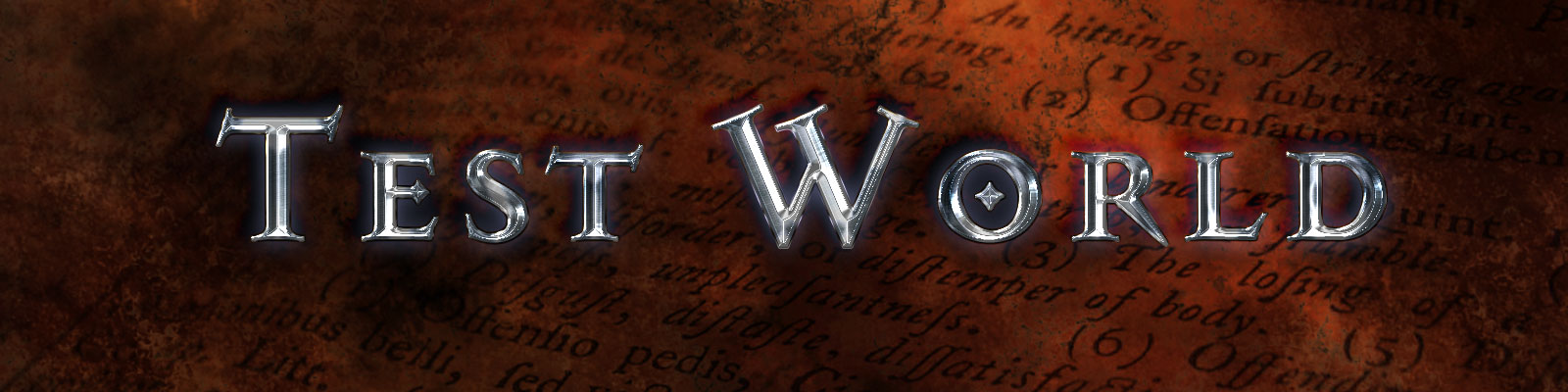





Comments