Embedding a 360º landscapes is a very good way to immerse your readers into the world. The World Anvil
BBCode lets you embed 360º images from Kuula, using the [kuula:ID] tag.
Creating a 360º image
The FlowScape method
Note: to use this method, your computed needs an NVIDIA graphics card.
FlowScape is a software that lets you create 3D graphics easily using pre-defined assets that include structures, trees, animals and more. The first step is to buy and download FlowScape from their official website and create a beautiful scene. This is the most important part, so make sure that you are satisfied! You can always create another later, of course.
When you are happy with the scene, press the space bar to make the UI menu disappear and then press Alt + F2 to bring up the NVIDIA Ansel plugin menu. It looks like this:
Use the slider under
Capture type to set it to 360º (instead of
Screenshot) and adjust any other settings as you wish (the rest of defaults are fine). That done, hit the
Snap button and the image will be save in an URL address that will appear at the top of the FlowScape window.
Upload to Kuula
Go to
kuula.co and create a free account or log in. Go to the upload menu and choose
Single 360 image. Then, upload the image and hit
Save. The image will be save on kuula under a URL like this:
kuula.co/post/7ktnS. Copy the alphanumerical code after
post/ (in this case,
7ktnS).
Finally, edit the article for the scene and use the BBCode tag to embed the image hosted on Kuula. In this case,
[kuula:7ktnS] will create this:
The non-FlowScape method
If you don't have a copy of FlowScape or your computer doesn't use an NVIDIA card, you can still embed 360º images! Use your preferred method to get them and upload them to Kuula following the instructions in the previous section. As an example, the code [kuula:7q4n0] gives this result:


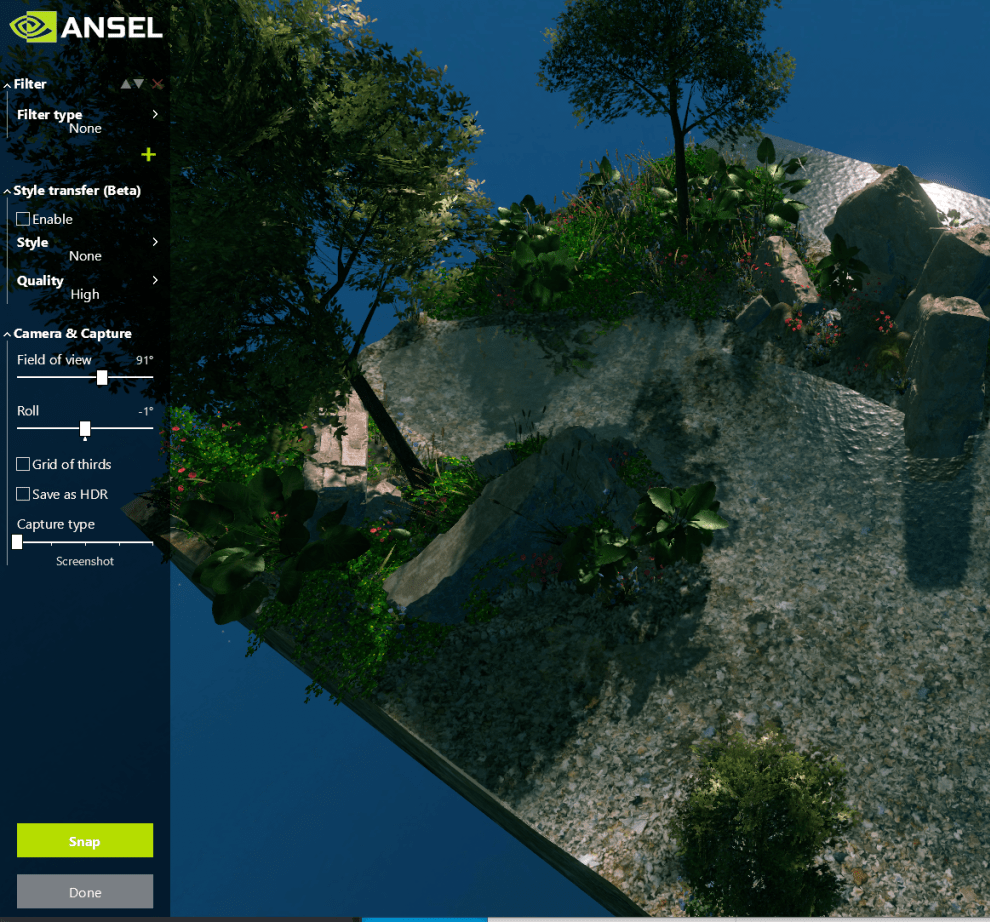



The embedded link in the " If you wish to make your own 360 art, check out this useful tutorial we found!" statement underneath the Other Applications section leads to the World Anvil Codex page instead of a tutorial. There aren't any tutorials on the webpage either. Would you please share a link to the actual tutorial ?