Enhanced Spoilers
Stats at a glance
Simple yet enhanced spoiler options!
Have you wanted a simple inline spoiler box? Perhaps something that blurs a block of text that will unblur when clicked? Standard spoilers work as a block element that always gets put on a new line, or the expansion of the box might mean it's hard to fit it into your layouts. Here are 3 relatively simple alternatives I've made that you can use -- I've created the mechanics and put some basic styling on them, and now you're free to take it and modify it into what you would prefer.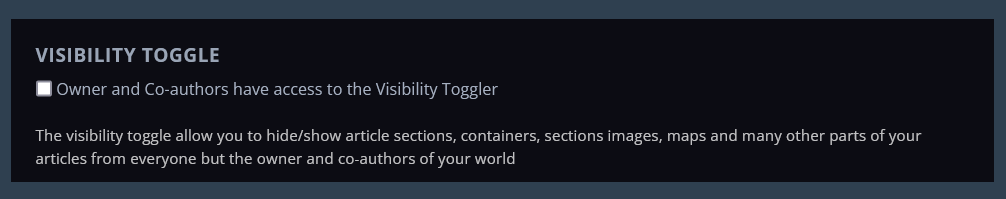
If you find these helpful or think of a neat way to use them for yourself, let me know! I love seeing how people make use of these free Add-ons I made :) Additionally, I'd love it if you'd be able to link back to this page if you use them, so that others may find and use the CSS as well! <3
Inline Spoiler
Aliquam odio odio, aliquet eu ante sed, tincidunt cursus nisi. Donec volutpat laoreet lacus, et tincidunt hendrerit nunc dapibus vel. Vivamus consequat aliquam non quam non imperdiet.Nullam justo tellus, bibendum eget dolor a, rutrum elementum tortor.
Pellentesque turpis mauris, volutpat rhoncus venenatis vel, feugiat sed quam. Vestibulum imperdiet mollis dolor.Nullam justo tellus, bibendum eget dolor a, rutrum elementum tortor, aliquet eu ante sed, tincidunt nisi.
Small simple spoilers that hide inline text with black backgrounds, reveals on click of eye icon.
BBCODE
The BBCode for this is little spoiler pretty short -- just a section that contains a spoiler button with a tooltip'd icon, followed by a bit of text in a paragraph tag that you input your content into.CSS
Note: You will need to remove the space between the / and the * on the comments in the CSS. The space needed to be added so that they'd show up on here. Or, just delete em.Blurredbox Spoiler
A resizing box that blurs text contained until clicked. Not repeatable (cannot be rehidden without refresh).
BBCODE
This BBCode is also rather simple. Just replace the text with what you want, and if you feel like it, change what the "click to reveal" text is.CSS
Note: You will need to remove the space between the / and the * on the comments in the CSS. The space needed to be added so that they'd show up on here. Or, just delete em.Imagebox Spoiler
Click to reveal the content!
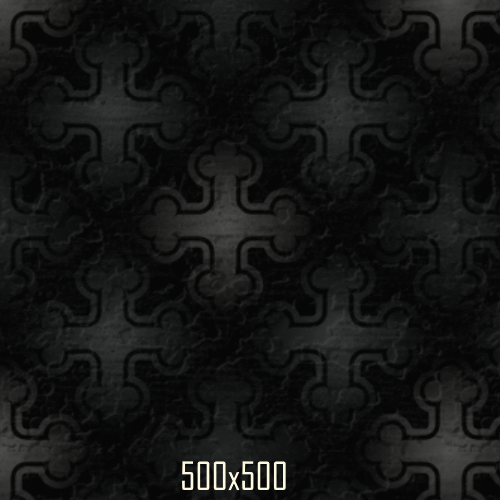
A resizing box that hides text behind an image until clicked. Not repeatable (cannot be rehidden without refresh).




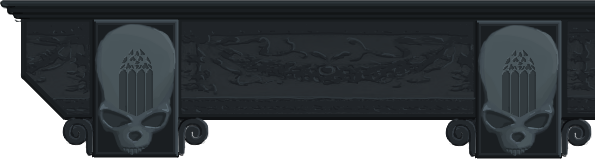






You're so talented and cool. <3
Thank you Emy <3