This page is outdated! Click to read the updated guide to Timelines.
Timelines are useful item to add to one's repertoire of tricks inside World Anvil. They can highlight important bits of a characters story, track the rise and falls of nations, even hide valuable information about your world. How, then, does one competently use this amazing tool?
How to Visualize Time
There tend to be 3 definitive ways of viewing time in most works of fiction. There are others, but these three are the most common and simplistic to start from, and form the basis of all the others.
Ray
Time and events progress in a linear fashion from a set event point which starts the story. Many movies and stand alone novels have this type of timeline. This works well for any work where events prior to the beginning of the story are unimportant to the story being told.
Line
Time appears to progress in opposite directions from a set point or event, known as a Demarcation. Both ends go out to infinite time in either direction. This is the case for our real worlds Gregorian Calendar, which used the Birth of Christ as the Demarcation between two Eras. Is also useful with stories in which the events of the past effect the events of the future and should be knowable or at least re-searchable.
Segments
Time is broken into defined parts with important starts and ends. A good example of this is TV or book series where the events between the start and end of a book or season do affect the outcome of later additions, but are fairly contained within their covers.
Parts of the Timeline Feature
There are several tools within the World Anvils Timeline feature that are useful to have an understanding of before tackling your worlds Time Continuum.
Universal Time Date(UTD) IMPORTANT CONCEPT
UTD is the basis for understanding time within your world, setting a zero point that all your important events continue after. This zero point can be the creation of your world, the birth of a major character, or the end of a Galactic War.
The UTD is the way that you, as the creator measures time regardless of how or when the sentient species of your world started or pace their time. For example in your world you can define a UTD "year" as the time it takes for Planet X to go around the Star Y, and your UTD year 0, to be the equivalent of what the Elves of your world refer to as 15000 BU (Before Uluru).
Master Timeline
The Master Timeline is the log of all events within your world. It provides the whole of time for yourself and your readers to view.All events of the Marvel Cinematic Universe
Parallel Timeline
A parallel timeline exists as a subsidiary to your Master, providing either a smaller snippet, such as the recorded history of a people, or as a true to the sense Parallel Timeline, allowing for events to run alongside each other. Great for stories with two Major Characters whose paths may only temporarily or rarely cross.Orry Main and George Hazard of North and South or Harry Potter's Point of View of events
Article Timeline
A smaller snippet of time, focusing only on the events connected to the Articles subject, such as a city, nation, character, or mystical artifact.Anakin Skywalker's Lightsaber
Eras
A Segment of a Timeline. Most Timelines can be split into at least two Eras, what came before a major event, and what came after. From there, further segments can be made, such as the reigns of kings, cultural movements, or technological eras.The Reign of King Henry, the Civil Rights Era, the Medieval Ages, or the Cold War
Calanders
As of this writing, calenders serve the function of allowing the creation and use of Named Months in place of numbers. Your setting can have as many or as few months as you would like, and can be named in whichever manner pleases you.
Historical Entries
Here, we get into the true meat of the Timeline Feature, the ability to create an event, and place it on a timeline to see its relation to other events. The very basic information needed is the Title and UTD Start Date. Filling in the short description will create a small excerpt when the event is seen on a timeline, while the longer description will show when the whole event is viewed.
Historical events are not tied to a specific timeline. They can be added to as many timelines as necessary. The timelines can be selected in the editor of the historical event.
Jump to top
Building a Timeline
The first important step in design of your world's Timeline is deciding how many Eras you will need. For a Master Timeline, a before 0 UTD and after 0 UTD can be the easiest to start with. Further Eras can be put in other Parallel Timelines. These two give your world a basis, a simple idea of how to talk about time. Simply going to your World Configuration Dashboard and setting your two Eras will get you started.
What if you want 3 or more Eras, like a combination of Segmented and Ray Timelines? Also easy! Without touching you Worlds Configuration at all, simply go to Timelines, and begin creating your Eras.
As an example set of timelines, lets take the Real World. For this, we will be focusing on a single Master Timeline, and 3 Parallel Timelines.
Master Timeline
Here, we will set up our timeline to match the Modern Solar Calendar, in which the current year is 2018 CE. The Common Era (CE) will begin on 1 UTD, with our counting beginning at 1 and with the Era being the Current Era. Before the Common Era (BCE) will end at -1 UTD and will be the First Era, with Inverted Dates, also Counting from 1. This sets up our dates easily, and will put things in the proper order as they would be seen in any listing of world events.
Hebrew Calendar
This Timeline will be our first Parallel. This timeline is a ray type, as we will not be concerned with anything prior to Hebrew year 0. The Timeline Begins with what we will for now call the Genesis Era (GE) which begins in -3761 UTD. This will cause any event placed in 2018 on our Master to show as 5778 in the Hebrew Calendar.
Hijri Calendar
Unlike the Hebrew Calendar the Hijri or Muslim Calendar is line type, having two important Eras. The latter, calculated as After Hijri†, starts in the year when Muhammad and his followers mgirated from Mecca to Medina, which is predominantly believed to equate to 622 UTD. This causes the current year to be shown as 1443 in our Master Timeline. It will still have a Count from 0, as will the prior Era ending in 569 UTD.
Long Count Calendar
Used by the Mayans, this calendar is also a ray type, like the Hebrew calendar. It's beginning date would be marked as -3114 UTD and would cause the current year to show as 5132 UTD.
Timeline Editor
This is where you can find the timeline editor.
And this is the timeline editor main page. To the right, you can add a new timeline and above the list of your timelines, you can find the tabs for the Historical entries and your world's calendars. Let's click the wrench button next to the only timeline we have on this list.
This is what you'll see after you've clicked the wrench button. A list of your entries to the left and on on the right a set of collapsible boxes with different utilities. They are all collapsed by default, but in the above screenshot you can see the contents of the "Actions" box.
View Timeline will open the timeline in your world's interface, while
create historical entry will take you to that page, more about that further down.
You can use the tags in the
Links box to link to the timeline from any text fields that allows BBCode. Of course, you can always use the
mention system to link to it.
The
Edit timeline box allows you to edit the timeline in general (not its eras or historical entries). Click
Show advanced options to see all editing fields.
Jump to top
Historical Entry Editor
This is the Historical Entry main page, here you will see all your historical entries. Click on the
Create new Historical Entry to create a new one! Of course, you can also quickly access the historical entry creation page from the green power hammer button.
This is the top of the "Create new historical entry" page, fill out all the information that you want to. There are more options than the ones in the screenshot, and some of them are hidden under the
Show Advanced Options button.
Jump to top
How to delete a timeline
To delete a timeline, go to the edit screen of your timeline and open the ACTIONS menu on the righthand side. The delete button is under this enveloping menu.




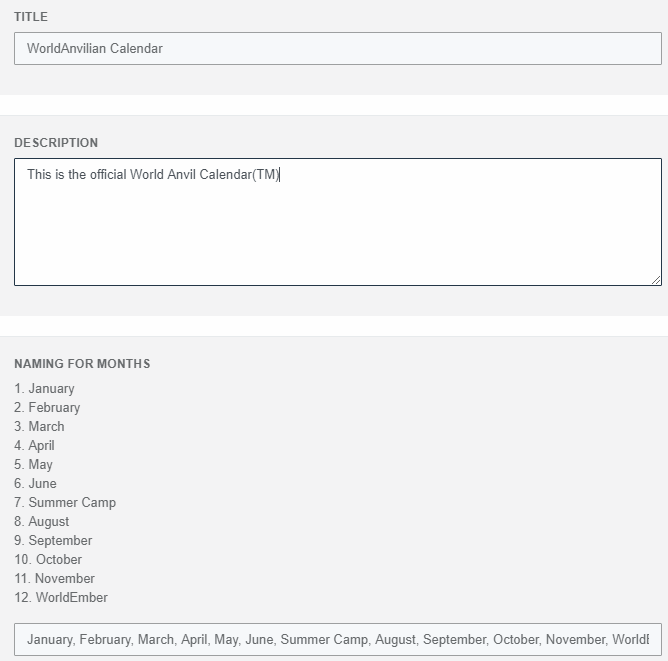
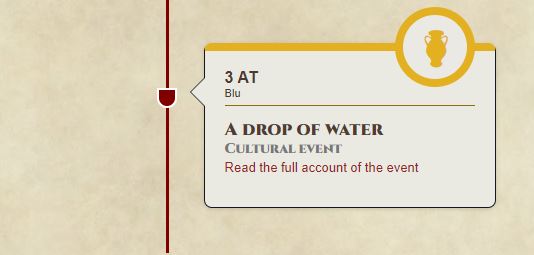
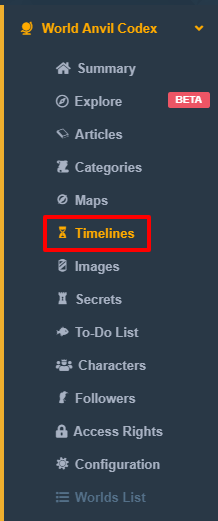
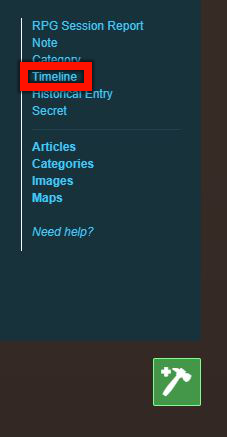
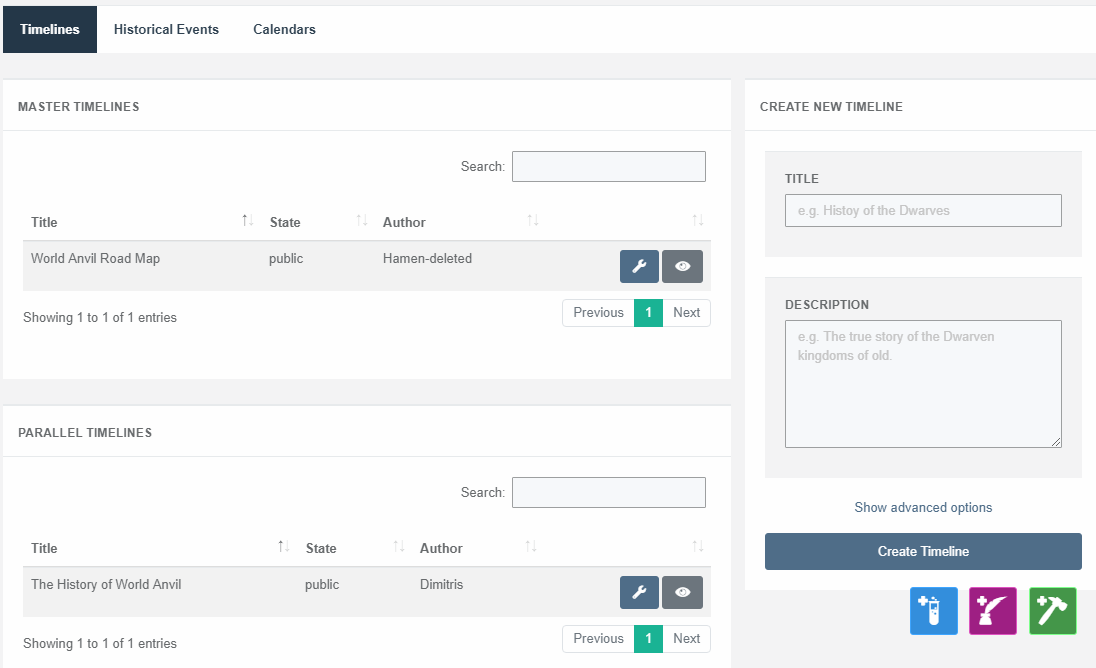
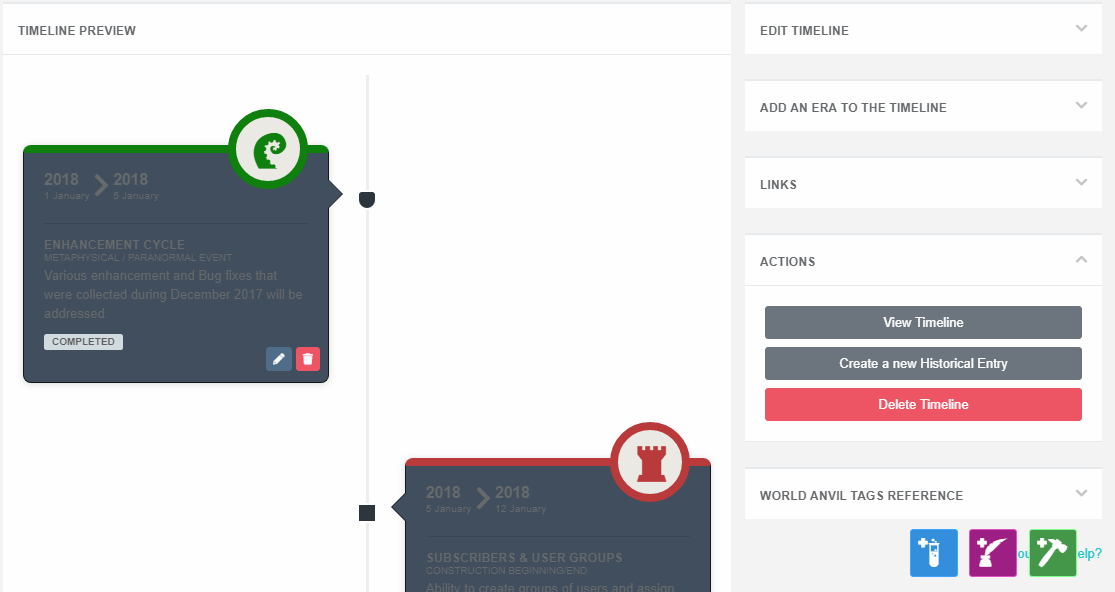
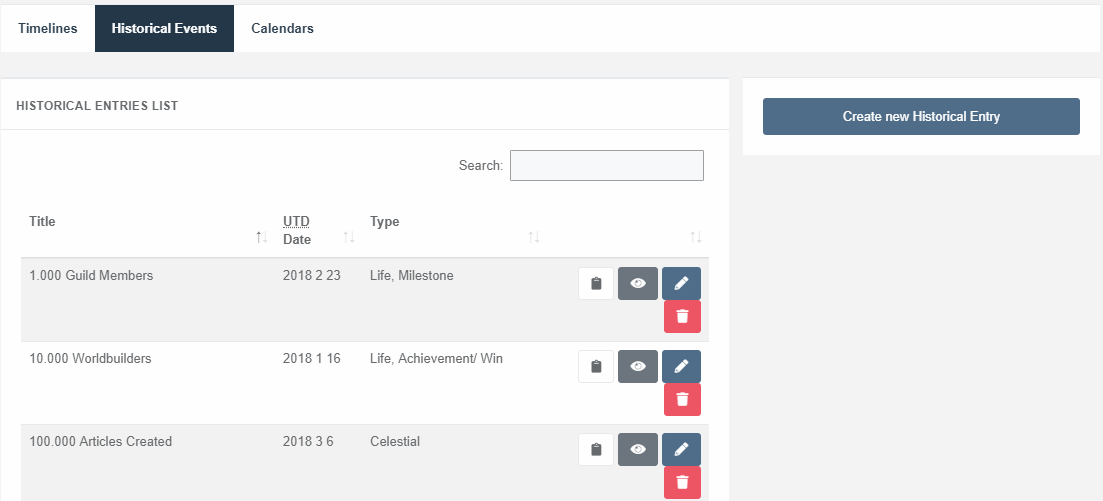
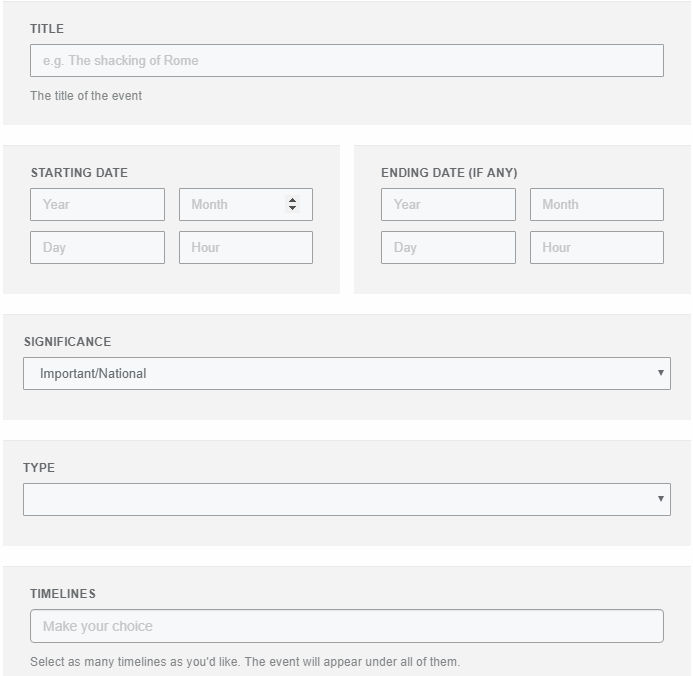







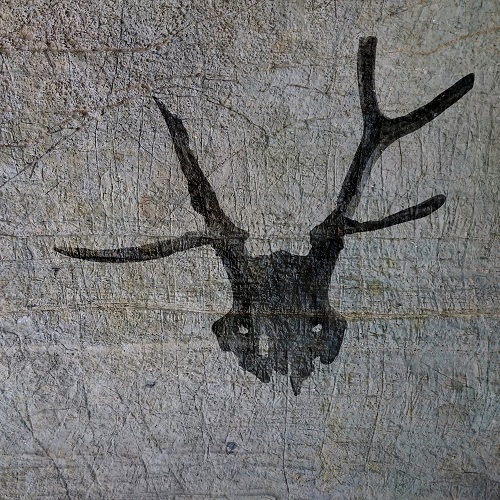








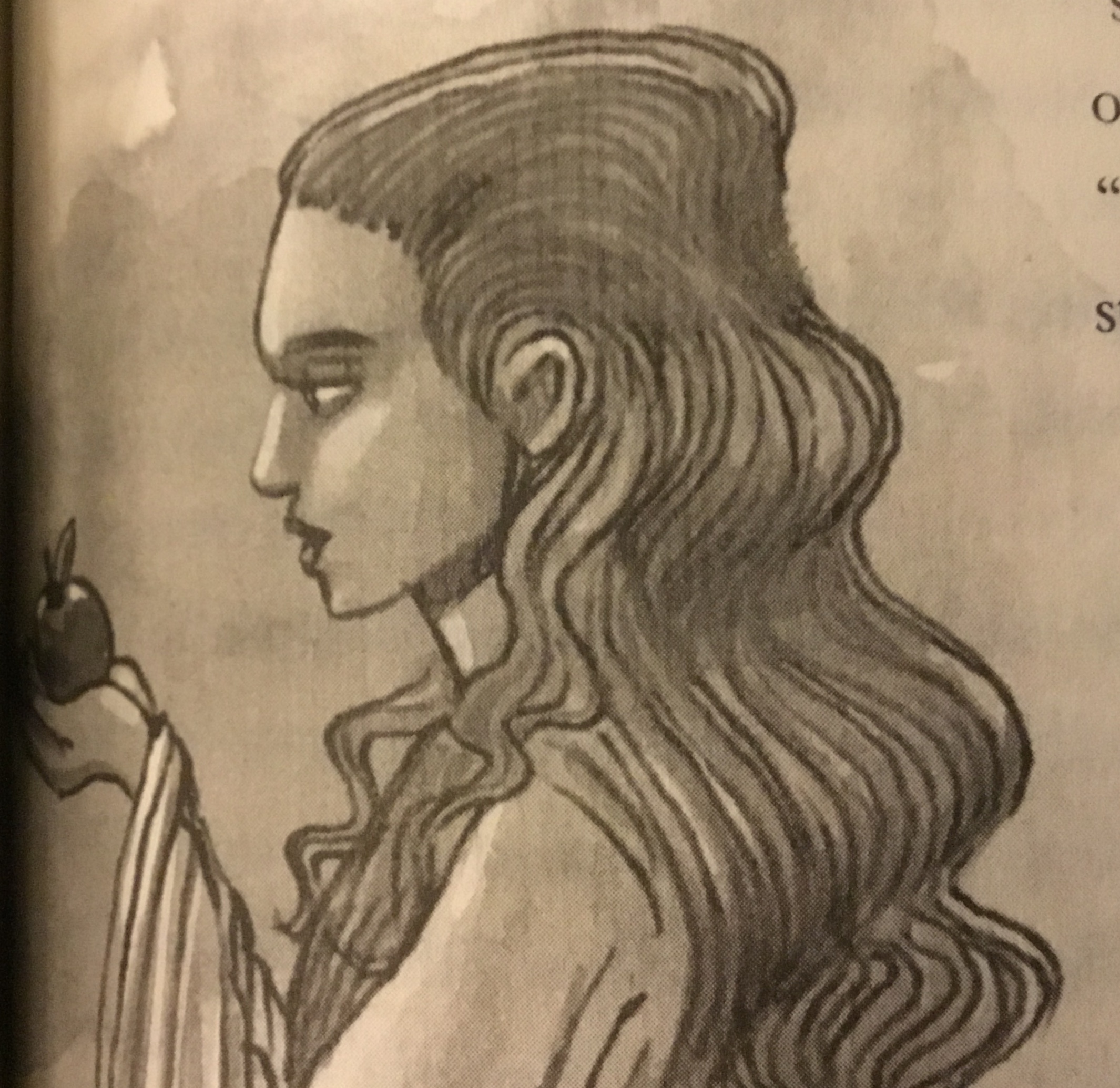


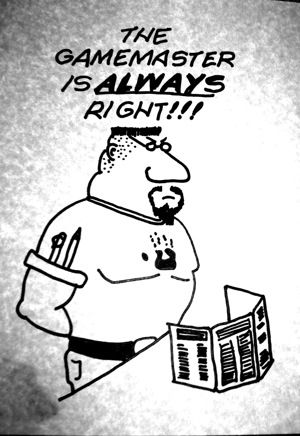

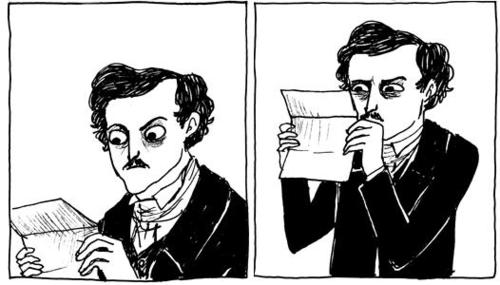


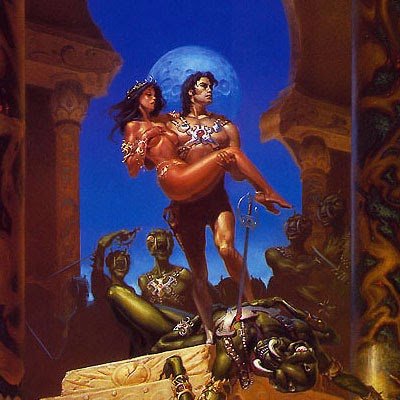











How do I delete a timeline? I didn't understand the structure and created parallels, instead of linear timelines...
Go to Timelines>Edit Timeline (wrench Icon)>Action Tab on right. Delete Timeline should be in red. I suggest editing evemts first to make them appear in proper Timelines first, to save you time rewriting.
I got it. Thanks. Yeah, I had a better time, actually AFTER reading the instructions. SIlly me. Thanks for the answer, Heath.
I know it's a while since this comment but... I cannot find how to delete a timeline using these instructions. When I go to timelines>Edit timeline (wrench Icon), I see an "Action Tab" on the right but it will not expand when I try to click on it. So I have 2 timelines I want to get rid of (I was doing some testing) and I can't delete either of them. Is there some reason why the action tab won't work for me?
I just did it myself Timelines>Wrench Icon>Actions Tab>Delete Timeline>Confirmation Box. If the Action Tab is not expanding, what Browser are you on? I think Edge and sometimes certain Add-ons can cause those to not work. Mobile Safari was also notoriously bad about this.
It's Chrome, and I have figured it out. For some reason the Actions tab is very picky about exactly where on it I click. If I am too far over to the left or right edge, nothing happens (this is not true of some of the other bars). I was trying to click on the little "^" symbol, which seems to work for other tabs, but not that one. I have managed to get it to work by remembering to always click in the center of the word "Action".