Comments
Is there a way to create a link in an article's title? For example, if I create an article with the title "Mr. Example goes for a walk", can I have Mr. Example be a link to that character?

Is it just me or Mentionning doesn't work anymore in the new Text Editor? I also tried to get back in Source code and didn't work either...

There can be bugs with the new text editor. If you're on the discord bring them up in the #alchemists-wysiswyg channel. Otherwise, you can take screencaps and report what browser you're using (the report a bug page can be reached on the bottom of all pages on the backend). If you don't mind using the old editor you can go to the Interface setting page and change to Legacy under the Editor selection header.
I believe we can't at-mention timelines, correct? Or at least not before the timeline exists? Do events in a timeline work in either case?

No, I don't think so. Articles and events (/timelines) run on different systems as far as I am aware.
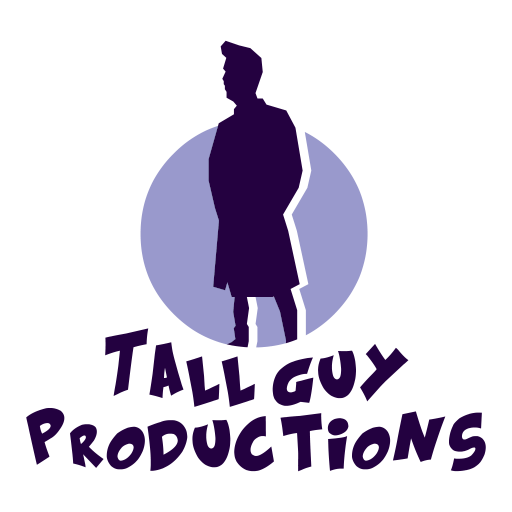
Seems to be possible now via the "Links" section in the right part of the Historical Entry editing page, where you can copy and paste a url to include a link this event's page into any of your articles.
Is there a way to add links with the new update. Ever since they changed the layout of the type box I haven’t been able to link things by using the @ method. If someone could explain this it would be great :)

The new wysiwyg editor and the mentioning system isn't the best of friends yet. You can change it to the old editor if you would prefer the old ways. To change click on your avatar image in the top right corner, and then on "interface and accessibility" You'll get this page.
Change to "Legacy" in the dropdown under "Editor Selection" and click save. Hope it helps :)Hey all, I just joined, so apologies if this is covered somewhere else and I just haven't found it yet: If you change that article name, will it update mentions of that article throughout your content? or does it break the links? Thanks in advance!

Hey! Welcome! :) The links will continue to work. However, if you change the name of an article the name won't change on the other pages. So for example; if you have an article Named "King Anvil" and have a mention on another article King Anvil ...If you change the name of the article to "Queen Anvil" then the link on the other pages will still say "King Anvil". It's like that so you can use different names for the same thing or make it fit more with what you are writing. ...I hope I made sense? XD If you feel like it, you can also join the development discord https://discordapp.com/invite/WHuu4qH ...most of the community is over there and want to answer a lot of questions. :)
Thanks so much for the quick response! Yes, that makes sense. Maybe one day we can get the option to update all mentions when you rename an article. For example, I have preliminary names for the continents of my world right now. It would awesome if in the future I decide to rename a continent and could just change the name of the article and it pushed that update to each mention. I'll shoot on over to the discord and check that out soon. Thanks again!
Thanks so much for the quick response! Yes, that makes sense. Maybe one day we can get the option to update all mentions when you rename an article. For example, I have preliminary names for the continents of my world right now. It would awesome if in the future I decide to rename a continent and could just change the name of the article and it pushed that update to each mention. I'll shoot on over to the discord and check that out soon. Thanks again!

Is there a way to put a hyperlink in an article to jump around the same article in different places

Is there a way of combining Anchors and Hyperlinks? So a link to a specific header in another article?

Yes, but you'll have to do it manually. [url=WORLDURL/ArticleName#Header][h1]Header[/h1][/url]
Hi there! I've got a question which I suspect might be quite foolish, but is necessary non the less: When using mentioning, the article sometimes shows a bold text instead of a link to the article. All articles are non-drafts WIPs, and most of those articles (if not all) possess working mentions in other articles, or sometimes even within the article itself. Does anyone have an idea what's going on? It's driving me mad

Hmmm~ weird, I think the bold text is only supposed to be for articles that aren't published. Might be some kind of a bug?
maybe? it's fairly common though I mean, it happens in almost every article I'm trying to use mentions in. As far as I know the only case in which I could get this bug (?) to be fairly consistent is when mentioning the same article twice. Other than that, I got nothing. who should I go to if it is a bug? Because if it is, than probably more information is needed to solve it (at the very least links to articles as they are currently, the source code on my end and the mention link that is used, or at least so I would guess)

Yeah, but if the same mention link works in other articles I can't think of anything else that it can be. You can report the bug here; https://www.worldanvil.com/help/ Dimitris uses a third party program to sort and optimize his bugs and feature requests so you'll have to make a new account there.

Hey there, when I link an article in our world, no preview pops up when hovering with the mouse over the link. The linked article is published already. What could be the reason and how do I allow a linked article to be previewed?

No, I didn't, thank you so much. I thought, World Anvil would automatically show the first few sentences of my vignette. Anyway, now I know how to make it work!

Great! Nah, for the simple preview popups you can put any information that you want there. :)
Is it possible to get a list of articles which link to a given article? I've got some (duplicate) stubs I made by accident in early articles and want to track down where they were made.

No real way, but you can take the code (the string of code you get when you mention it) and go to your world's view page. Put the string of code in the search bar there and all articles that have that article mentioned in them will show up.

With the new article update today there is now a reference list on the editing of articles page so you can load all articles that reference the article that you are editing.

I'm looking for the reference list in article and am having no luck. Where at in the article do you see the the reference list? Does this feature requires a specific membership level?

Right sidebar, click "Open Advanced Tools & Options", and then click "Referenced in". I'm unsure if there is a specific membership level. I think it is available to all guild members but if you can't find it I'll ask.
Thanks for responding back so quickly. The only options I see under "Open Advanced Tools & Options" are: To-Do List Special Actions MetaData I don't see the reference list in any of these dropdowns.

I've sent a dm to the developer. It's his day off today and tomorrow so we'll see when he has time to reply. :)

Got a reply, it's a Master+ feature. :/ ....I suppose it's because it pulls a lot of juice from the server to search through all articles in a world.


Can I link a location article to one of my maps?

How do you mean? You can put a map in your location article by going to "Map settings" and copy-paste the bbcode in the "map embed snippet" dropdown in the right sidebar. While editing your maps you can also connect the article to the maps.

Okay, I discovered the latter. I will try the former. I'm not very computer savvy you see, most of my work is on thousands of hand-written pages. I will give it a shot. Thank you.

Okay :) I hope it works for you, if you have any other ideas for how you want it to be you can put in a feature request.
Hi. My question is related to a function that is a mention between the map and the articles, but only this time the reverse way. Let me explain. Is it possible for a word to be linked to a pin on the map in the manner in which we use something but this creates and article, and what I need it to do is when this particular word is clicked, to take it up on the map to that exact Pin. Also it needs to stay on the same page, not open the map in a different one. I have my map as a background for the world and if that could be done it would be awesome. Please share your opinion if it can be done and if yes, how exactly. Thank you

Hello, As far as I know, it's not possible to link a word to a map pin since the pins only have locations on maps. You could ask Dimi to make it as a feature the next time he works on the map system. You can suggest features over here: https://www.worldanvil.com/help/ It's a third party program so your WA login information won't work. You will have to get an account there. You'll only get emails from them if Dimi is asking about your request or if it's finished. <3
Is there a way to link to a stat block WITHOUT the text being imported, ie, just a link to click to open in another window? I can't @ mention a statblock and when I copy the statblock ID to the article it pulls all the text.


I don't seem to be able to link in articles that have diacritical marks in their name (example: Árdcnoc) while filling in the prompts on another article. Specifically, I am attempting to link a location article (Árdcnoc) to the 'current location' prompt on my new character article. Diacritics seems to be the issue. Is there a work-around?

Hello, sorry for the late reply, haven't had computer access for the last couple of days so haven't been able to try it out. But tested tonight and seems to work as well to type the last three letters. So for the example name Árdcnoc, it worked when I typed "noc". :)

Why did I not think of that? I feel very smart. Thank you.

<3 you were probably preoccupied with the worldbuilding. :3
If I'm running an RPG (D&D 5e), I'd like to create some links in my articles to player characters. Is that possible?



Is it possible to link to Campaign components within a World? For example, something like "This event was fleshed out in the [Die Hard 37] campaign by the [Donner Party] during [Session 05]" or some such?

I don't use the RPG features but people tell me that it's not possible. They say that campaigns do have a presentation page that you can link to, it's also possible to use session reports with the mentioning system.
I tried this but for some reason, it just doesn't work at all. What could be wrong?

How do i delete an map, timeline or generic link? I miss clicked and put the wrong mal, how do i erase?

What is a mal? With a regular link you just click backspace. If you’ve chosen something out of a drop down menu under the template specific prompts then just click the x next to it.
A wrong map* so i think i found a bug, on mobile i am unable to erase any type of link.

I don't know much about maps, you'll have to ask here: https://www.worldanvil.com/w/WorldAnvilCodex/a/maps Or on WorldAnvil's discord server: http://worldanvil.com/discord
Hello, lately I had trouble with linking articles for a specific article. It seems like a bug to me and I'm not sure how to solve it. I am writing a generic article and linking or mentioning other articles doesn't seem to work. When I enter the "View-Mode" the words which would lead to the mentioned articles appear in a different color, but I can't click them. Btw, the same issue appears with breadcrumbs or the articletoc. It appears in the article but I can't click it. This issue also seems to be bound to just this one article. I have tested mentioning and linking articles in other articles and it works just fine. Do you know a way to solve that problem by chance?
The issue has been solved. It was just a bug and it disappeared randomly as I continued editing the article.

:) That's good! (sorry I didn't answer yesterady, I was busy ^^;; )
I'm wondering if it is possible to change the color of the link text using CSS (or another method). In a few articles, I placed article links in a container and used CSS to change the container color and font size, but I haven't been able to figure out if I can change the font color of the article links in those containers to something other than red.

This is a CSS question and you can find CSS information and help over here: https://www.worldanvil.com/w/WorldAnvilCodex/a/css But since I know..... Link color for entire world:
.user-css a,
.user-css a:focus,
.user-css-extended a,
.user-css-extended a:focus {
color: HEXORRGBCOLORCODES;
}
Link color for containers
.user-css .CONTAINERNAME a {
color: HEXORRGBCOLORCODES;
}
Two questions... First, is it possible to article search with square brackets and find timelines yet? Last I checked it and historical events could not be linked in this way, and did not have "Links" sections on their article pages. Now it seems they have "Links" sections both, but only historical events show up when you search in this way. Since they both certainly have links now it seems odd that timelines would not be searchable in this manner. Second, is it yet possible to create links to non-existing "articles" but for timelines and/or historical events? I don't see example anywhere of anything like Name etc.

No. There probably won't be any updates to the old timeline feature (as far as I have heard) either since Chronos (since you are a grandmaster you should have access to the Alchemist's lab so you should be able to try it out already since it's in beta testing) is currently being developed.
Also, for Generic Article, (generic) did not work for me, but (article) did.


Apologies in advance if this is answered elsewhere... Is there an easy way to link an article to specific users in World Anvil. As we all know, RPGs are collaborative affairs and I'd like to give the players in my games credit for their part in developing the story/setting. Thanks in advance.

Remove the /
[/user:THEIRUSERNAME] for text links and
[/usercard:THEIRUSERNAME] for blocks

If I have an article that many other articles reference, what happens if I change the name of said article? Will all of its mentions also update with the new name?

Sorry for the late reply. No, it won't change @[everything in here] you will have to change manually because you can have whatever you want in there. When I write an article and I reference another article I usually reference the content of the article instead of the title of it for partly this reason. Article name: The Solanian Empire References: @[The Empire] and so on....

How do you add the cursor-over blurb to a linked page? When you drag your cursor over a page and a brief summary of the linked article pops up.

If you mean the plain text link popup, you have to fill in the article's excerpt under Design> Basic (below the article cover).
Can I link a stat block to an article?

No, I think it has to be done the other way around. The stat block has to be put or linked in an article.
Is there a way to link to a specific heading in another article? I want the link to not just go to the entry on Breland, but specifically to the Government heading in the Breland entry.
Find your way!
Resources
WHO WE ARE
LEGAL
Our Shop
Development
EVENTS
REACHING OUT
A BIG THANK YOU
To all our Our Patrons for their unwavering love and support.
For the amazing images. His Titanship Christopher Dravus of Ironrise Games, Our Revered Deity Basic Dragon / Rin & His Majesty Caeora


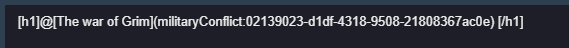
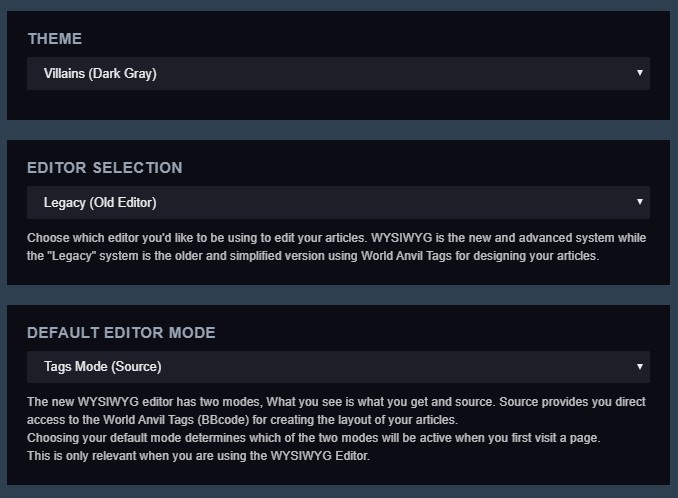

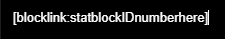
Is there a way to provide alt name for article link? E.g. I want to link a character, but I want to use only the first name, or I want to link a organization (e.g. Kingdom of X) but I want to use X?
Yep, if you look at the first image you can see that I've written @world and gotten as a response at the top of the list "PatheticBarrel's World-Building Guide" Or did you mean something else?
Hmm, what I mean is that I have an article about some Taric LeSample. But I want to mention him as Duke LeSample for example. How can I do that? Is it possible if the article is not created yet?
The mentioning system works on the title of the article. If you create an article for him and name it Taric LeSample and then when you want to link to him on his sister's article you write a @tar or @les and his article will appear in a list together with other articles with similar names. You click on his article and a string of text looking like this will appear:
If you haven't created Taric's article yet but you are writing his sisters article and you want to mention him as Duke LeSample you just type (a)Duke LeSample(person) and this link will work when you create an article with that name. (if you click the link an you will automatically end up on an empty article with that name) If you are a Guild member the article will appear in the to-do-list and you can just change the title of the article later on when you have named him. If you aren't a guild member it's a lot easier to just create the article with the purple button and use the link that the button gives you and place it there and later rename the article. (it will still say Duke LeSample on his sister's article until you change it since the text within the [ ] is the name the article had when you linked it on that article. )
Thanks mate, cheers!
Cheers :)