Secrets
Restructuring the Codex
We are currently moving articles around and changing the general structure of the Codex. Please come back later if you get lost!There are a great many things you do not yet know, traveller, secrets which will make your skin crawl and your teeth chatter. You'll come to learn them in time, and you will come to damn the fact.
Create a Secret
Secrets can be created from within an article or from the Secrets List. Secrets created from within an article are automatically attached to that article.Fields of a Secret
- Title: The title of the secret is always displayed at the top of the secret as a heading. The title cannot be omitted.
- Content: The content is the heart of the secret. You can add any BBCode here.
- Related Article: The related article of the secret. Secrets attached to an article will appear at the bottom of the article as a tab on the metadata section. This tab appears as soon as there is any secret attached and is shown to anyone who can view the article, regardless if a viewer can see any of the secrets. Avoid attaching secrets to articles if it is important that viewers are unaware that there are any secrets.
- Subscriber Groups: Add subscriber groups to the secret if you want anyone to see it.
From within an Article

Managing Secrets
- Title (Author): The copy secret BBCode button, the title and the author of the secret.
- Subscriber Groups: A list of all the subscriber groups added to this secret.
- Edit Secret : Open the secret editor.
- Delete Secret : Delete the secret. Asks for confirmation via browser alert.

Sharing Secrets
To share a secret it has to be either attached or embedded within an article. By default, secrets are only visible to the person who created them. Secrets can be shared with co-owners and editors with the Open Secrets setting. Who can see the secret depends on the subscriber groups attached to them.Using Secrets for RPG Campaigns
Secrets are the most powerful and flexible way to organize information that is not yet known by your players. The flexibility of subscriber groups gives you the ability to share this information with your entire party or just one or several players. Use secrets to write about secret characteristics or roles of your characters, hidden treasurers within locations or secret steps of a ritual. You can then easily reveal these secrets within the articles while you play to your players. They can then reference this information in future sessions. In some campaigns, you might only want to share something with a single player. To accomplish this create a separate subscriber group to just that player and assign this group to the secret. Only that player will then be able to access this piece of information.Using Secrets for Monetization
Whether you're using World Anvil as a supplemental to your creative endeavours or as your primary platform, you can use secrets to reward core readers with extra content that nobody else can see.- Share additional background information for important characters or organizations. Or any other type of article you have.
- Share additional or variant TTRPG rules and statblocks to your worlds articles.
- Share preview/sneak-peek content with some of your readers ahead of publication.
Navigation
Alternative Ways to Hide Content
Hiding the Secret Title
Currently there is no setting to hide the title of a secret but it can be achieved with the use of CSS. All guild members can hide the titles of embedded secrets either for the world or per article with the following CSS:
.user-css .user-css-secret h5 {
display: none;
}
To hide the title only on select secrets use a Container around the secret like[container:secret-hidden-title][/container]
and adding the following to your World CSS:
.user-css .secret-hidden-title .user-css-secret h5 {
display: none;
}







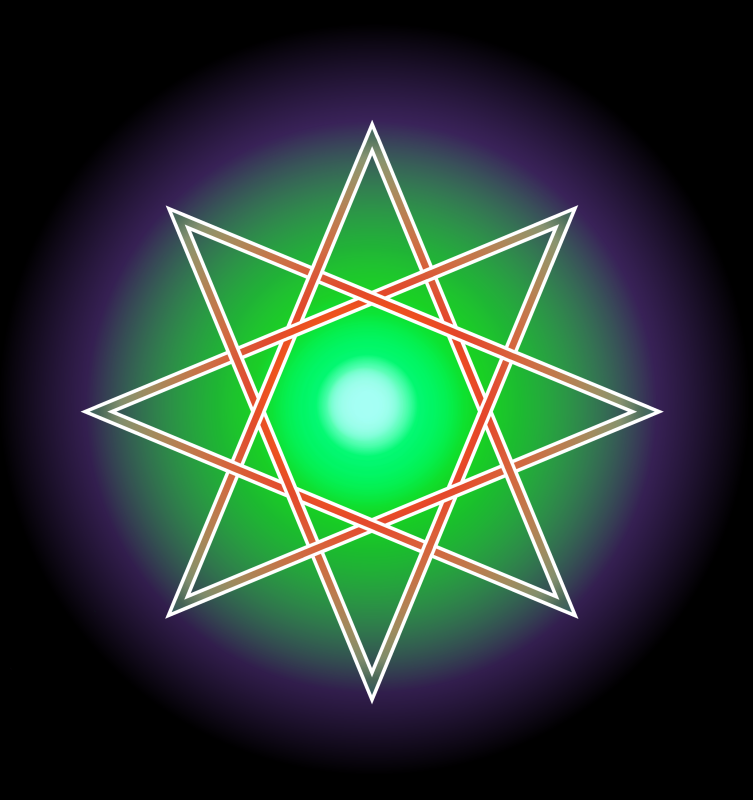
Thank you for explaining this, though I'm still a bit confused on one aspect. I'll copy my question from the Discord: QUESTION: I am reading the Codex, about Secrets and I read this: Important: Don't create your secret when the article has pending changes, and don't edit your article while you have an unsaved Secret. ...and I don't understand the definition of 'pending changes'? Does that mean if I'm going to ADD to my article I shouldn't create a secret?? Because my articles won't ever truly be "done", since it's based on my book series... Does this mean I should have my articles saved, THEN create a secret (and save it also), THEN I can make other changes to my article? Hope that makes sense...
Storyteller, Cartoonist,..pretty awesome friend =)
Subscribe to Life of Fiction to see the live results of all this worldbuilding.
Secrets and articles have different saving processes. If you save a secret, any edits to the article since its last save will be lost. If you save an article, same in reverse. Save your article changes, then make your secret.