Family trees let you visually represent relationships between relatives from the
Relationships tab of the character template page. Follow this guide to get started with your family trees!
Step-by-step instructions
To get started, choose a character from your world, edit it, and click on the
Relationships tab. You will see this page:
Use the
Blood/kinship relations box to set the parents of your character. To do so, type in the text boxes the name of the parent and select from the drop-down list. If the parent does not have a character article, use the
Create a new character and link it button to create a character article on the fly and link it automatically to the family tree:
Changes to the family tree relations are auto-saved, so you won't need to press the save button of the article. Now, click on the
Copy Family Tree Embed button, which will copy to your clipboard a BBCode tag that you can paste anywhere. For the example shown in the screenshot above, this is the result of pasting the tag:
You will notice that the family tree has more content than just Amy's parents (Julien and Linda). In order to make the tree more complex, you just need to edit the relations of each character involved. In this example, Cindy has the same biological parents as Amy, so they are displayed as siblings. On the other hand, Felix is one of the biological parents of a character (off-screen), together with Amy, so they are displayed as united.
From the family tree, you can use the button controls to zoom in and out, and the search bar to focus on a specific person of the tree (useful if it's a big one!). Clicking on the picture of a character (a silver circle by default) will display that person's family tree, while clicking on their name will take you to the character article.





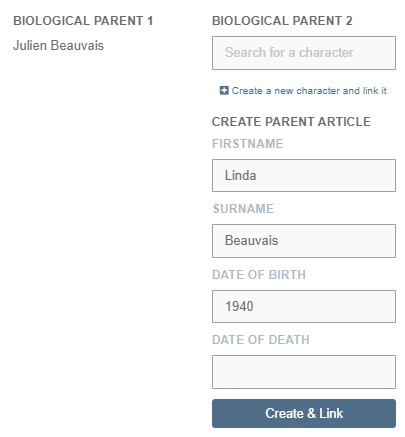


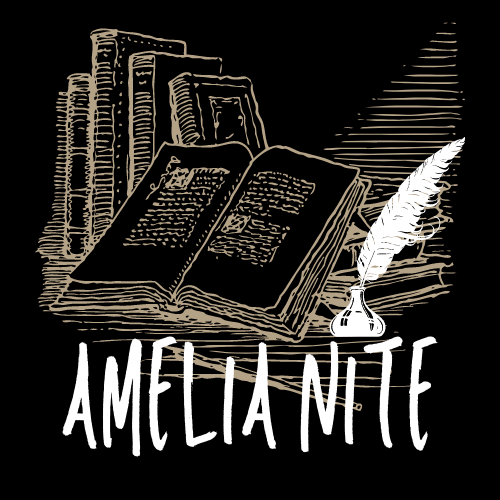










The note is not correctly formated. The HTML-Code is not processed. Also this article is missing information on the borders of portraits (which are sometimes golden when having another person selected) and the red marker that is not the droplet that shows that there is no blood relation.
Hi! We've talked on the help channel on Discord :) I'll fix the note now, thanks for reporting. I have added the red market and the gold circles in my to-do list, I'll do some investigation and add it to the guide. I'll try to remember to ping you when it's done.
Thank you. :)
Hi! Sorry it took long, I've been busy with other parts of World Anvil. I've checked with the developer, these are the answers:
- Half circle icon: half siblings
- Crossed blood drop: no blood relationship with the selected character
- Copper circle borders: same as the half circle icon
I'll add this information to the guide tomorrow, but wanted to ping you ASAP. Hope this is useful and feel free to ping me if you need anything else!Is there any easy way to get Protagonist Characters and World Characters on the same family tree? I feel like i'm doing something wrong. Should I just have players edit a "World Character" article instead of their Protagonist Character to make editing trees easier?
To be clear I'm running a Pendragon (5.2) campaign, which has a huge focus on player Dynasties. Its the reason I chose World Anvil, for the family trees. Increasing the possible number of Co-Authors and making Protagonist Characters easier to "Fit" in the world would be lovely.
Family Tree members must have a character article. However, if the PCs are synced with your world, they will also have a character article (and its contents will be the PC's extended profile), so it is possible to link PCs in a family tree through their article counterparts. Hope this answers the question!