Hints and Tips for World Anvil
Various hints, tricks, and tips for making the most of World Anvil, in no particular order. This is an archive of the posts I've made in my Author Journal so they are quite random.
strikethrough as well as url links, headers, key/value pairs, and article block links. The last is how I've been doing my article showcases. When you're reading an article, go all the way down to the bottom where the "like/follow" buttons are and you'll see a "Copy Article Block" button. Clicking that gives you the code like [articleblock:61707f06-45bb-4a3d-8d41-fcc3f58aae77] which turns into those pretty links.
When I joined World Anvil the codex was not something overly emphasized and I ended up missing so much of it. It's also been vastly improved as the site grows. Two pages to point out: BBCode Commands and BBCode Formatting. There are tricks in the formatting page in particular that have been amazing to letting me blend my text in with the template seamlessly.
Notify Followers
First off, when you've made major edits to an article, be sure to click the "Open Advanced Tools & Options" and mash that "Notify Followers" button. This does two things: adds a notification to your followers AND updates your "Recent Articles" list on your world homepage.Use BBCode
Next, use BBCode in your journal entries! It doesn't have full access to the article mentioning system but all the standard BBCode works as do the article block links. Make use of the text codes like bold, italics, underline,Watch the livestreams
Every Friday and Saturday Janet and Dimi do a live stream and go over recent updates, answer questions, do raffles, and just have fun. If you have missed a live stream, go to the twitch page and watch the past recordings. It is WORTH watching the old streams because you learn what's changing on the site. World Anvil is being actively developed so it's very important to keep up with the changes. The Anvilite Streamers Corps have a Google Calendar to help know who is streaming when. Look for the ones in Red. The rest of the ASC are amazing people and really have been an amazing community to get to know. Strongly suggest catching some of them on Twitch when you are able to.Read the Codex
World Anvil CodexWhen I joined World Anvil the codex was not something overly emphasized and I ended up missing so much of it. It's also been vastly improved as the site grows. Two pages to point out: BBCode Commands and BBCode Formatting. There are tricks in the formatting page in particular that have been amazing to letting me blend my text in with the template seamlessly.

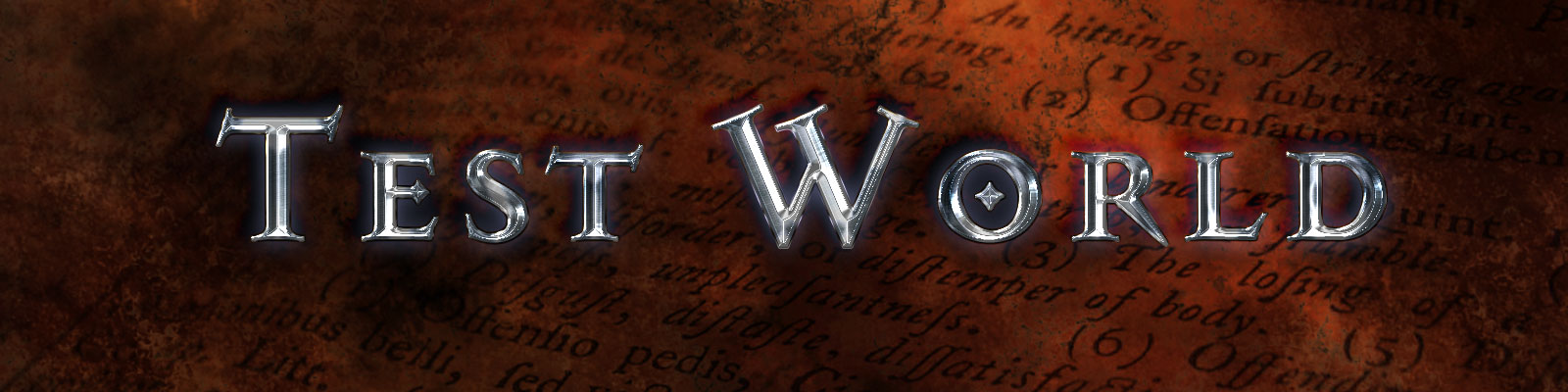



Comments