Setting up a Discord Webhook
Restructuring the Codex
We are currently moving articles around and changing the general structure of the Codex. Please come back later if you get lost!
Do you have a Discord Server? Do you want the people on your server to get the good news when you update your articles? We have a solution built into World Anvil for you!
Creating a Discord Webhook
- Go to your Discord's Server Settings and click on Webhooks link on the left side menu.
- Click on the Create Webhook button in the upper right hand corner.
- Fill in a name for your Webhook and choose the channel you want your Webhook to send updates to. Copy the Webhook URL at the bottom of the popup and click Save.
World Configuration
- Go to your World's Configuration.
- Select the social tab.
- Copy the webhook into the Discord Global Updates Webhook input field.
- Save configurations.


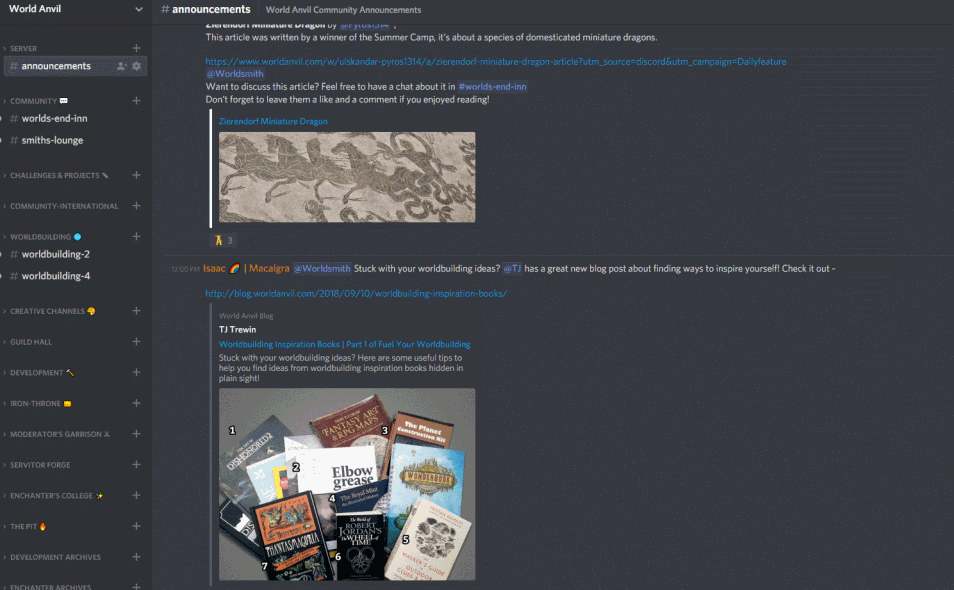
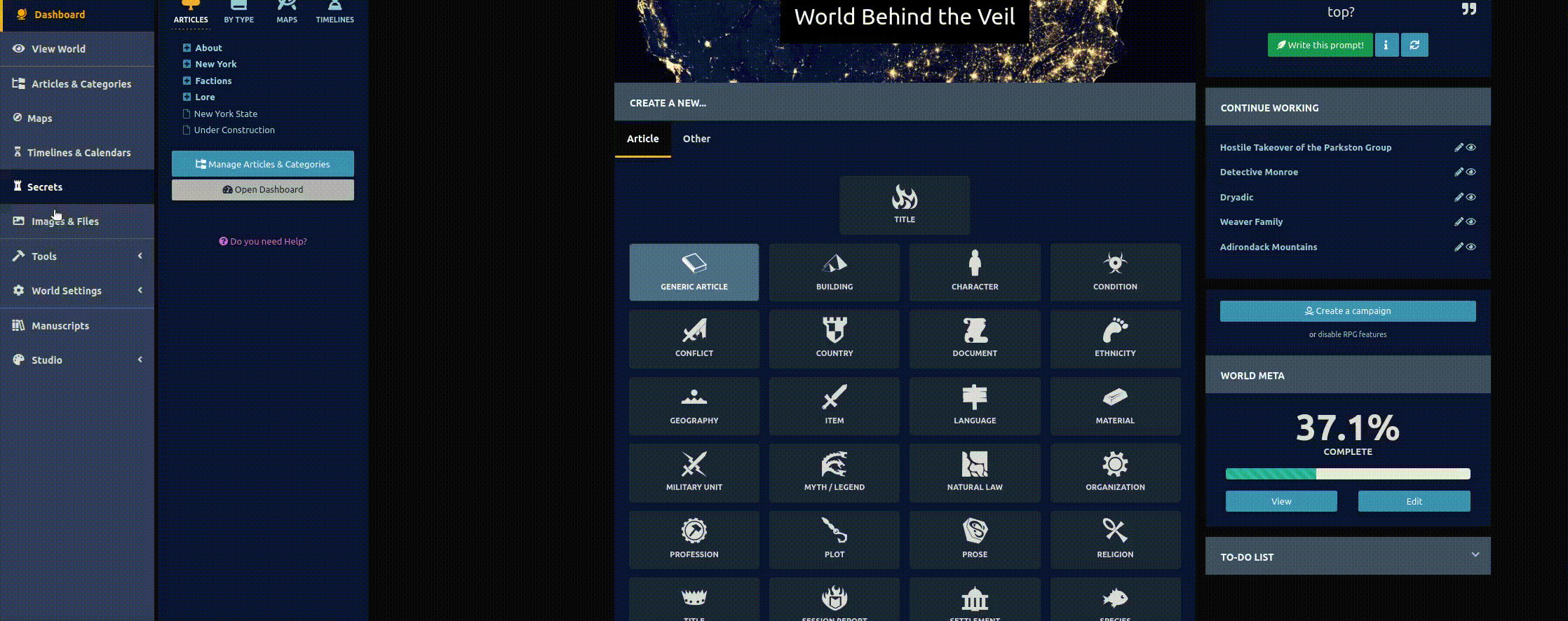


Todo: Update Config Gif
Check out my summercamp by going here and checking out any of my gold-star articles!
Done ;)
Teamwork! Eventually!
Check out my summercamp by going here and checking out any of my gold-star articles!