Autolinker
Restructuring the Codex
We are currently moving articles around and changing the general structure of the Codex. Please come back later if you get lost!
The autolinker is a tool that scans an article for words or phrases that match other articles' titles and links them.
Clicking it will open a modal window and search for results. If no words in the article match other articles, the window will simply say "No matches found!". If there are results, the window will look like this:
There are four buttons, from left to right:
Cancel: closes the window without making any changes.
Replace All: replaces all words matching an article for a link to said article.
Replace First of Each: replaces the first instance of each maching word.
Selective Replace: lets you select which links you want to add on a case-by-case basis. See below for more details.
The progress bar at the top represent the percentage of link matches you have confirmed. The window then tells you which article it has found a match with and lets you edit the link in the Replace with box. This will change the words that are displayed in the article, but it won't change the article it links to.
At the bottom there are four buttons, from left to right:
Cancel: closes the autolinker and reverts any changes.
Save & Close: saves the changes and closes the autolinker.
Replace: confirms that you want to link the displayed article.
Skip: confirms that you don't want to link the displayed article.
Note that the Replace button does not save any changes. You'll need to click Save & Close for any changes to be saved.
Using the autolinker
In order to use the autolinker, you need to use the Euclid editor—you can switch editor from your Interface settings (see the Guide to Text Editors for more information). While editing an article with Euclid, you'll see an Autolink button at the right end of the toolbar:What if I do not see the Autolinker on the Toolbar?
That probably means you need to switch your article editor. Check this guide on how to do that and switch to the one name Euclid!
That probably means you need to switch your article editor. Check this guide on how to do that and switch to the one name Euclid!

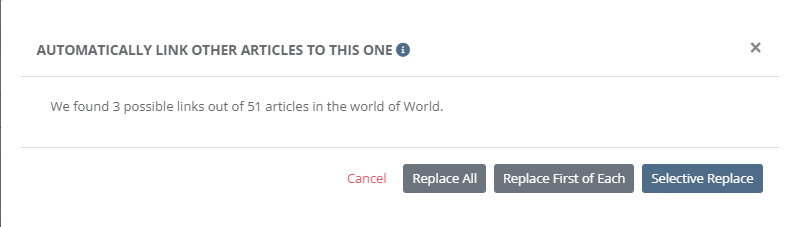
Selective Replace
If you click the Selective Replace button, the autolinker window will look like this: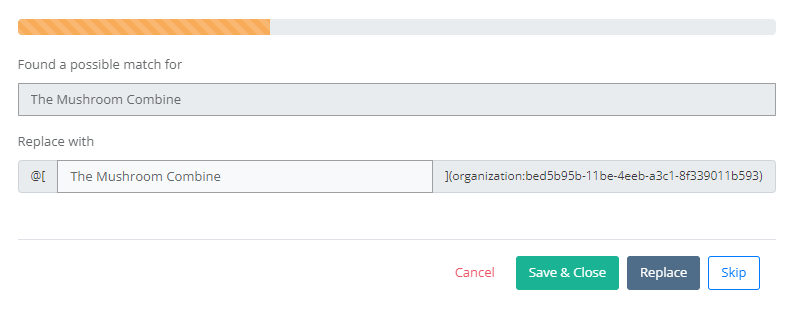



Only thing I wish I could have with the Autolinker is alternative spellings/terms that could link to it. For example, if I have Lugg Bigman, I'd also want Lugg to be linked as well.
Hi! This is not currently possible, but you can open a feature suggestion if you want!