When the GM
creates a campaign and starts
running a session, all players will get access to the session live screen. This screen has different tools and utilities that will be useful during the session. It's divided into multiple sections; let's break it down!
Home
When you first access the live screen, it will look like that:
The home screen has different elements:
- Sidebar: clicking on your PC's profile picture will open a drop-down with different options related to your character alone (view and edit profile, session journals, etc.). Under your PC profile picture there's the party section (highlighted in red if the GM has created a party with your character in it, the party members will appear here. Clicking on the "party quests & equipment" will open the party screen. Click on their profile pictures to get to their social profiles!
- Post box (light green): Using this box you can post as your character right from the live screen! All posts are public by default (unless you click the private) option. More information in the Guide to character interaction. Under this box there's the stream of your campaign posts.
- Diceroller (magenta): this is pretty straightforward: click on the die you want to roll or enter its code in the regular dice notation to roll them. Results will appear in the Live Dicelog box under the roller box and will be visible to everyone in the campaign, both players and GM.
- Top menu bar (cyan): this contains links to different parts of the live screen. Go ahead and click on Sheet to go to the next page!
Sheet
This page just contains the character sheet of your PC in view mode. Click the
Edit Sheet button to make changes to it, add spells, weapons, etc. To learn more about RPG sheets and how to use them, take a look at the
Guide to sheets.
Equipment
COMING SOON!
Handouts
This page will probably be empty when the session starts. During the course of the session, the GM might want to show you certain texts, images or other kinds of content. When this happens, the GM will post this material in the Handout screen for you to see.
Lore
In this page you can use the right box (highlighted in red) to choose a lore article to read. The articles you can read from this page are chosen by the GM before the session starts, based on what you should know about the setting. Clicking on the
Open in world link (highlighted in green) will open the article in a new tab.
Party screen
As said before, you can access this screen by clicking the
Party Quests & Equipment button in the sidebar. It looks like this:
The left column, in red, has a list of party quests. These quests can be edited by the GM or the party members. You can change their description, track the progress and mark them as complete.
The right column, in green, has a list of all the equipment you share with the party. This is not the list of your personal equipment, so don't add things here that you don't want other characters to have or use! To do that, use the
Equipment section of your character sheet.
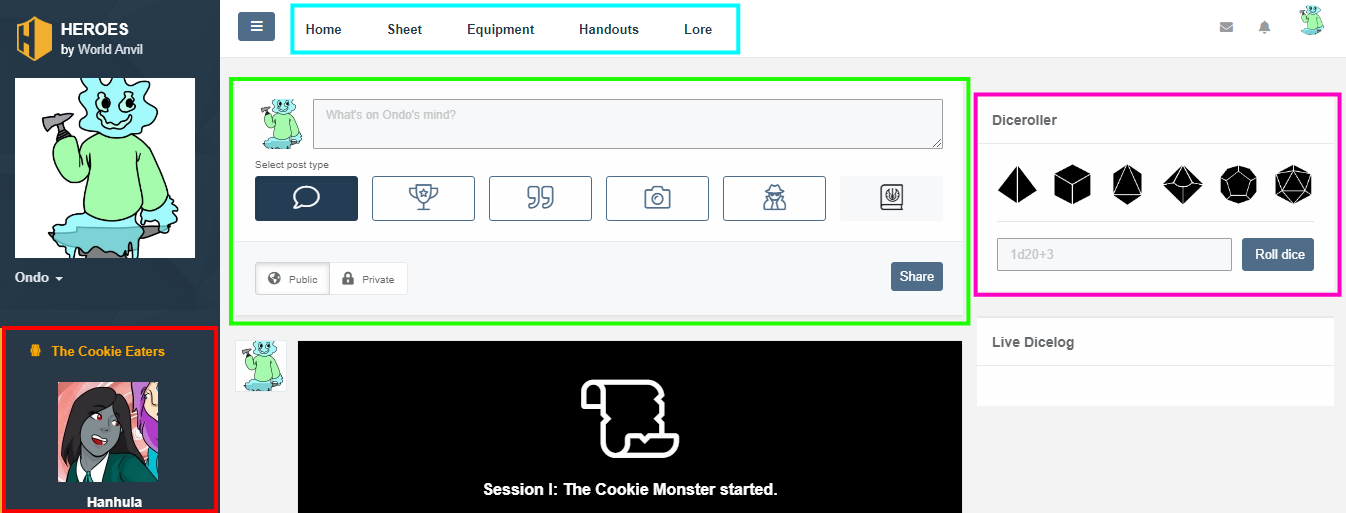
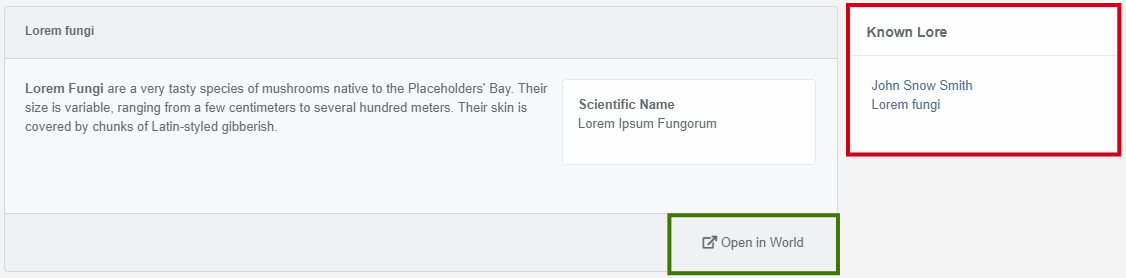
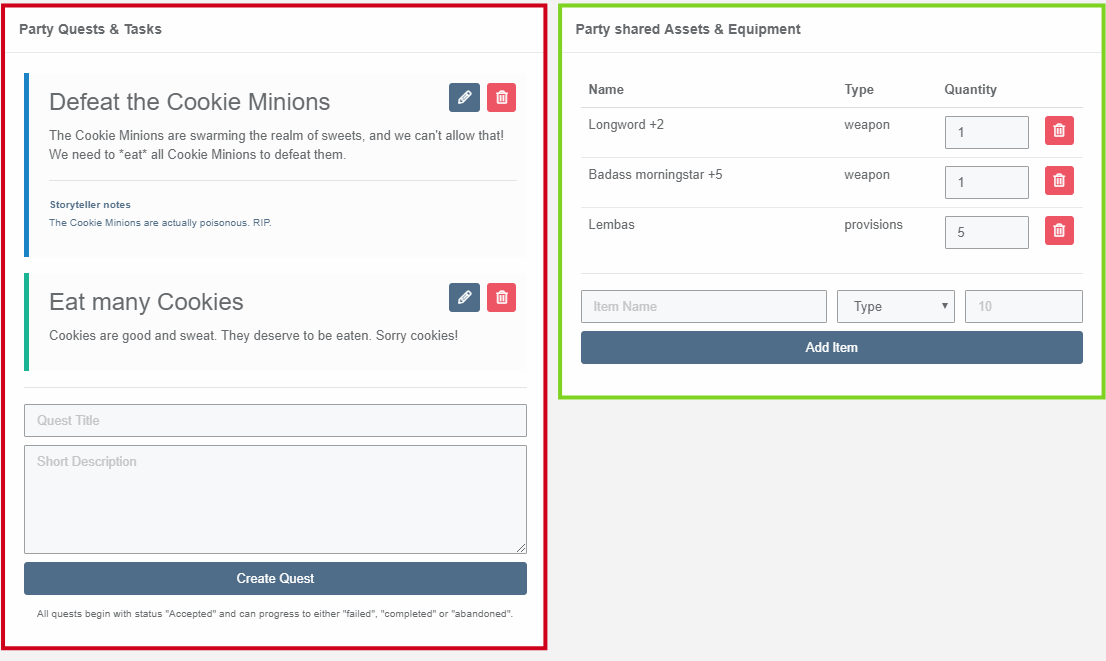








"When the GM creates a campaign and starts running a session, all players will get access to the session live screen. This screen has different tools and utilities that will be useful during the session." the POST box is not shown anywhere in my GM screens. THere is no way to communicate to players in WA. Only to the group.
Yes. Can you please suggest that as a feature? Thanks!