
Comments
It looks like even if your organization article is set to draft or private, it will still show up in the chart for all users. This is a huge bummer, but I guess the workaround is to not tag private organization articles with the tag you're using to populate the chart until you're ready to make them public?

That's a good workaround! You can add a feature request too, if you want.

Just a minor point of confusion I ran into. When trying to create massive web, I thought I had to include the # symbol in front of my tag (based on seeing
above). But when I did that, it didn't work. Taking out the # symbol made it work. Not sure if anyone else will get confused, but wanted to mention it.
Whoops! Fixed. Quick tip for the future: when using BBCode tags in a comment use [noparse] tag goes here [/noparse] if you don't want the tags to display its result!

Oops! Thanks for the tip on the noparse tag.
Two comments: 1. the tag at the top talks about family trees, not diplomacy webs. 2. The article here and other articles on the blog call diplomacy webs and family trees a master feature. I was incredibly disappointed to spend so much time learning and researching about them only to find that when I went to use them they were a grandmaster+ feature. Please make this consistent.

1 has been fixed, thanks. As for 2, these features are supposed to be Master+. Are you sure you don't see the Relationships/Diplomacy tabs specifically in the Character or Organization templates?
I cannot find my diplomacy webs

What do you mean? You don't see a "Diplomacy" tab when editing an organization article?
Yes, but I cannot find where the web is. I did all of the steps to make a web, but I can't find it.

To have the web display in the article you have to copy the BBCode tag you'll see in the "Diplomacy" tab. Paste it anywhere in the article and when you view it from the presentation view, it should be there.
Is this Web also usable for character relationships instead of just diplmatic relationships?

It's integrated with the organization template, so only articles that use this template can use it.
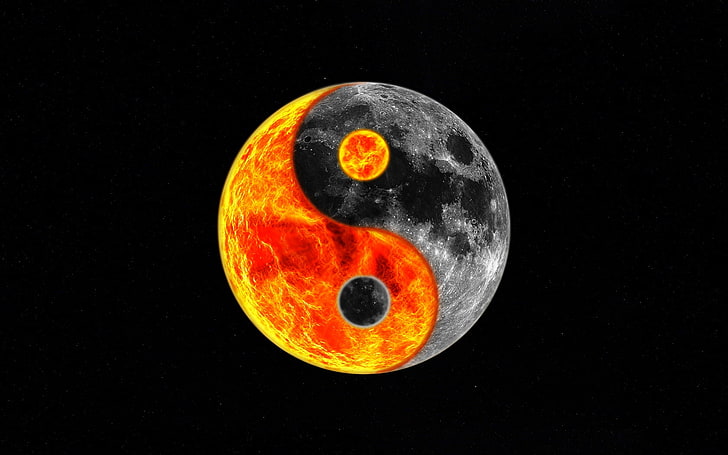
Could it be, that this feature doesnt work, when you save a custom template with the organization template as the base? I created two test organizations with the base template and it worked, but when I try it with my customs, I can manage the relations values etc., but nothing shows up after saving.

That is possible! Could you report this here: https://github.com/worldanvil/worldanvil-bug-tracker/issues? Thank you!
In my Diplomacy Web, I can't get the articles to change to images of the Diplomatic units. They are all showing up as 'Worl Anvil' but with the Correct name of the organization

Images in a Diplomacy web are picked up from the organization article they link to. Use the Organization flag/crest field at the top right to select a representative image for that organization that will be displayed in the Diplomacy web.
I saw that someone suggested adding the ability to include characters in diplomacy webs and that the suggestion was "accepted" last year. Has this functionality been added? If not, any idea as to when it will be?

Hi! I've found a suggestion for character webs, not for a web that can include both organizations and characters (I might have missed it though). In any case, the functionality has not been added and it will be a while until it is—it has very low priority compared to other projects we need to address first.
Find your way!
Resources
WHO WE ARE
LEGAL
Our Shop
Development
EVENTS
REACHING OUT
A BIG THANK YOU
To all our Our Patrons for their unwavering love and support.
For the amazing images. His Titanship Christopher Dravus of Ironrise Games, Our Revered Deity Basic Dragon / Rin & His Majesty Caeora

how do you know which line is for which organization in the second chart? can we get a pop up like in the single chart?
Good point! Feel free to add a feature request for that. The link to the bug tracker is in the help page.