Resource List
This table appears at the end of each section
Your work is heckin' valid. So are you.
Marketplace
Art Resources
***To keep image sizes down I am now using Cloud Convert to change my .png files to .webp
Artbreeder - Landscapes, portaits, buildings, anime, and more.
My Arbreeder Profile, it might have useful things, who knows.
Pricing: Free to use, $8.99/mo, $18.99/mo, $38.99/mo More information on plans is available here.
Premium Cost: $25/year
Price: Range of prices set by the artist. (I found it affordable for what I got)
Beta Membership (USD): MidJourney has a free Beta group membership which gives you a limited verson (25 pictures)
Basic Membership (USD): $10/month, includes: 200 generated images, Incremental billing after limits (optional),General commercial terms, Access to member gallery
Standard Membership (USD): $30/month, includes: Unlimited personal use, everything in a Basic Membership
Corperate Membership (USD): $600/month, includes: everything in a Standard Membership, Private-by-default image generation, Enterprise commercial terms
Writing Resources
Editing
Price: Free, $20/month, $79/year, or $399/lifetime (including all updates)
Pricing: Free, $25/month, $139/year, no lifetime option.
Playlists/Channels - Writing
Overly Sarcastic Productions - Trope Talk The Playlist
Videos - Writing
World Building
I realized I didn't have a world building section so here it is! Thanks to TimeBender for the first item in this section and making me realize I didn't have anything here yet!
Coding
An indisposable resource for formatting your articles in World Anvil using the most basic coding tools available to you, and a few more advanced ones. This list would be impossible without things like the artcletoc and column tags. I keep this one pinned so I can make quick reference to it.


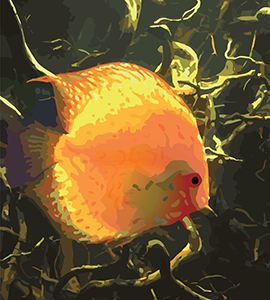
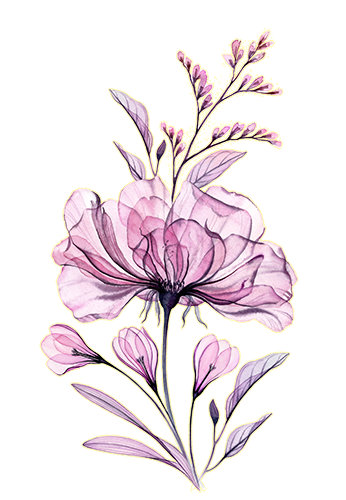
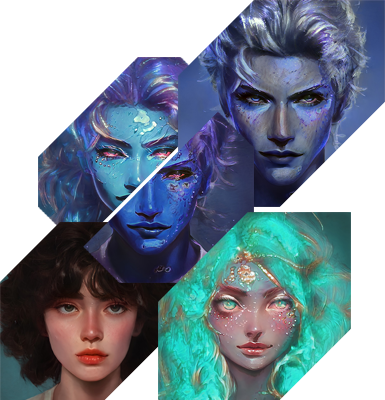






Hey I've actually seen some of the YouTube videos you've posted here! Don't I feel special now. XD Anyways, thanks for this list, I think it'll be rather helpful! :)
I grabbed some from the #writers channel of the discord. I should put a note somewhere to let people know I’m open to resource sharing. If there’s anything you’d personally recommend that would be awesome!
Ooh, okay! Well nice. Hello Future Me has a pretty helpful worldbuilding YouTube channel, where he discusses a large range of worldbuilding topics, and dives into the psychology of some famous characters!