Please forgive the mess while Culinarypunk undergoes an art update and article refresh!

All original material (including but not limited to text, images, and concepts)
Copyright ©2024 Emily Armstrong. All rights reserved.
Images created by Emily Armstrong as detailed in How I Art.
Culinarypunk runs on the Quests & Quarrels TTRPG system.
Copyright ©2024 Emily Armstrong. All rights reserved.
Images created by Emily Armstrong as detailed in How I Art.
Culinarypunk runs on the Quests & Quarrels TTRPG system.
Comments
Please Login in order to comment!

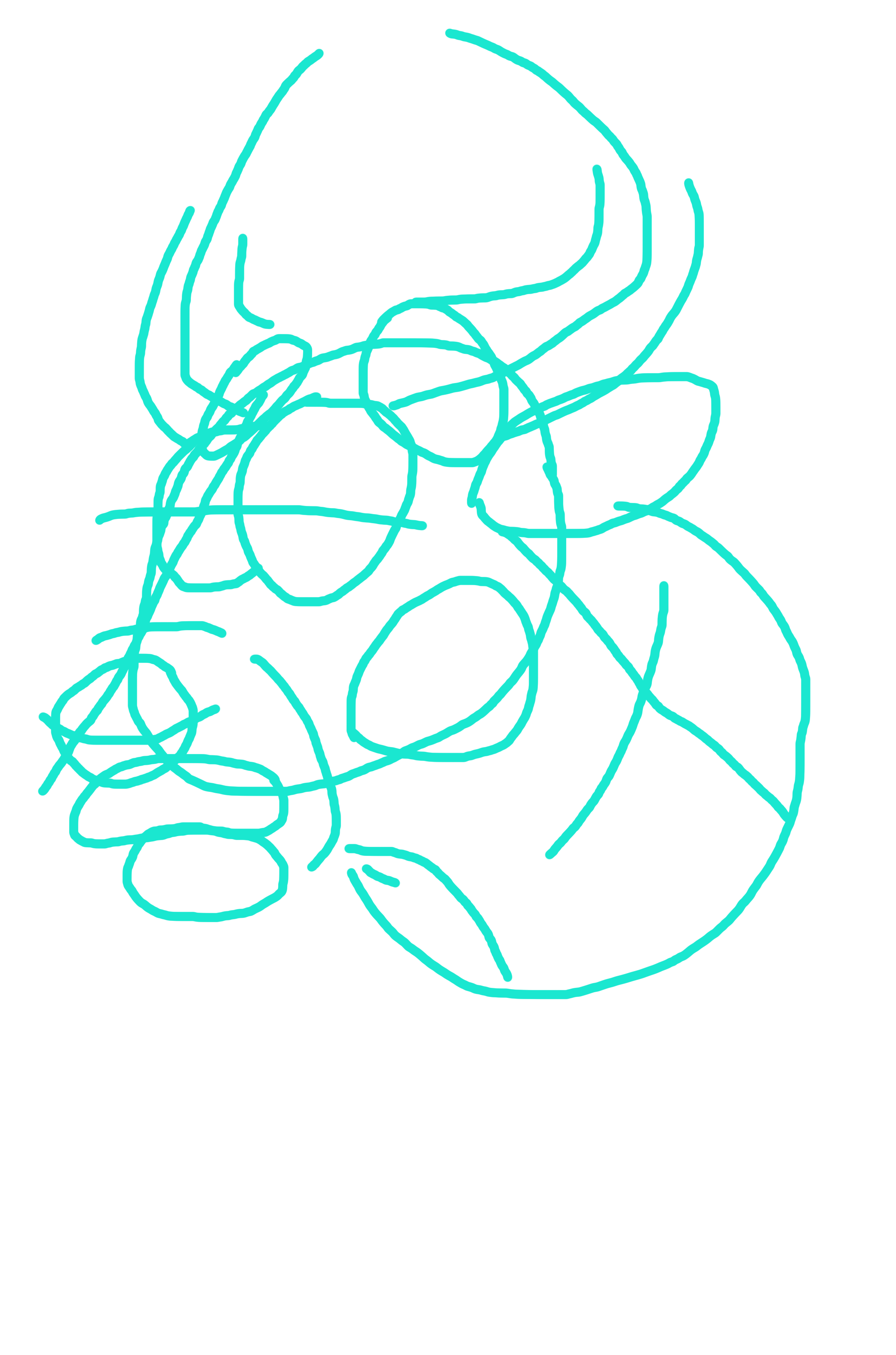
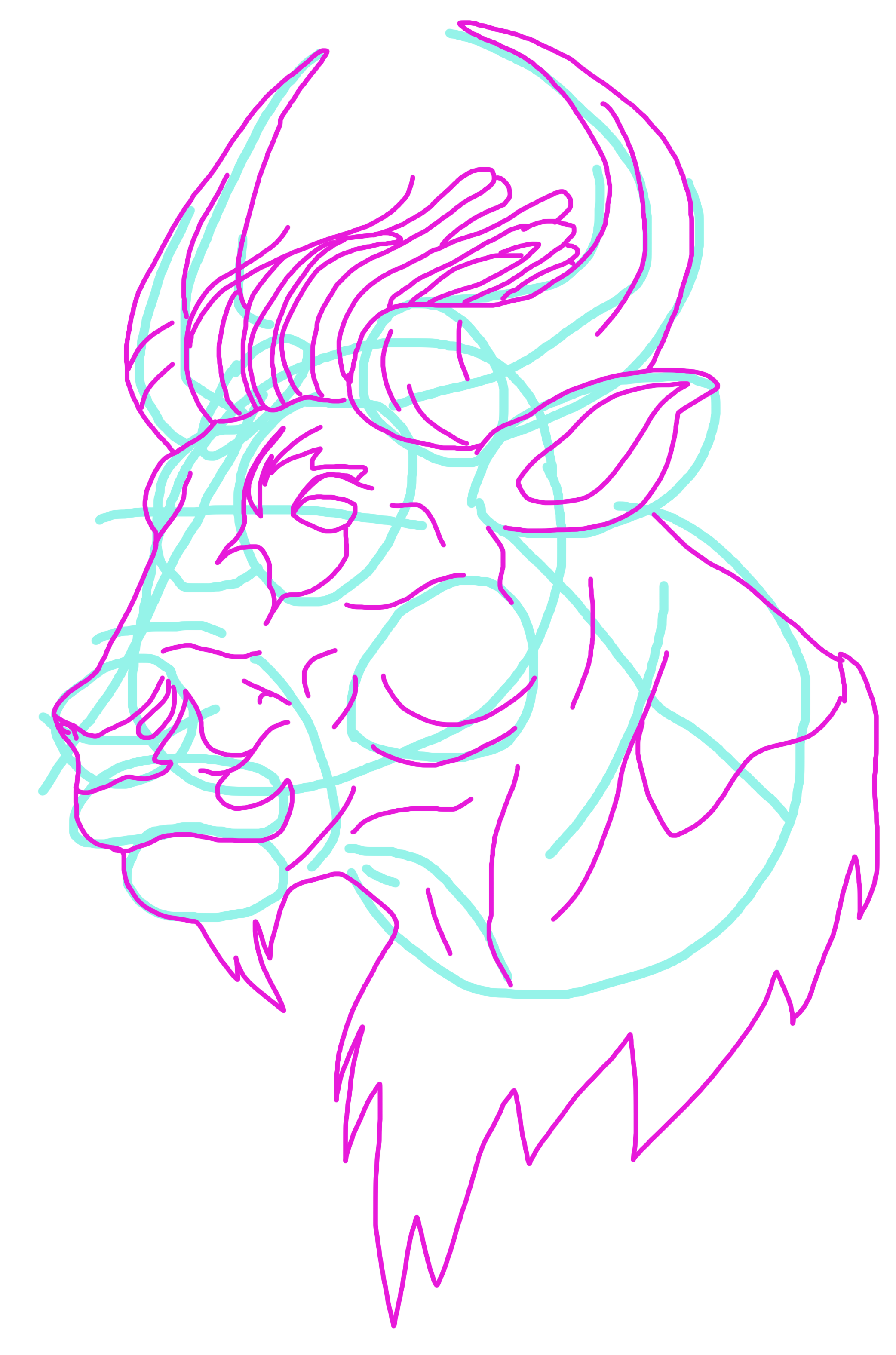
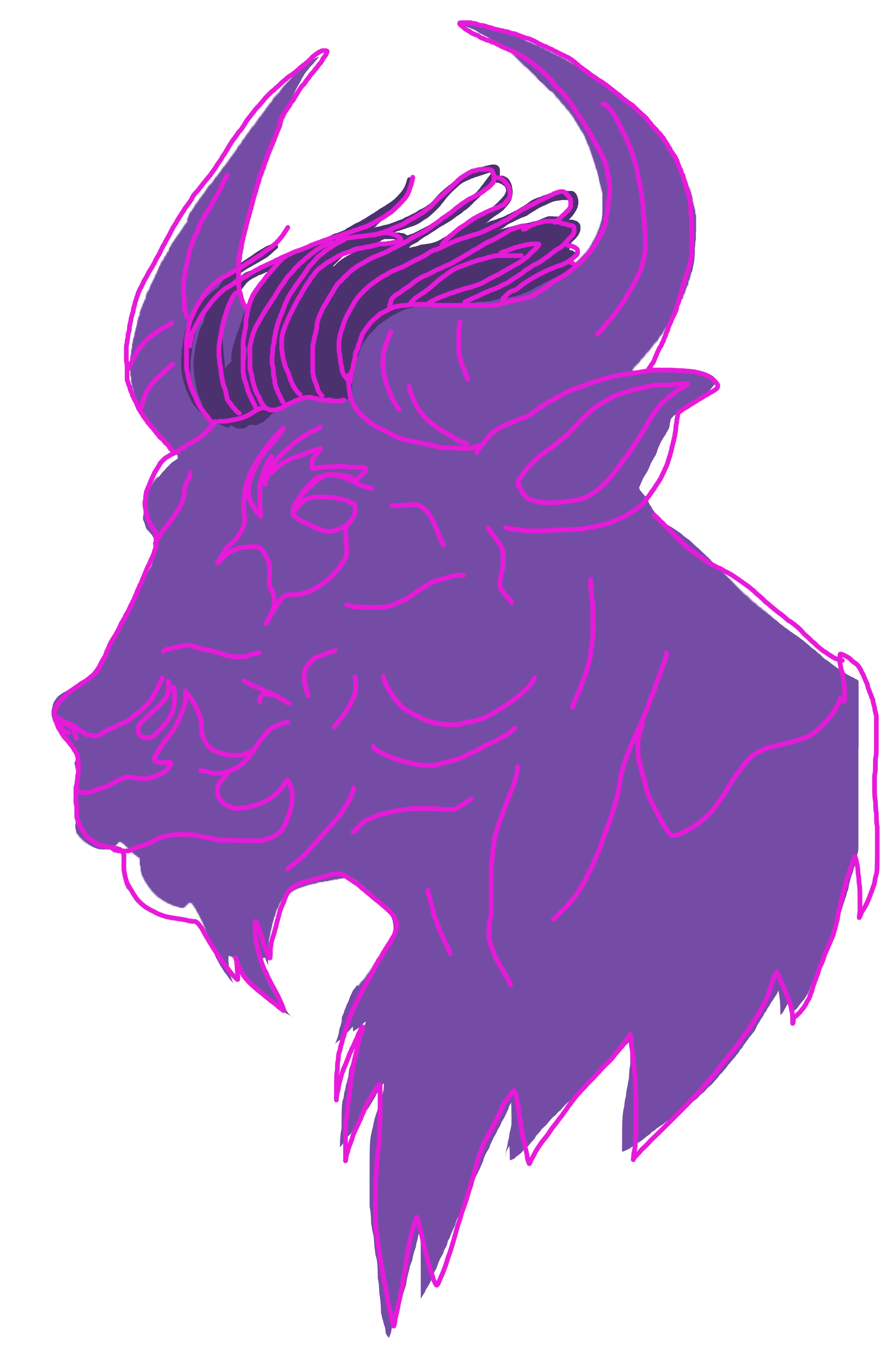










Thank you for breaking this down and providing the resources! I'm looking to make more custom art for my own world, and knowing a good process helps immensely! How much work did you have to provide Leonardo for it to work well?
It really depends on the style for Leonardo. The style I use for Culinarypunk is based on vector art so it's already a more 'basic' style for it to grasp. The first time I ran the training it was with around 30 pictures and it did alright but I could tell it was struggling a bit. I think this might be partially due to the content though xD I can draw a potato knight, but getting Leonardo to understand what I mean by potato knight is another challenge altogether ahahahah. Right now it's been trained on 82 images I've created in this semi-vector style and I think it does a great job so I haven't uploaded more to retrain it again, but I have plans to do that before the end of the year to clean up some things and add more food-related references for it. In another world, I'm using a more realistic style so it takes me much longer to create the training art and I find Leonardo has a harder time with it overall. I'm hoping to get rid of the Wombo step in the future and only using Leonardo because the quality is so much higher, but it definitely helps with idea generation and taking ideas further.
The art looks fantastic! I'm leaning towards a 1920s art-deco style to make 'advertisments' I can sprinkle across articles to add flavor. I'm hopeful the cleaner lines and fewer colors will make it easier for an AI to work with rather than realistic images. I figure I can grab a bunch of public-domain historical ads to give it a baseline, then figure out how to give it my own framework to work off of. Thank you so much for your advice!