I hadn't really dedicated alot of time to AoD-specific artwork until relatively recently. Part of it was my own introverted nature and the other part was I simply didn't have a place I felt comfortable showcasing illustrations. Elfwood shut down years ago and decades before that alot of the fanart mainstays I used to haunt. I have to give alot of thanks to my friend Firo for telling me about WorldAnvil as it gave me the motivation to work on newer artwork as well as dig older pieces out of storage.
I can't remember exactly how I heard about Inkscape the first time around, but I hadn't done a great deal of work in it before. I knew I wanted an alternative to Illustrator since I lost my copy when I had a new rig built. I tried messing with it to illustrate some scenes but wasn't entirely happy with the result.
 I actually had to redraw this because the scene explicitly calls for Ryo to be wearing his ornamental surcoat. This is the garment he's seen wearing in the finale of Message, episode 5 after he receives his Wildfire II Armor. Thankfully I was able to retrace it on a different sheet of paper using my nifty little Artograph Featherweight lightpad. It took literally MONTHS to get one, I think some sort of manufacturing issue, but it's a wonderful little gadget that's more than paid for itself especially if I want to transfer a drawing to the cotton-fiber paper in my leather journals. I remember showing the retraced drawing to my Mom and asked if she could tell what was going on in the scene. She said "she looks angry" meaning Ryo. ....that's just the way Ryo looks half the time.
This was one of the first full-color illustrations I did not just for WorldAnvil but for AoD featuring a Core Cast character interacting with a supporting character, and one of the few fully done in Inkscape. It was this piece where I learned alot of the ins and outs of not just using Power Stroke, but the hazards of working with Inkscape in general....
This piece taught me alot about refining my workflow, such as saving in iterations, using Ctrl+d to duplicate an asset, Pattern-Along-Path, Gradient Fills, and of course Ctrl-s to save (very frequently). Occasionally Inkscape would crash and it took me awhile to figure out why. I'm not sure if this is a quirk with the 1.2 version I have on the old rig, Inkscape itself, or perhaps some glitch with my trackball, but I noticed sometimes there would be broken lines that looked torn when applying Power Stroke. Every now and then there seems to be two points stacked right on top of each other, and for whatever reason applying Power Stroke to a path like this will cause Inkscape to pitch a fit and crash, and it happened more than a few times that I lost LOTS of progress working on this piece. I got into the habit of not just making open paths with Power Stroke in mind, but scrutinizing each path and looking for a very specific calling card...
I actually had to redraw this because the scene explicitly calls for Ryo to be wearing his ornamental surcoat. This is the garment he's seen wearing in the finale of Message, episode 5 after he receives his Wildfire II Armor. Thankfully I was able to retrace it on a different sheet of paper using my nifty little Artograph Featherweight lightpad. It took literally MONTHS to get one, I think some sort of manufacturing issue, but it's a wonderful little gadget that's more than paid for itself especially if I want to transfer a drawing to the cotton-fiber paper in my leather journals. I remember showing the retraced drawing to my Mom and asked if she could tell what was going on in the scene. She said "she looks angry" meaning Ryo. ....that's just the way Ryo looks half the time.
This was one of the first full-color illustrations I did not just for WorldAnvil but for AoD featuring a Core Cast character interacting with a supporting character, and one of the few fully done in Inkscape. It was this piece where I learned alot of the ins and outs of not just using Power Stroke, but the hazards of working with Inkscape in general....
This piece taught me alot about refining my workflow, such as saving in iterations, using Ctrl+d to duplicate an asset, Pattern-Along-Path, Gradient Fills, and of course Ctrl-s to save (very frequently). Occasionally Inkscape would crash and it took me awhile to figure out why. I'm not sure if this is a quirk with the 1.2 version I have on the old rig, Inkscape itself, or perhaps some glitch with my trackball, but I noticed sometimes there would be broken lines that looked torn when applying Power Stroke. Every now and then there seems to be two points stacked right on top of each other, and for whatever reason applying Power Stroke to a path like this will cause Inkscape to pitch a fit and crash, and it happened more than a few times that I lost LOTS of progress working on this piece. I got into the habit of not just making open paths with Power Stroke in mind, but scrutinizing each path and looking for a very specific calling card...
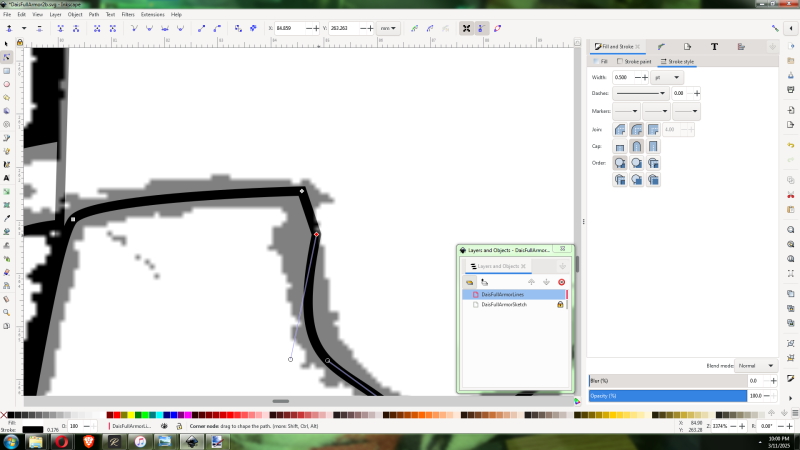 So now when I see a point that looks like that I'll drag select both points and use break path at node, pull out the offending point and delete it, then drag select again and use fuse nodes. Fusing nodes without breaking it just makes the path derp up and turn into a curved path for some reason. Maybe more recent versions of Inkscape have fixed this, but I still use the 1.2 version because 1.3 and onward do not work on my beloved Windows 7.
So now when I see a point that looks like that I'll drag select both points and use break path at node, pull out the offending point and delete it, then drag select again and use fuse nodes. Fusing nodes without breaking it just makes the path derp up and turn into a curved path for some reason. Maybe more recent versions of Inkscape have fixed this, but I still use the 1.2 version because 1.3 and onward do not work on my beloved Windows 7.


 Normally I'll do backgrounds in BlackInk, but I decided to try something difference and use purely vector assets. This scene takes place in the Riders Citadel, which is a sort of Greco-Roman structure: lots of ornamental columns, windows, and rails. I wanted to give the illusion of trees visible through glass windows and used a gradient mesh, but you can't really see them that well. It's not a big deal since that's not the focus. Ryo's eyebrows are entirely Power Stroke. In the past I'd have to draw each corner individually. Power Stroke isn't the only LPE I used here. The patterns in Torke's collar and coat are combination of Pattern-Along-Path and Pattern Fill where I made a custom pattern and basically clipped it out to cover his outfit. I know newer versions of Inkscape have vastly improved default pattern libraries, but since I'm still working with 1.2 I had to improvise.
Normally I'll do backgrounds in BlackInk, but I decided to try something difference and use purely vector assets. This scene takes place in the Riders Citadel, which is a sort of Greco-Roman structure: lots of ornamental columns, windows, and rails. I wanted to give the illusion of trees visible through glass windows and used a gradient mesh, but you can't really see them that well. It's not a big deal since that's not the focus. Ryo's eyebrows are entirely Power Stroke. In the past I'd have to draw each corner individually. Power Stroke isn't the only LPE I used here. The patterns in Torke's collar and coat are combination of Pattern-Along-Path and Pattern Fill where I made a custom pattern and basically clipped it out to cover his outfit. I know newer versions of Inkscape have vastly improved default pattern libraries, but since I'm still working with 1.2 I had to improvise.


 I thought I'd finished this piece but after the first version I noticed a few errors. If there is a point with no handles whatsoever and Power Stroke is applied, the line will appear to break or tear. This can be fixed by simply clicking the line and pulling out handles, but this might be problematic when dealing with sharp corners. Power Stroke can also be VERY finicky with sharp angles. Sometimes it'll make a tapered corner and other times its a flat corner, and there doesn't seem to be an option to ensure it always tapers, just tweaking with the handles. I thankfully caught these errors before I added the full piece to Aftermath and went back and fixed them and saved under a new iteration. I also thought Torke's eyes were a bit too big and narrowed them down some.
I thought I'd finished this piece but after the first version I noticed a few errors. If there is a point with no handles whatsoever and Power Stroke is applied, the line will appear to break or tear. This can be fixed by simply clicking the line and pulling out handles, but this might be problematic when dealing with sharp corners. Power Stroke can also be VERY finicky with sharp angles. Sometimes it'll make a tapered corner and other times its a flat corner, and there doesn't seem to be an option to ensure it always tapers, just tweaking with the handles. I thankfully caught these errors before I added the full piece to Aftermath and went back and fixed them and saved under a new iteration. I also thought Torke's eyes were a bit too big and narrowed them down some.
So Inkscape kind of collected dust for a good while until a few years back when I happened to be browsing Youtube videos about Inkscape and came across one from Logos by Nick as well as others about power stroke. One of my early pieces I did I noticed I kept seeing these little curly lines coming off of what should've been straight clean paths. Power Stroke came out relatively recently in the past couple years. Apparently there was a bug in my version where Power Stroke somehow applied by default and I didn't realize it at the time.
Back in the day if you wanted to simulate line thickness in a vector image you'd have to manually draw EACH AND EVERY CURVE and it could be an extremely tedious and time-consuming process. When I saw how Power Stroke worked, I did a little test mockup of an eye in a rough anime style. After so many years, I'd finally found a way to illustrate my work the way I envisioned....

Eye Test by Mardrena
The page for King Torke was one of my earliest entries in WorldAnvil when I first joined, around Summercamp '22. I didn't have existing artwork at the time and didn't sketch newer pieces out until much later, but with a whirlwind of events going on I just lost track and forgot about finishing them with newer events around the corner. I did manage to finish them over time and used a few as part of downtime articles in spoilers, but I hadn't updated the existing article or my fic chapters until fairly recently.
I notice you don't see a lot of middle-aged men in anime. They're usually fairly young or fairly old. Even say Andrew Waltfeld or Mu La Flaga from Gundam SEED are listed as being in their 30's. Zenkichi Hasagawa from Persona 5 Strikers is listed as being in his 40's and it's a bit of a running gag that nearly EVERYONE in the gang (except for Makoto) calls him "Gramps" as a term of endearment, but he's still got a little bit of baby face. Torke is roughly in his 40's, I'd say about 44-45 thereabouts. He's the leader of the Thangien people as well as a dad. This is a specific scene from Aftermath Ch. 11 "Eurbasadur", where King Torke is speaking to Ryo about the dangers facing his people.
The Sketch
KingTorkeandRyoRoughSketch2b.jpg
Audience WIth The King (Rough sketch)
by
Mardrena
Rough pencil sketch
Ghost Points
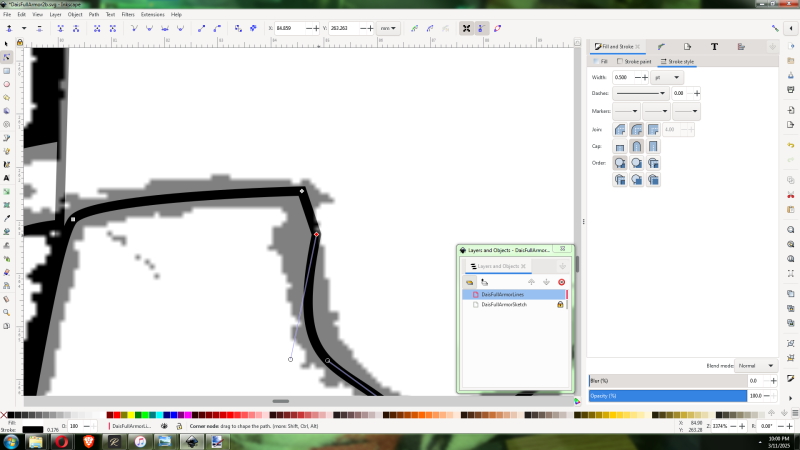
Ghost Point 2 by Mardrena
Who Needs Illustrator?

Audience With The King (Lines and Swatching) by Mardrena

Audience With The King (Cel Shading) by Mardrena

Audience With The King (Power Stroke) by Mardrena

Audience With The King (Additional Adjustments) by Mardrena

Out Of Place Line by Mardrena

Broken Power Stroke Line by Mardrena
The Finished Piece
Audience With The King
Most of my vector illustrations are intended to recreate the 90's aesthetic. I'm far from perfect, but as my technique and workflow improves, I hope to come as close as possible so that a piece will look like a vintage cel-shaded still. Some artists use raster programs for cel shading, I just prefer vector because not only does it look cleaner and crisper, it is infinitely scaleable so I can make it as big as I'd like to capture as much detail as possible then resize down if necessary. I've seen some creators make their own animated shorts, but those are Herculean efforts involving multiple contributors. As much as I'd like to make something of that quality for Age of Defiance, for now I'll be happy illustrating scenes so readers can see characters as envisioned.KingTorkeandRyo3c.png
Audience With The King (Scene from Aftermath Ch. 11)
by
Mardrena
Made With Inkscape
All artwork used is self-made and belongs to me unless otherwise stated, such as kitbashes and commissions. Age of Defiance does not and will not use or feature RW/YST original artwork out of consideration for the OAS creators










I love this sort of art process article--Bravo!
I haven't been keeping up with WA community posts because it took weeks to get a proper workstation setup first I needed more power so my rig wouldn't explode the grid then I needed internet, so I just now saw your inking video for The Pilgrim. Very nice! I have a friend from Australia I wanted to use some of his music for my timelapses but I need to put all that together. We need more art videos up!
Agreed. I have more coming.