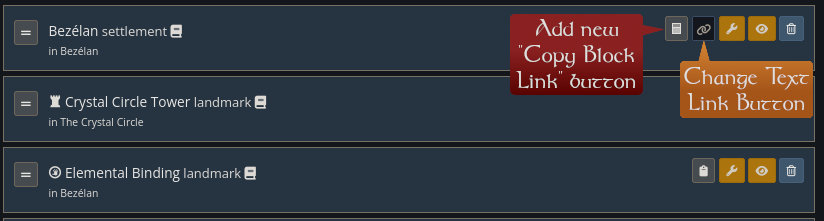Add "Copy to Article Block Code" in Articles List
Remove these ads. Join the Worldbuilders Guild
Add "Copy to Article Block Code" in Articles List
User Interface (UI) / User Experience (UX) · Articles & templates · Created by FibroJedi
accepted
articles article-blocks copy-link clipboard article-lists
(I attempted to include an image, but I don't know if that'll work).
What functionality is missing? What is unsatisfying with the current situation?
To be able to copy the code for an article's block, rather than just a text link, you currently have to- Go in and (full) edit a specific article
- Open Advanced Options
- Scroll to, and unfurl the meta information box
- Then you can copy the article block code.
How does this feature request address the current situation?
Simply by adding a button next to the "Copy Article Link to Clipboard" that says "Copy Article Block to Clipboard" the whole process is shortened, saving a lot of time. And, in my case, opening a bunch of articles you don't need to if you're just referencing them.What are other uses for this feature request?
- Creation of a sidebar widget where you could list articles recently edited (or searchable) to create a "linked/related" relationship
- Create an "insert link" button in the toolbar: bring up a list of (Searchable) articles, then have the option to choose a text or block link.
Follow up
Thank you Dimitri! That still achieves the aim - and yeah, gives you scope to extend it without having billions of buttons there!
The Team's Response
This will be implemented but not exactly this way. I will be adding a new three dots "..." dropdown in many of the items that will have many additional options there.
Current score
18/300 Votes · +3801 points
Votes Cast
-
+1
by Michael Chandra
on 2023-02-06 10:59 -
+300
by A Uncontrollable Devil
on 2023-02-03 00:42 -
+300
by tybarbary
on 2023-01-31 23:22 -
+100
by green_gremlin
on 2023-01-29 19:16 -
+300
by FictionFan1995
on 2023-01-28 23:05 -
+100
by A Uncontrollable Mlem
on 2023-01-28 16:34 -
+300
by SoulLink
on 2023-01-27 05:37 -
-1
by A Goodhearted Velociraptor
on 2023-01-25 21:14I feel that would be to many buttons in that place. I usually grab the block link from the article page, next to the like button. That's way less cumbersom as the steps that you describe.
-
+300
by Jordo_707
on 2023-01-25 17:53 -
+300
by ss2020
on 2023-01-25 16:50 -
+300
by Nimsy
on 2023-01-24 07:51 -
+100
by DMFW
on 2023-01-23 21:29 -
+300
by DramaticDragons
on 2023-01-23 18:32 -
+300
by Mochimanoban
on 2023-01-23 14:50 -
+1
by Buzzard
on 2023-01-23 13:28 -
+100
by Willow H.R. Harper
on 2023-01-23 08:49 -
+300
by A Frightened Kitten
on 2023-01-22 18:56I've been wanting something like this for some time
-
+100
by Jontaro
on 2023-01-22 17:56 -
+300
by FibroJedi
on 2023-01-22 15:20