3. Player Action Guide
Almost all changes to the World are done via the Action Form found in the Forms section. Ideally, you will only need to fill out one per turn. Please check out the FAQ article for more details on the below rules.
DISCLAIMER
The Action Form handles your actions in this order, Moving (3-4), Diplomacy (5-6), Building Settlements(7), and Converting RS to Renown (8). Answering "No" to certain questions will allow you to skip over those sections. It is a good idea to plan out all of your spending desires beforehand so that you only have to submit one form per turn. If an action has an associated cost, then that cost will be indicated in the Action Form's questions/answers. MAKE SURE YOU DO NOT GO NEGATIVE IN REALM STONE OR SOME OF YOUR ACTIONS WILL NOT OCCUR THAT TURN.
END DISCLAIMER
Check RS
1. Before spending RS, check the Grand Total column in the RS Stats article to see how much RS you have to spend.1.1. The RS Stats article should update automatically every 5 minutes.
1.2. Make sure to check that any battle reports you have submitted have updated your RS Grand total before spending RS.
2. Begin filling out an Action Form found under the Forms article.
2.1. The below Sections explain the rules for performing actions in relation to filling out the Action Form.
2.3. If you do not wish to perform a specific action then you will be able to skip that section when filling out the Action Form.
2.3. It is highly recommended that you watch the associated videos in the How To Videos article.
Moving-Video 6
3. Moving is limited to a maximum of 4 grid squares per Turn outside of your current grid-square. The Turn ends on Sunday nights at midnight. Grid Squares are marked on the Map via Alpha/Numeric Grid coordinates. You move your army by filling out an Action Form found in the Forms article.3.1. You can not move across rivers unless moving through a grid square with a player built bridge.
3.2. You can not move across mountains unless moving through a grid square with a cave or a player built tunnel/mountain pass.
3.3. Players can build a settlement in front of a bridge/tunnel/mountain pass (see Building Guide).
3.4. You can't move through the Blue circle surrounding a settlement (Settlement layer of the map), unless you are attacking that Settlement, or...
3.5. You can only move through the Blue circle around another player's settlement if you and that player are part of the same kingdom.
3.7. Realm gates DO NOT lead back to the Mortal Realms, but can lead to other Realm Gates within the Archipelago.
- Players will have to figure out how the Realm Gates are mapped by traveling through them, and seeing where they end up.
3.6. It costs 3RS whenever you move from the land to the ocean, or from the ocean to the land.
Moving-Roads, Bridges, Tunnels, and Passes-Video 6
4. Your army will create roads as it tramples its way across the world. The more often a grid square is traversed, the more robust the road will become. You can build several Infrastructure building that allows your army to cross rough terrain. This includes bridges, tunnels, and mountain passes. This is done under the moving section of the Action Form in the Forms article.4.1. Building bridges across rivers cost 4RS per grid square.
- 4.1.1. You can build a bridge across a river within a grid square that your army crossed while moving this turn.
- 4.1.2. This means that you CAN cross a river when you fill out the Action form IF you spend the RS to build a bridge.
4.2. Building Tunnels and mountain passes across mountain Ranges cost 8RS per grid square.
- 4.2.1. You can build a mountain pass/tunnel across a mountain within a grid square that your army crossed while moving this Turn.
- 4.2.2. This means that you CAN cross a mountain when you fill out the Action form IF you spend the RS to build a Tunnel/Pass.
- 4.2.3. You can also carve out underground kingdoms by building a settlement in a location with an established tunnel or cave.
4.3. Destroying a bridge, mountain pass, or tunnel costs the same as its construction cost in RS.
Diplomacy-Videos 8 and, 9
5. Diplomacy is used to create/manage/join Kingdoms, and send aide. Kingdoms are a collection of players working together as a unified Nation (think Grand Alliance). Starting a Kingdom costs 10RS. Kingdoms are tracked in the Kingdom Stats article.Note: You must have at least 1 Tier 3 Settlement to name as your Kingdom's capital and choose a title for your King/Queen.
5.1. Joining A Kingdom costs the joining player 2RS and must be approved by the Kingdom's leader.
5.2. To Join a Kingdom, its Leader's Faction must be able to form a coalition with your faction, see Table 1.
5.3. The Kingdom Leader is responsible for the lords under their banner, and their actions can affect the entire kingdom.
5.4. All lords under the leader's rule are technically allied with one another, but this does not prevent them from fighting each other.
5.5. The leader will have to decide how to handle the lords under their rule should infighting break out.
5.6. If you are the kingdom leader and one of your members has a higher renown score than you, then they can attempt to Usurp you.
5.7. To attempt to Usurp a leader, Use the Diplomacy section of the Action Form. It is under the "Manage an existing Kingdom" section.
6. You can send Aide to a single player who is part of the same kingdom or is from a faction that you can form a coalition with as seen in Table 1. This Aide could also be seen as a tribute to appease a rival warlord.
6.1. You need to fill out/send an Action Form under the Forms article with the amount you want to send that player/character.
Building Settlements-Video 7
7. You can build Settlements by spending RS. When building/upgrading settlements you will also need to make sure your renown is high enough to sustain those settlements. There are two types of Settlements, Permanent Settlements and Army Encampments. More detail on building Permanent and Nomadic Settlements can be found in the Building Guide.7.1. You can request to perform actions not defined in any Rules article, by filling out the "Special Requests" section of the Lore Form found in the Forms article. An admin will get back to you with the RS cost associated with your request.


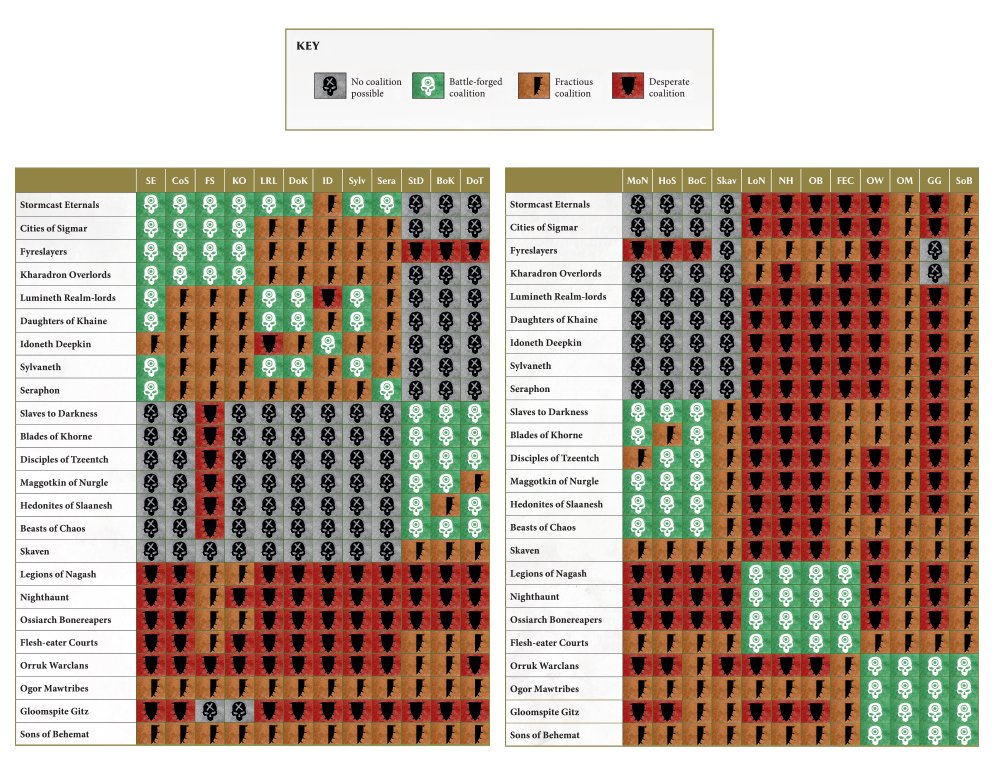
Comments