Spoiler Button Tabs
Stats at a glance
The Tabs
THIS IS CONTENT IN TAB 1
Woo look at it, it supports whatever you want, like columns and pictures -- but not more spoilers.COLUMN-1-CONTENT
This is a quote in a column that is on tab 1
COLUMN-2-CONTENT

COLUMN-3-CONTENT
Lorem Ipsum
Aliquam ut justo hendrerit, luctus quam a, laoreet arcu. Cras elit velit, ornare at velit id, gravida mattis neque. In consequat metus nec magna convallis imperdiet at fermentum odio. Sed non lorem nec dui malesuada porttitor eu vitae justo. Pellentesque a erat venenatis, convallis tortor non, imperdiet lacus. Donec quis euismod justo. Aliquam erat volutpat. Aenean vel mollis eros. Etiam nec sapien metus. Pellentesque id cursus metus. Nam tristique luctus sollicitudin. Fusce venenatis orci interdum, bibendum nisl non, dapibus ipsum. Sed sit amet sodales nunc. Aliquam sit amet risus eget sapien lacinia ultrices. Proin a luctus nulla. Aliquam ut justo hendrerit, luctus quam a, laoreet arcu. Cras elit velit, ornare at velit id, gravida mattis neque. In consequat metus nec magna convallis imperdiet at fermentum odio. Sed non lorem nec dui malesuada porttitor eu vitae justo. Pellentesque a erat venenatis, convallis tortor non, imperdiet lacus. Donec quis euismod justo. Aliquam erat volutpat. Aenean vel mollis eros. Etiam nec sapien metus. Pellentesque id cursus metus. Nam tristique luctus sollicitudin. Fusce venenatis orci interdum, bibendum nisl non, dapibus ipsum. Sed sit amet sodales nunc. Aliquam sit amet risus eget sapien lacinia ultrices. Proin a luctus nulla.Small column
Aenean vel mollis eros. Etiam nec sapien metus. Pellentesque id cursus metus. Nam tristique luctus sollicitudin. Fusce venenatis orci interdum, bibendum nisl non, dapibus ipsum. Sed sit amet sodales nunc. Aliquam sit amet risus eget sapien lacinia ultrices. Proin a luctus nulla.Big Column
Aenean vel mollis eros. Etiam nec sapien metus. Pellentesque id cursus metus. Nam tristique luctus sollicitudin. Fusce venenatis orci interdum, bibendum nisl non, dapibus ipsum. Sed sit amet sodales nunc. Aliquam sit amet risus eget sapien lacinia ultrices. Proin a luctus nulla.Big column
Aenean vel mollis eros. Etiam nec sapien metus. Pellentesque id cursus metus. Nam tristique luctus sollicitudin. Fusce venenatis orci interdum, bibendum nisl non, dapibus ipsum. Sed sit amet sodales nunc. Aliquam sit amet risus eget sapien lacinia ultrices. Proin a luctus nulla.Small Column
Aenean vel mollis eros. Etiam nec sapien metus. Pellentesque id cursus metus. Nam tristique luctus sollicitudin. Fusce venenatis orci interdum, bibendum nisl non, dapibus ipsum. Sed sit amet sodales nunc. Aliquam sit amet risus eget sapien lacinia ultrices. Proin a luctus nulla.Bullet Points
And whatever else you might want to fit in here!
These tabs are very flexible and can fit almost anything in.
Choose one of the 6 tabs above!
This is content below the tabs. The tab container has a base height of 500px -- this can be changed within the CSS to match your content, however. The tabs themselves can have the same, or different heights, depending on your preferences! I personally think it works better if they're all the exact same size, but that's up to you. I wanted to find some way of making all the tabs automatically match the height of the longest one, but as far as I can tell, that's not possible. If you know of a way, please let me know!
Throwing my hat in the ring with attempting to replicate some JS style tabs, using nothing but the CSS we can modify!




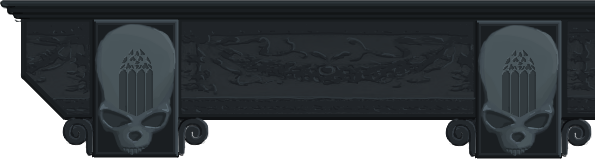






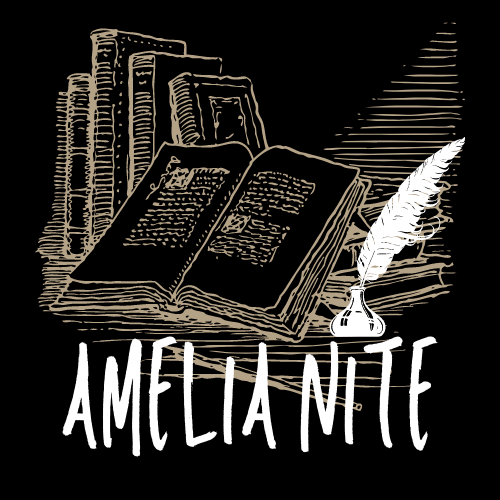




OH MY GOD! You did it. You cracked the code! ive been wanting something like this for ages! well done storm!
WOOO! INFINITE POWER VIA SPOILER BUTTONS! Let me know if/how you end up using these :D
Will do. Soooooon. I must learn how this thing works first XD such sorcery is beyond mere mortals like myself.