World Anvil BBCode includes a dice roller. This BBCode creates a button which can be clicked to roll some dice. The result is then displayed in a small pop-up on the screen. Using various different commands you can simulate almost any kind of dice roll! This guide gives a basic overview on how to use this BBCode.
Basic Examples
| Code |
Description |
Result |
| [roll:1d4] |
A normal four sided die. |
1d4 |
| [roll:1d%] |
A percentage die (1 - 100). |
1d% |
| [roll:1dF] |
A fudge die (six sided die with the values 1, 1, -1, -1, 0 & 0). |
1dF |
| [roll:1d4+5] |
Add (or subtract) a modifier. |
1d4+5 |
Roll Labels
You can replace the displayed expression with a custom label by using the pipe separator. This code
[roll:1d20|Roll Initiative] will result in
Roll Initiative .
Advanced Examples
| Code |
Description |
Result |
| [roll:3d8min3] |
Rolled results are at least 3. |
3d8min3 |
| [roll:3d8max5] |
Rolled results are at most 5. |
3d8max5 |
| [roll:2d6!] |
Exploding die. Check the documentation for compounding and penetrating dice. |
2d6! |
| [roll:{1d4+5, 2d3}] |
Group rolls require curly brackets and are separated by a comma. You can apply modifiers to the full expression as well. |
{1d4+5,2d3} |
There are many more modifiers like
drop,
keep,
critical failure & success,
sort and more.
The
full documentation of its capabilities can be found
here.
Missing a modifier?
You can request missing modifiers
here. Do not request modifiers with WorldAnvil, as it simply depends on that library.



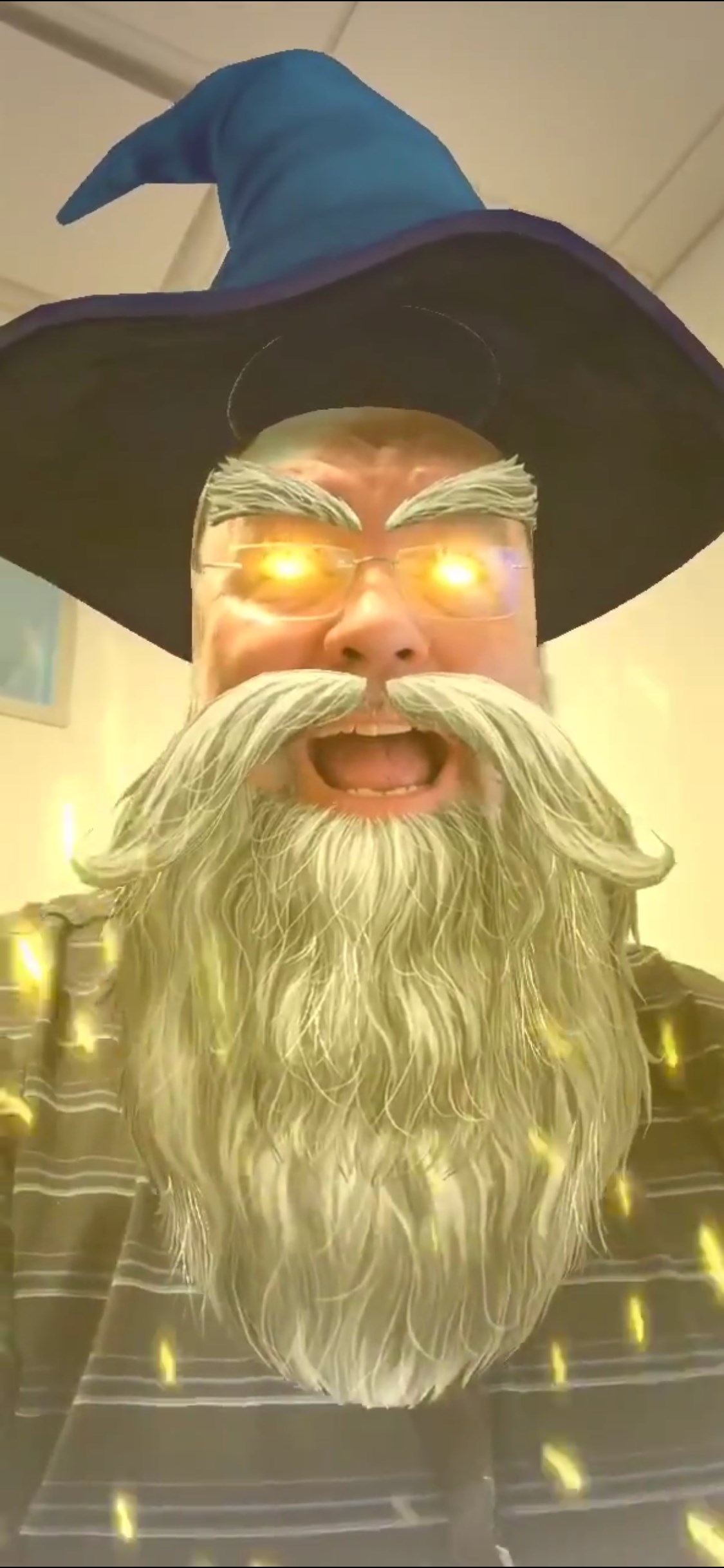
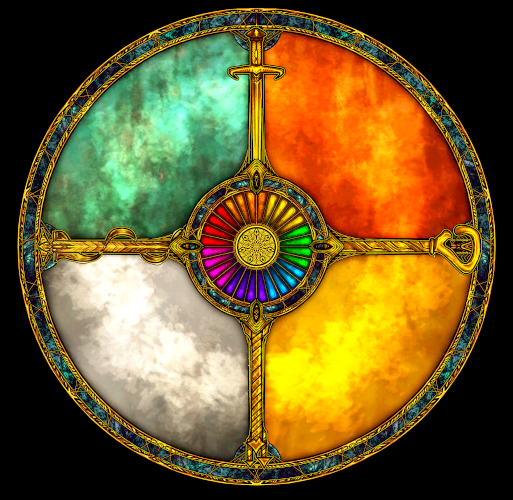

Do the results show independently or always summed up? I.e. 3d10: 2, 6, 4 OR 12
Both. I added examples to the page.
Check out my summercamp by going here and checking out any of my gold-star articles!
Thanks Ademal! Any BBcode functionality for re-rolling results?
Can't say that there is!
Check out my summercamp by going here and checking out any of my gold-star articles!