Crafting Submission Form Guide
The submission form can be found HERE
Below is a guide to filling it out.
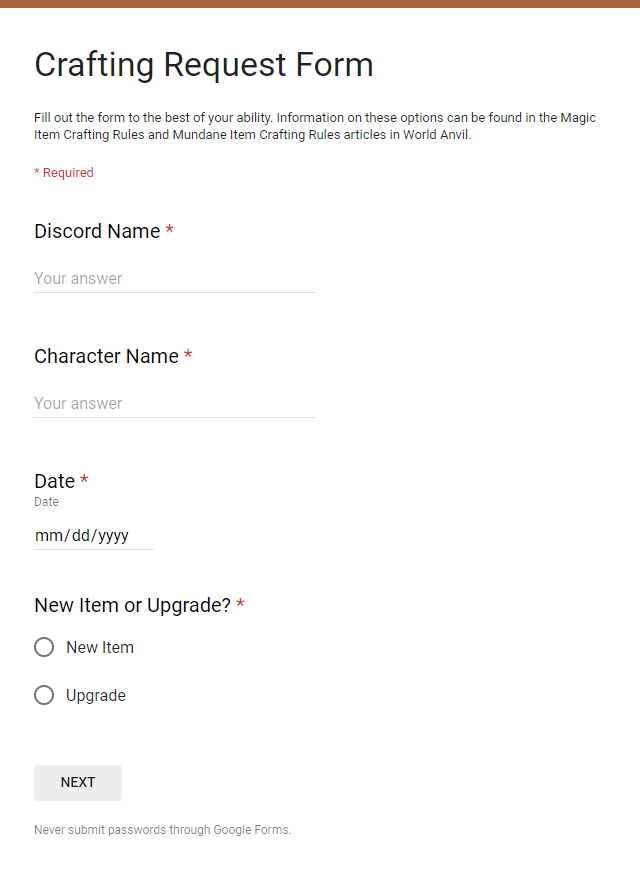 Fill out the required information of the first page correctly.
Choose New Item if you are crafting the item from scratch. Otherwise, choose Upgrade.
Fill out the required information of the first page correctly.
Choose New Item if you are crafting the item from scratch. Otherwise, choose Upgrade.
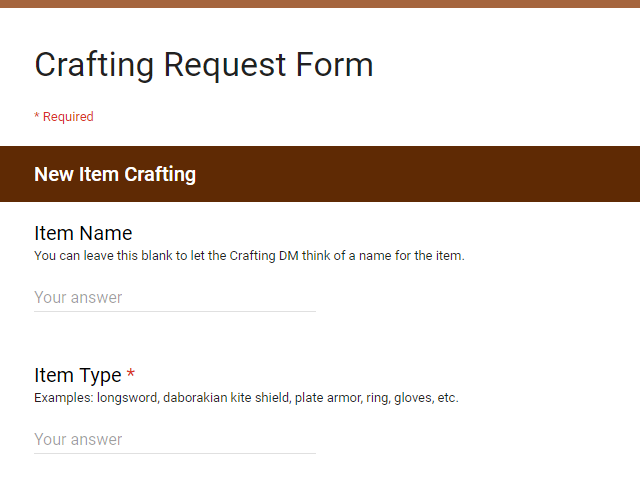 Give your item a name if you so desire, and then note what kind of item it is.
Give your item a name if you so desire, and then note what kind of item it is.
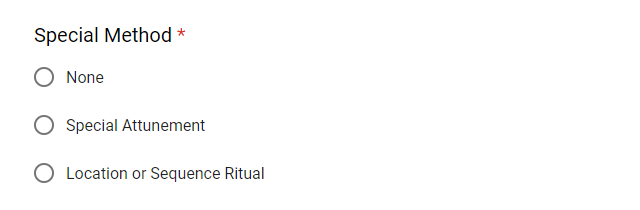 Choose which is appropriate for your crafting request.
Choose which is appropriate for your crafting request.
 Give your item some personal flavor if you so desire.
Give your item some personal flavor if you so desire.
 Write out what you'd like the item to do. What you put down is not guaranteed to be used, but the Crafting DM will certainly consider it. If you do not know what you want, you can write "Surprise me," and give complete creative control to the Crafting DM - many players have done so before.
Write out what you'd like the item to do. What you put down is not guaranteed to be used, but the Crafting DM will certainly consider it. If you do not know what you want, you can write "Surprise me," and give complete creative control to the Crafting DM - many players have done so before.
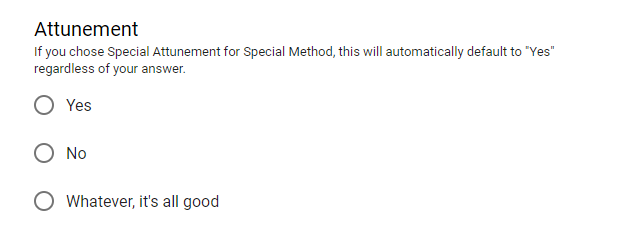 Select whether you want your item to require attunement, to not require it, or that it doesn't matter either way. If you select "No", the item will be created within the power limits of a non-attunement item, regardless of what you request for Item Abilities Desired.
Select whether you want your item to require attunement, to not require it, or that it doesn't matter either way. If you select "No", the item will be created within the power limits of a non-attunement item, regardless of what you request for Item Abilities Desired.
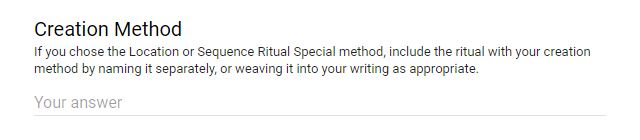 This is where you write out how you're crafting your item in its entirety. You can be as thorough or minimal as you want in describing it.
This is where you write out how you're crafting your item in its entirety. You can be as thorough or minimal as you want in describing it.
 You name the base material being used here. For exotic and magical base materials, you'll simply use their proper names. If an item is made from a common mundane material, like plain steel, then it is preferred you instead put the name of the item as the base material.
You name the base material being used here. For exotic and magical base materials, you'll simply use their proper names. If an item is made from a common mundane material, like plain steel, then it is preferred you instead put the name of the item as the base material.
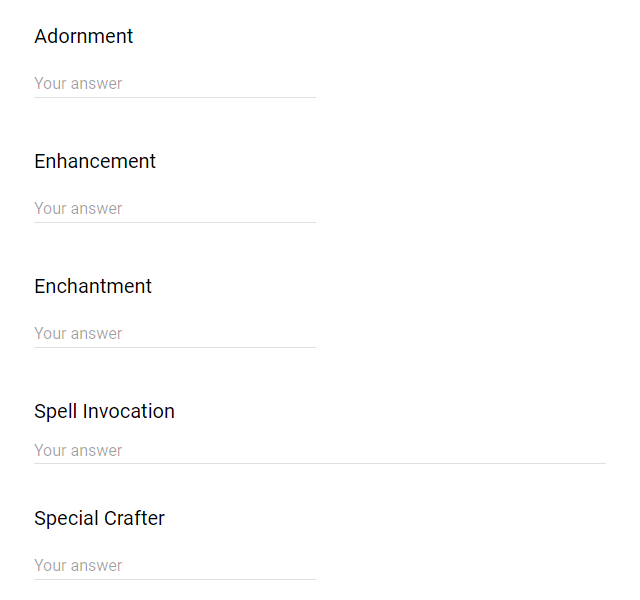 Fill these out with the respective crafting materials as appropriate.
Fill these out with the respective crafting materials as appropriate.
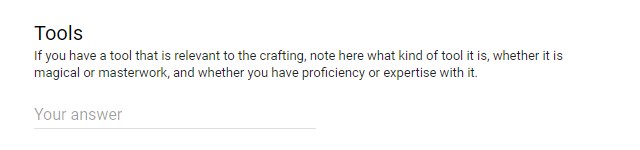 As stated in the instructions.
As stated in the instructions.
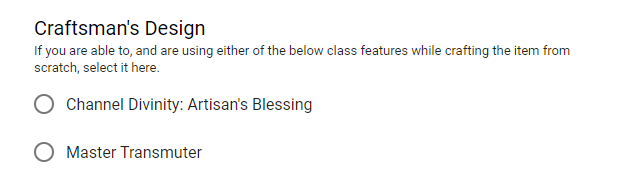 This option only applies if you have access to the noted class features. The benefits of these class features can be found at Mundane Item Crafting Rules.
This option only applies if you have access to the noted class features. The benefits of these class features can be found at Mundane Item Crafting Rules.
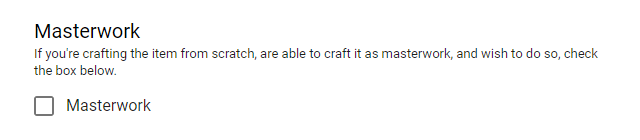 As stated in the instructions. There are restrictions on crafting masterwork items, which you can read at Mundane Item Crafting Rules.
As stated in the instructions. There are restrictions on crafting masterwork items, which you can read at Mundane Item Crafting Rules.
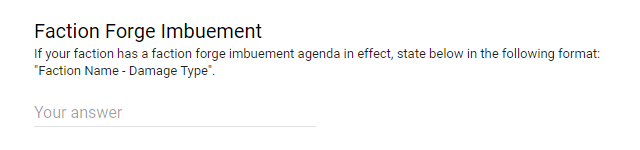 This will only apply if you are in a faction. There is a faction agenda called Faction Forge Imbuement that will add a passive +1 damage bonus to a magic weapon you craft.
This will only apply if you are in a faction. There is a faction agenda called Faction Forge Imbuement that will add a passive +1 damage bonus to a magic weapon you craft.
As a refresher:
Items submitted into the crafting queue will be imbued with +1 of a damage type chosen when deciding to pursue this agenda for the next 5 update stream time progressions.
This only affects items from that timestamp in submission at the time the item is submitted.
Damage types are as listed: Acid, Fire, Cold, Lightning, Poison, Thunder.
 If there is any information or comments you'd like to provide that doesn't fit the above fields, put it here. Players that base an item off of something from separate artwork tend to provide links to said art here as well.
If there is any information or comments you'd like to provide that doesn't fit the above fields, put it here. Players that base an item off of something from separate artwork tend to provide links to said art here as well.
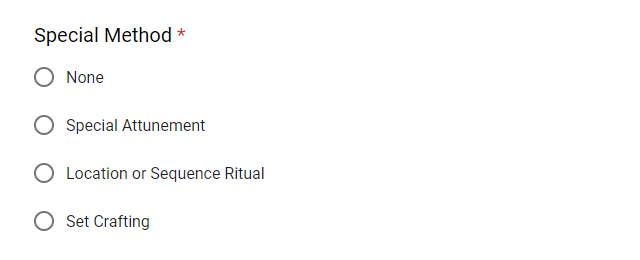 A magic upgrade is quite similar in format as to New Item. The main differences are the inclusion of the Set Crafting option shown in the image, as well as the removal of Item Type, Craftsman's Design, and Masterwork, as those fields only apply when crafting an item from scratch.
A magic upgrade is quite similar in format as to New Item. The main differences are the inclusion of the Set Crafting option shown in the image, as well as the removal of Item Type, Craftsman's Design, and Masterwork, as those fields only apply when crafting an item from scratch.
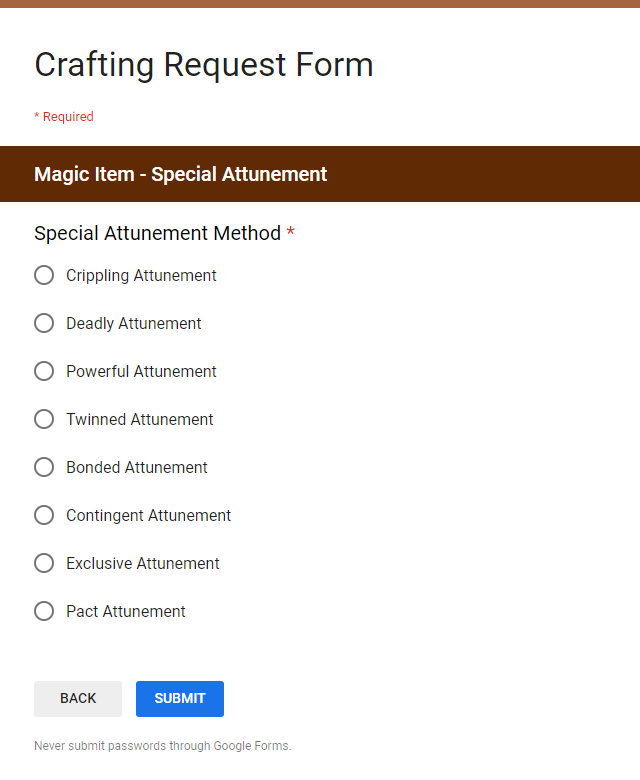 Select which special attunement you want to craft. Make sure you fulfill the requirements for the one you choose, as described in Special Methods section of Magical Item Crafting Rules.
Select which special attunement you want to craft. Make sure you fulfill the requirements for the one you choose, as described in Special Methods section of Magical Item Crafting Rules.
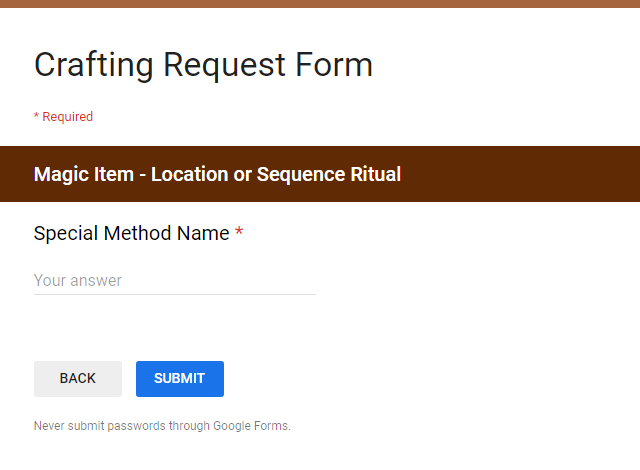 Name the special method being used. If you do not know the proper name, ask the DM that awarded it to you.
Name the special method being used. If you do not know the proper name, ask the DM that awarded it to you.
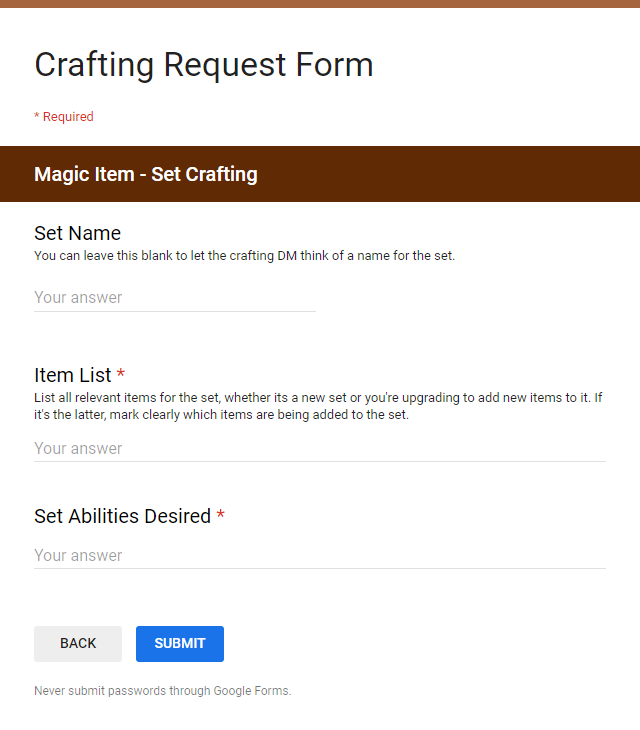 Set Name is similar to Item Name, but it's a name for the item set itself. You can make the name, or the let the Crafting DM make one for you.
Item List is where you list out the items that are in the set, as well as any items that you're adding to the set. If you're adding new items to a pre-existing set, mark which items are being newly added, such as with a (n), *, or whatever is a clear indicator.
Set Abilities desired is similar to Item Abilities Desired. The way set effects are handled is different from singular items, but you need only suggest effects just like with Item Abilities Desired.
Set Name is similar to Item Name, but it's a name for the item set itself. You can make the name, or the let the Crafting DM make one for you.
Item List is where you list out the items that are in the set, as well as any items that you're adding to the set. If you're adding new items to a pre-existing set, mark which items are being newly added, such as with a (n), *, or whatever is a clear indicator.
Set Abilities desired is similar to Item Abilities Desired. The way set effects are handled is different from singular items, but you need only suggest effects just like with Item Abilities Desired.
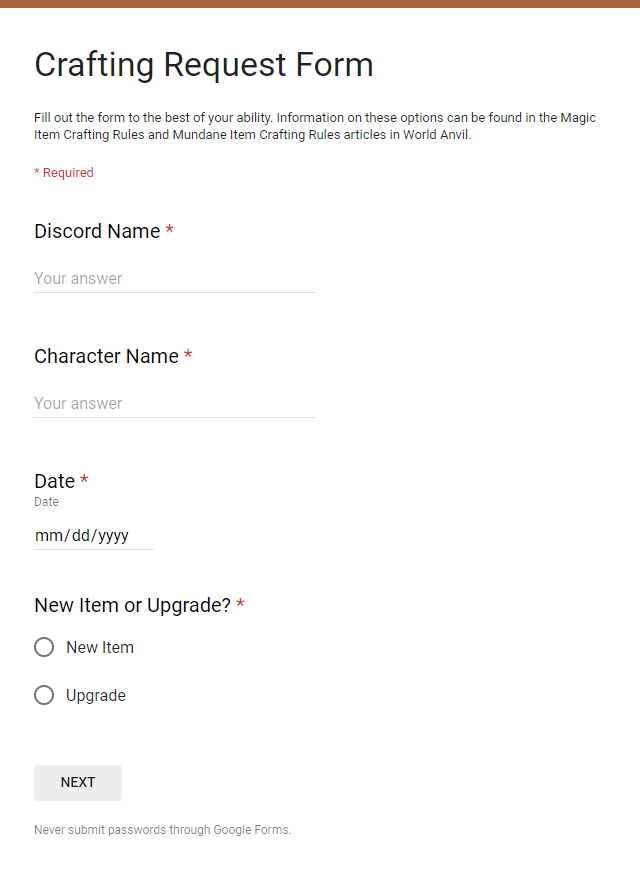
New Item
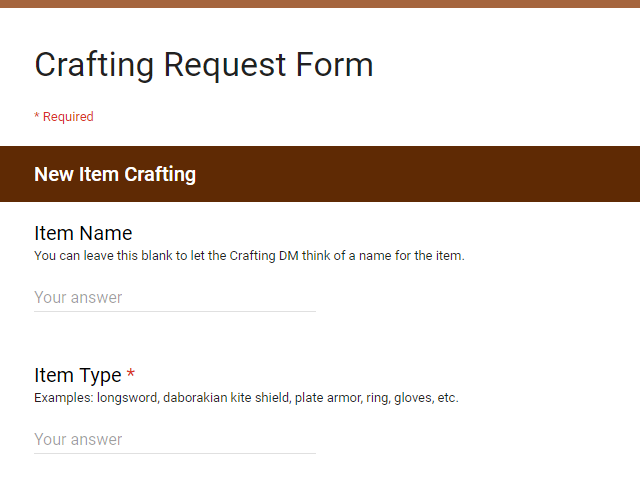
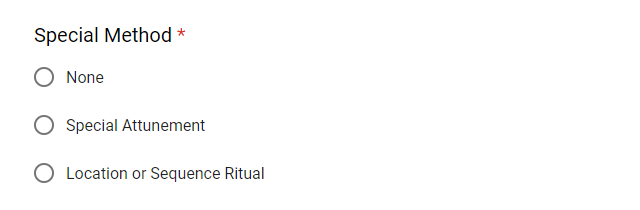


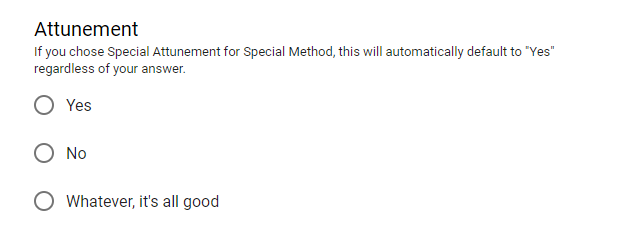
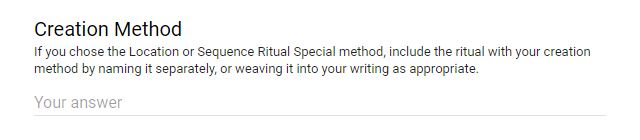

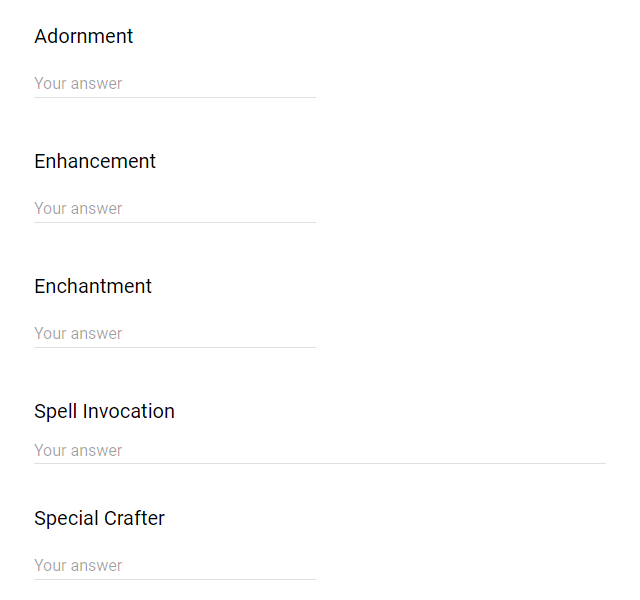
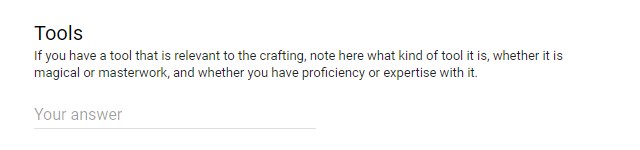
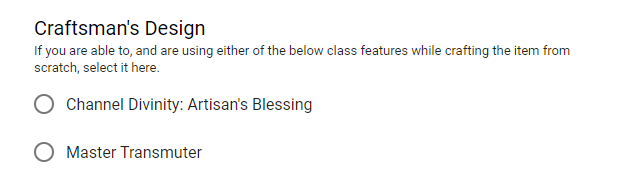
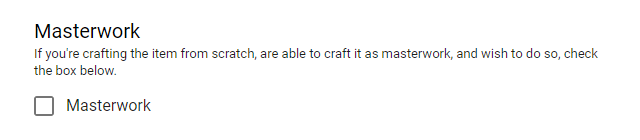
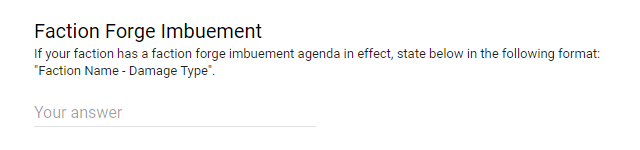
As a refresher:
Items submitted into the crafting queue will be imbued with +1 of a damage type chosen when deciding to pursue this agenda for the next 5 update stream time progressions.
This only affects items from that timestamp in submission at the time the item is submitted.
Damage types are as listed: Acid, Fire, Cold, Lightning, Poison, Thunder.

Upgrades
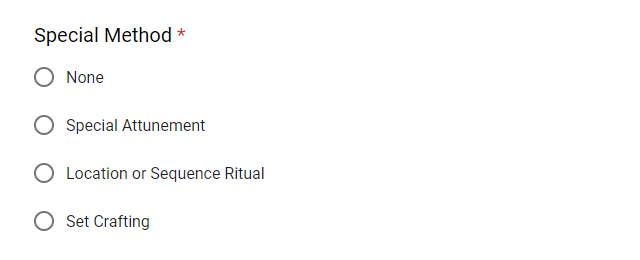
Special Methods
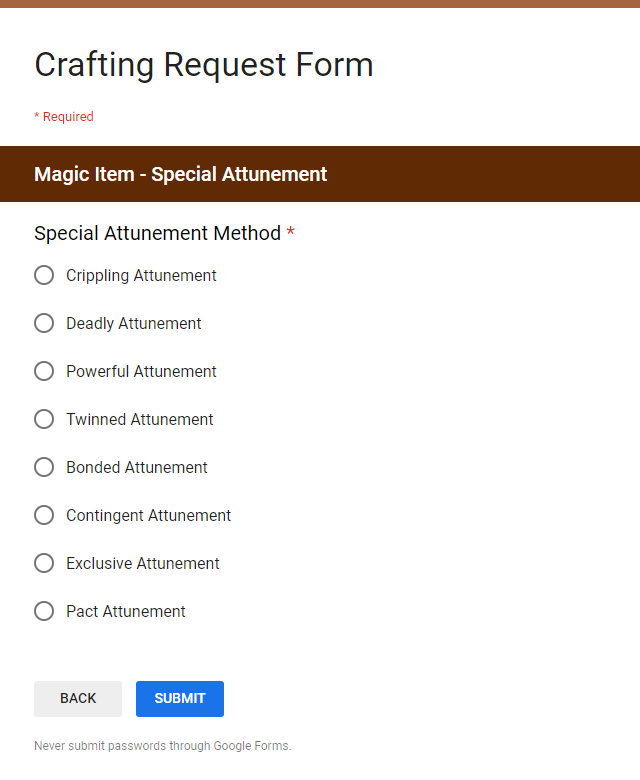
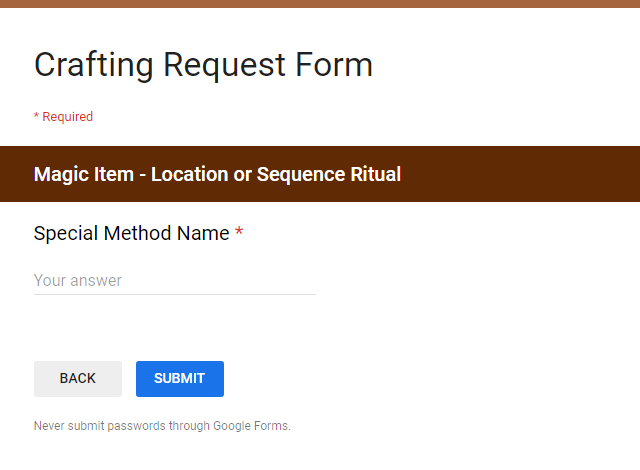
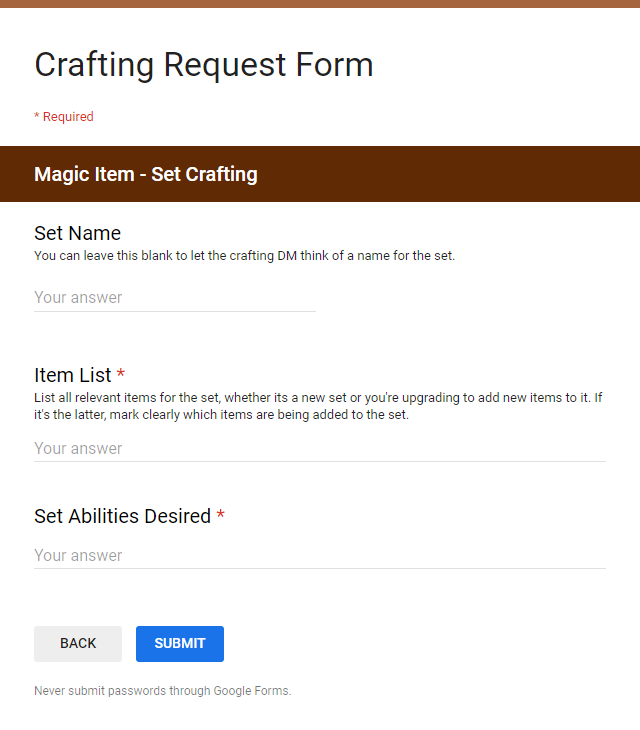




Comments