Resizing Celestial Bodies
This will resize the celestial bodies on a calendar.
Utility
This can be helpful when you need to fit multiple celestial objects onto the calendar display, or when their placement clashes with the holiday display.
Manufacturing
For reference, this is the moon's original size.
Resizing the Moon
The first step is to set the ".moon" element to a smaller size.
.user-css .user-css-calendar .moon{
width:27px;
height:27px;
}
width:27px;
height:27px;
}
Adjusting positions
The button which brings up the pop-up with the moon's information can now be seen peeking out from behind it. So we need to adjust the positions to cover it again.
.user-css .user-css-calendar .moon{
width:27px;
height:27px;
top:2px;
}
.user-css .user-css-calendar .celestial-object{
top:7px;
}
width:27px;
height:27px;
top:2px;
}
.user-css .user-css-calendar .celestial-object{
top:7px;
}
.user-css .user-css-calendar .moon .fas{
left:0px;
top:6px;
}
left:0px;
top:6px;
}
Access & Availability
Journeyman
Complexity
CSS
Discovery
because the moon on one of my calendars was overlapping with the name of the date's holiday

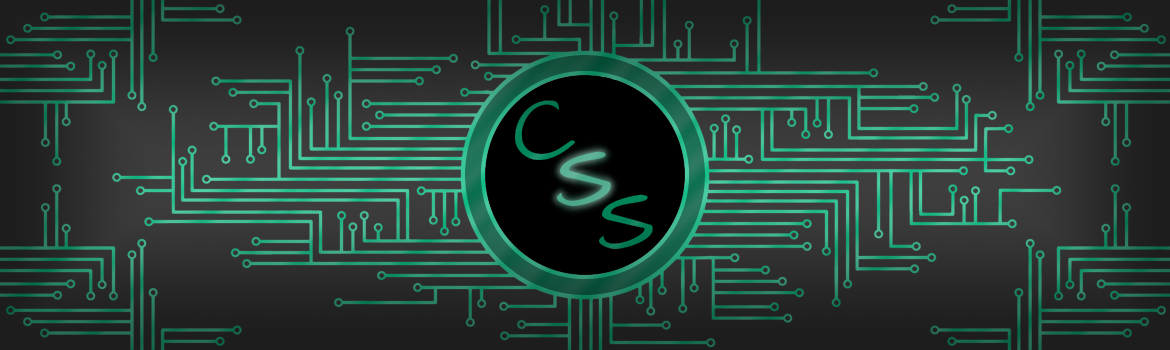

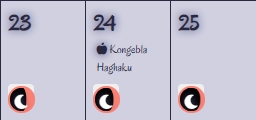
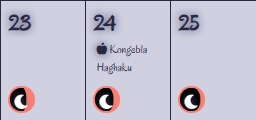


Comments