Anatomy of a Picture #1: Aftermath Ch. 4 Scene-Ronin Joyride
WorldEmber 2023 just wrapped up and I was extremely pleased both with how much I got written and the amount of full-color super-detailed artwork I managed to do. I notice some veteran authors have little projects they'll post to give additional insight to their workflow beyond just writing, so I figured I'd experiment with something of my own. It's far and few between to see people do self-made artwork or even bashes (photo/kit etc). It's demanding of both skill and time and coupled with RL responsibilities such as work, family, and other obligations, difficult to balance alongside word-count dependent goals. There are other options people use to illustrate their world, it really comes down to time/personal preference.
For me personally the hurdle had always been storage and location. Most of the older sites I once posted artwork shut down years ago and alot of the newer ones just do not suit my needs. I can't code my way out of a paper sack and I've forgotten more than I've learned about web design over the decades. WA makes things easy for noobs such as myself to present things in a simple manner without having tomes upon tomes of design manuals.
That being said, here's a breakdown of a drawing from concept to completion.
I had fun working on this piece since the original doodle was from so long ago and seeing it finally come to life was a treat. I'm not really sure how many of these or how often I'll do them, probably for super-complex images every now and then as I work on full-color scenes for my ficverse. Feel free to share thoughts and feedback. Until next time!
This is what I call my "Black Book". This thing is borderline ANCIENT I've had it since at least high school and it is filled cover to cover with some of the earliest sketches in existence for Age of Defiance. They could either be character designs or scene thumbnails that I just did not have the means to fully flesh out or present in a format that suited me.This is a scene from Ch. 4 of season 1 of AoD "Aftermath", featuring RWOAS character Anubis and AoD Vanguard Tanya Sanada. They don't know each other well, they've never worked together before-they're quite literally from different worlds-but they have to put their differences aside to rescue the guys. Even though Anubis grew up in the feudal era his experience and intellect allow him to adapt relatively quickly to the modern era. This is the first and oldest sketch of this particular scene. Even in the raw thumbnail he has zero effs to give...
This is an updated setup I worked on during the first week of WorldEmber. I had a rough plan of not just articles I wanted to cover but full-color images to add to Aftermath. Not only would these be used as scene illustrations but also for future articles concerning Core Cast characters. It's good to plan ahead. In order to be as faithful as possible to the OAS designs I had to consult a LOT of references for details not just the character but his Armor as well in order to get everything just right from the patterns on his surcoat to the spikes on his gauntlets. And of course that gorgeous hair of his...
Here is a cleaned-up sketch done on 11x14 paper. I had to do alot of research about Japanese motorcycles to get the feel I wanted for the Rider but also basic differences in design. Japanese bikes the rider tends to lean forward while American choppers the rider is upright or reclining leisurely. Even though you don't see much of her, I had to dig through some of my very old drawings to get Tanya's helmet right. She's holding it by the side in the Aftermath cover, but as far as the front and crest design, I only had a handful of fully-fleshed out drawings. It's fitting for the crankiest of the new Vanguard characters to ride-well...you know...
And now the fun starts!!!
Inkscape is my go-to program for crisp, clean, cell-shaded drawings. It's a open-source poor-persons Illustrator but given Illustrator is owned by Sata-I mean Adobe and requires a subscription, an arm and a leg, a contract signed in blood, and your first born child, I'd rather stick with Inkscape since I am operating on a budget.Drawing the Lines
Depending on the complexity of a drawing this can take a few minutes to a few hours to not just sketch out the lines using the pen tool but tweaking and fine tuning with the handles. Because of the angle of the composition I had to break it up into three layers so I wouldn't run into conflicts later on. Inkscape isn't without its bugs sometimes I have 'ghost lines' that aren't tied to a specific layer but somehow crop up from time to time. Not everything is going to match the sketch perfectly the beauty with vector is you can tweak and adjust as needed no muss no fuss.
Blocking Out
This is important to make sure everything lines up without overlap. It involves alot of moving parts up and down and nothing gets left behind. I'll turn the opacity to around 50 so I can make further tweaks to parts and work out kinks. Another annoying bug in Inkscape are what I call 'ghost points' which are points that overlap each other for whatever reason and tend to cause crashes when adding power stroke. It's time consuming but I have to scrutinize each and every curve to make sure nothing escapes, and even then there tends to be one or two that fly under the radar.
Swatching
A fairly straightforward process of adding fills. In order to keep colors consistent I'll consult earlier pieces and copy-paste the hex code, and sometimes definitions of particular colors differ...for example Tanya's eyes are described as being bronze-brown but 'bronze' hex is this weird orangeish color so I had to make a specific color for her. Same thing with "magenta" which either ends up being "lilac", "orchid", "cerise", or "fuchsia"... Inkscape does have a huge amount of default swatches but sometimes it takes experimentation to get just the right color.
Shading
Not quite cut and dry as just picking a darker color. Depending on the lighting direction and setting, colors might have to be much darker for contrast or cool/warm. They're driving through the city with lights hitting them from street lamps, and since the Rider itself is shiny I got creative with lines to add reflections in the windshield and chassis. This involves alot of duplicating and moving copies down just over the original path, lots of tweaking, scaling, and fine-tuning. This used to be alot messier and clunky-looking until the next stage...
Powerstroking
Have I mentioned how much Power Stroke is the SHIIIIIIIIIIIIIIIIIIIIIIIIEEEEEEEEEET!!!! This path effect is ridiculously OP when it comes to adding line weight to images. Cats have a habit of turning bunt speed up to 9000 even with the computer, but you can't Ctrl-Z with wet ink. I've gotten into the habit of leaving paths "open" rather than making a closed path. It's useful to hide the overlap between shading and base color. By default there are three little pink pips you can adjust with the node tool and you can add as many as needed. You can tweak parameters for a particular effect but it is EXTREMELY versatile.
BlackInk Background Time!
I've used BI for years, its my go-to for effects painting. I can't say enough about it, if you're into digital drawing check it out. I didn't want to go ham on the background since the focus is on the two characters. I adjusted the size and scale of the Sticks brush to block out just a simple city skyline then scaled down the Dots brush and changed the blend mode to add some tiny lights where they could be seen. I tried to add a "lamplight" using the airbrush but it doesn't show up too well in the finished drawing. And just some quick guardrails to finish it off...
Final Tweaks
I generally do this in Paint.Net but probably any image manipulator can be used, I just prefer PNet because its relatively easy to navigate and doesn't have a UI that reads like a Skyrim wordwall... I'll export the BI file as a PNG at full resolution then add a tiny amount of Gaussian Blur, usually 1-2 points, a tiny bit of Noise between 10-20-not too much-and increase the Saturation just a smidge. These combine to create that kind of grainy "90's cel/TV screen" look I try to go for in most of my full-color vector drawings. The goal is to make it look as close to a still from a animated show as possible.
Finished Project
And here is the final result!All artwork used is self-made and belongs to me unless otherwise stated, such as kitbashes and commissions. Age of Defiance does not and will not use or feature RW/YST original artwork out of consideration for the OAS creators


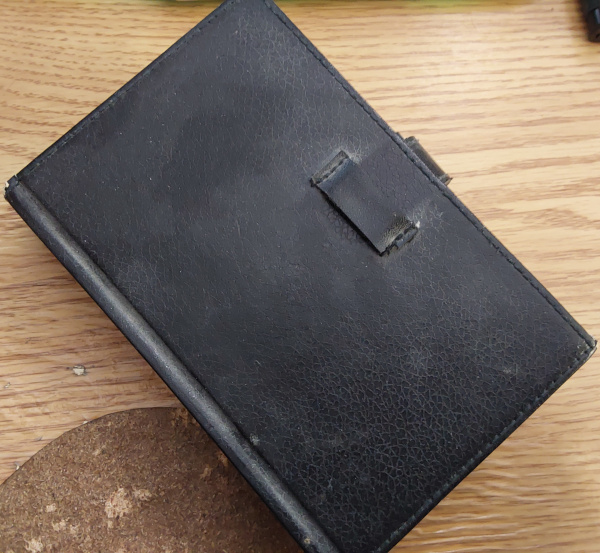



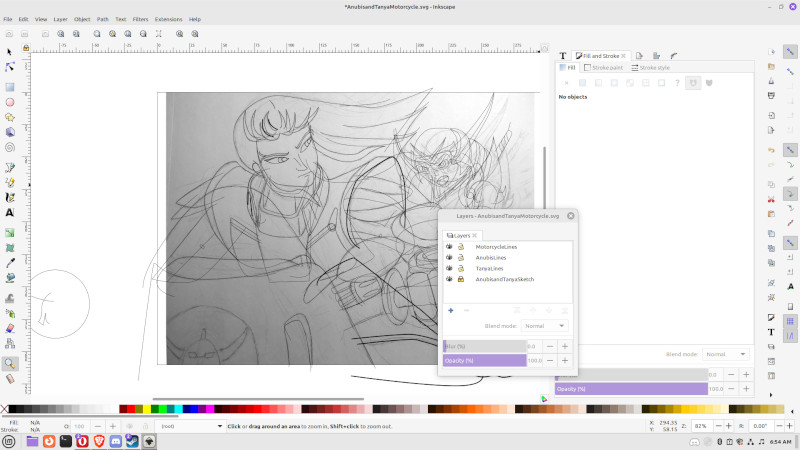
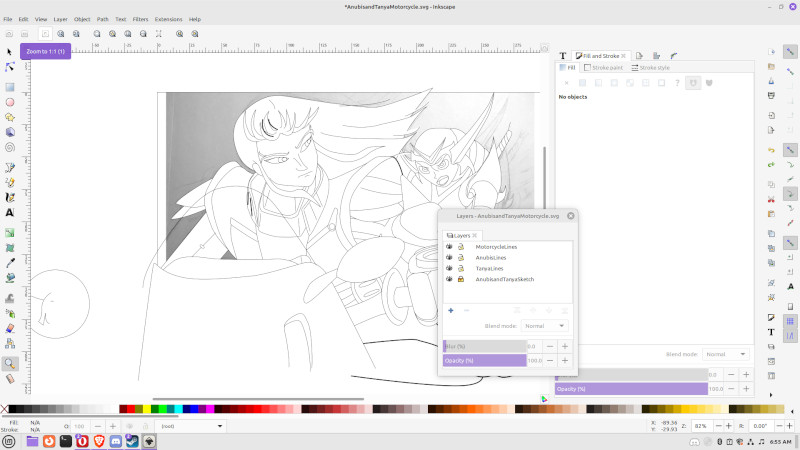
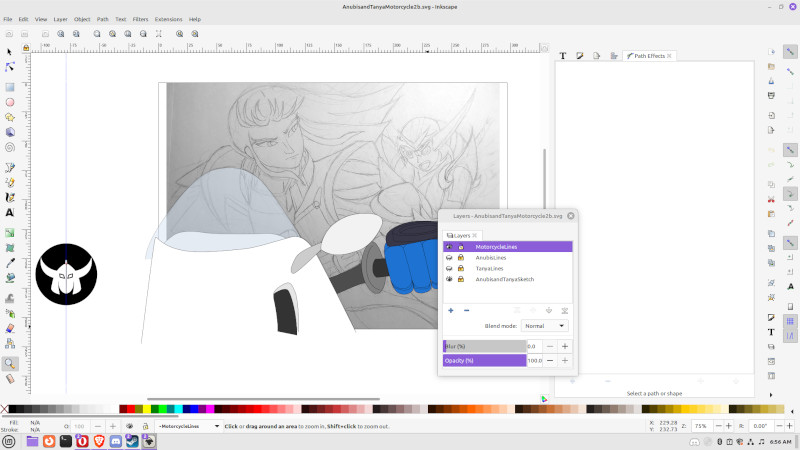
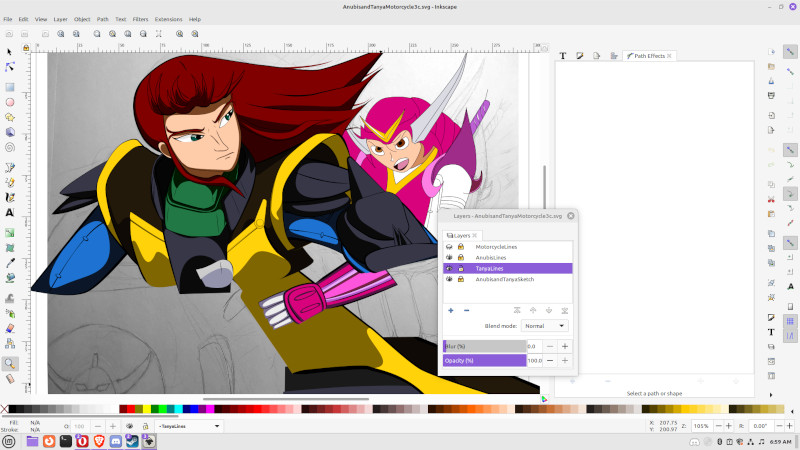
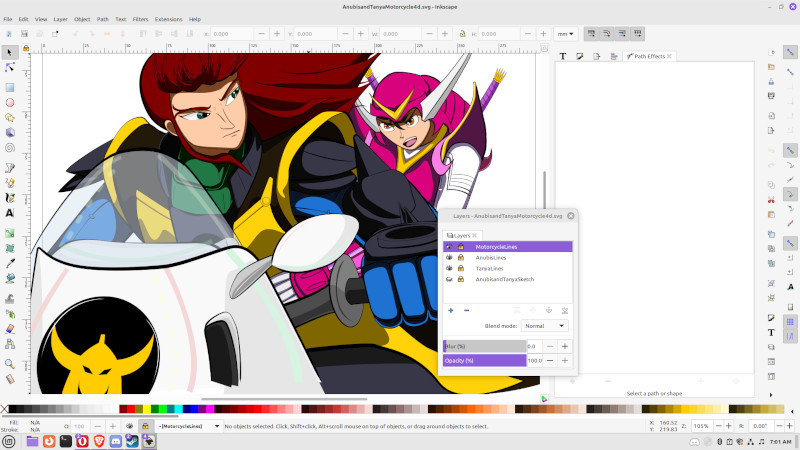
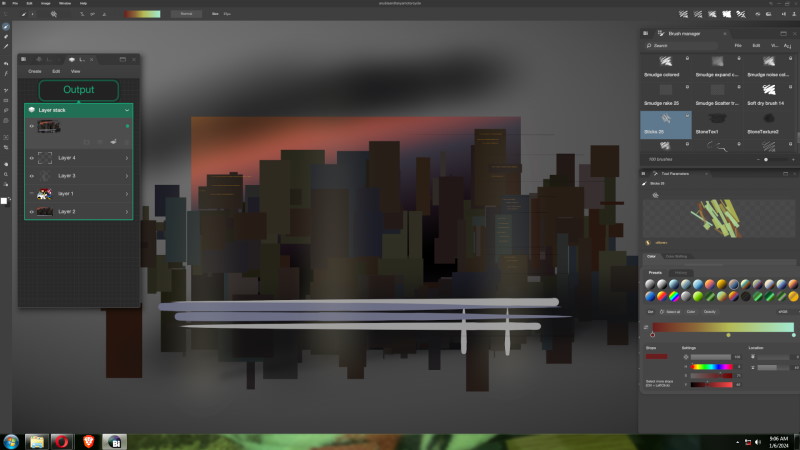
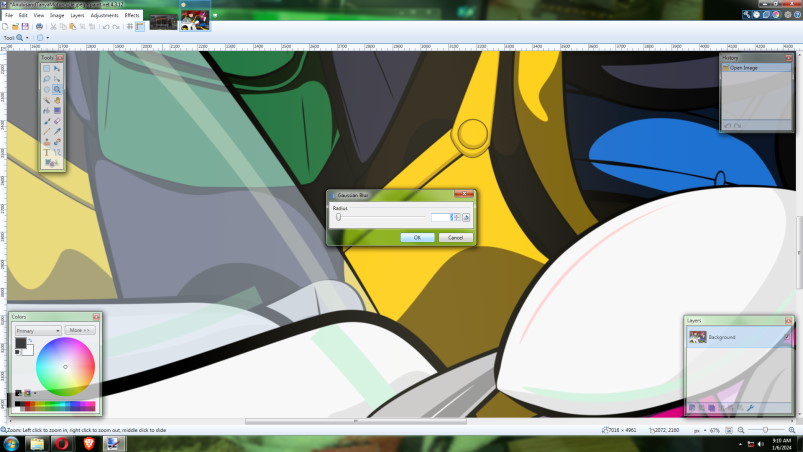
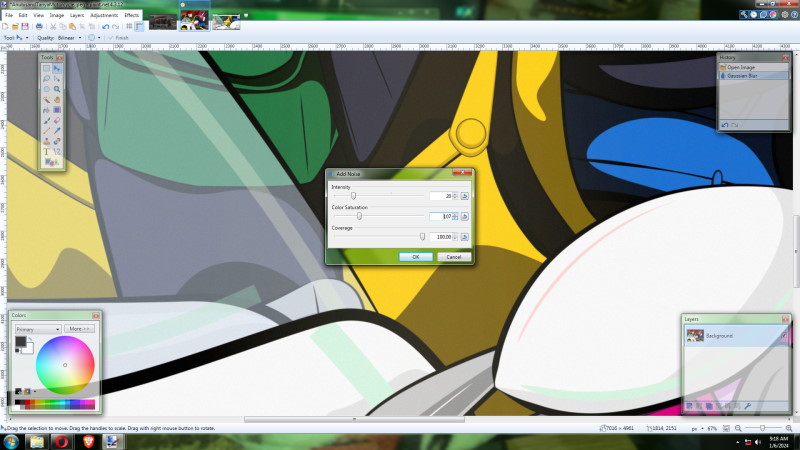
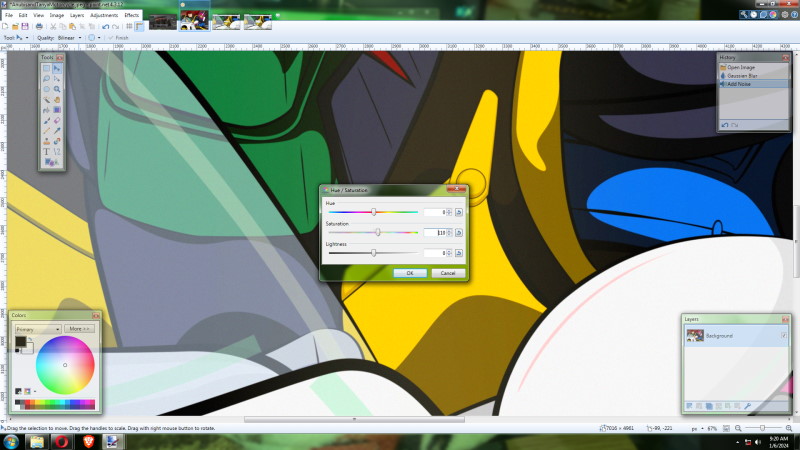


Comments