Logging into WorldAnvil inside foundry
These are instructions on how to log in to WorldAnvil inside of Foundry VTT. You can middle click or right click to open a link in a new window and that will open the page in a normal window allowing you to skip the process below.
This is only necessary if you wish to be logged inside of Foundry VTT. The bonus to this is you can avoid the ads and interact with your character page in WorldAnvil.
This is only necessary if you wish to be logged inside of Foundry VTT. The bonus to this is you can avoid the ads and interact with your character page in WorldAnvil.
- Install FoundryVTT Inline Webviewer Extension by following these instructions.
- This will allow the extension to save cookies on your computer.
- Open a WorldAnvil journal in Foundry (see image in sidebar).
- Press F12 to open the Dev Console.
- Login to WorldAnvil.
- You can now close the Dev Console (F12).
- You should only have to install this once. You may have to login to WorldAnvil every once in a while.

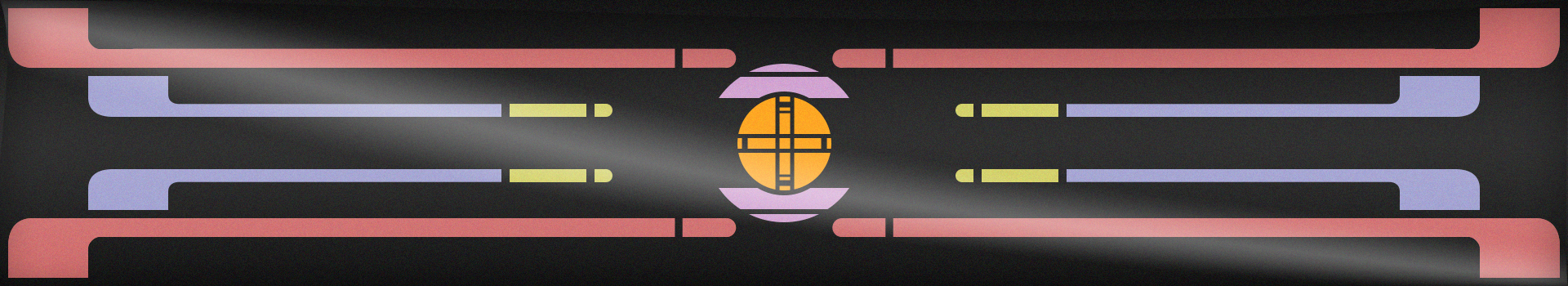
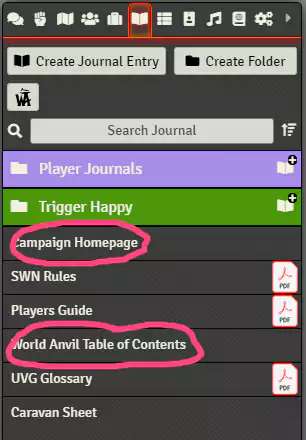


Comments