How to use the race templates
In Roll20, there are templates for each custom race in this world. To create a new character using one of these races:
Tell the GM what race you want to be and they will create your character sheet
It will be based off of the appropriate template for your chosen race
You will be given permissions to modify the character sheet
Open the character sheet
If the charactermancer starts on the "Race" screen, fill out the custom options for the race
Check out the appropriate statblock on WorldAnvil to make sure you get all of the choices
Finish the charactermancer
If creating a level 0 character
Create an empty class by picking "Custom", set the name to "Level 0" and choose 1d6 for the hit die. Leave everything else blank
See the screenshot below for an example
After finishing the charactermancer, reduce your hit die to 0
When going from level 0 to level 1, rerun the "Launch Level 1 Charactermancer".
It will put you on the "Review" tab with everything that you currently have
Move to the "Class" tab and replace your custom "Level 0" class with a real class
Save and exit
Note that the review tab will still show that you have the custom class - this is expected
Level 0 Class Setup

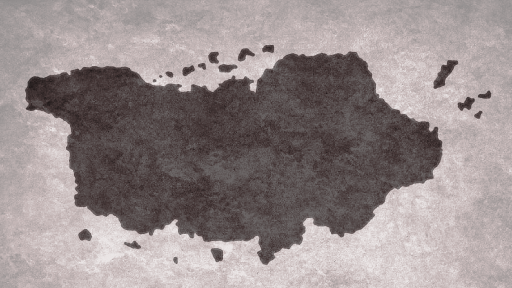


Comments