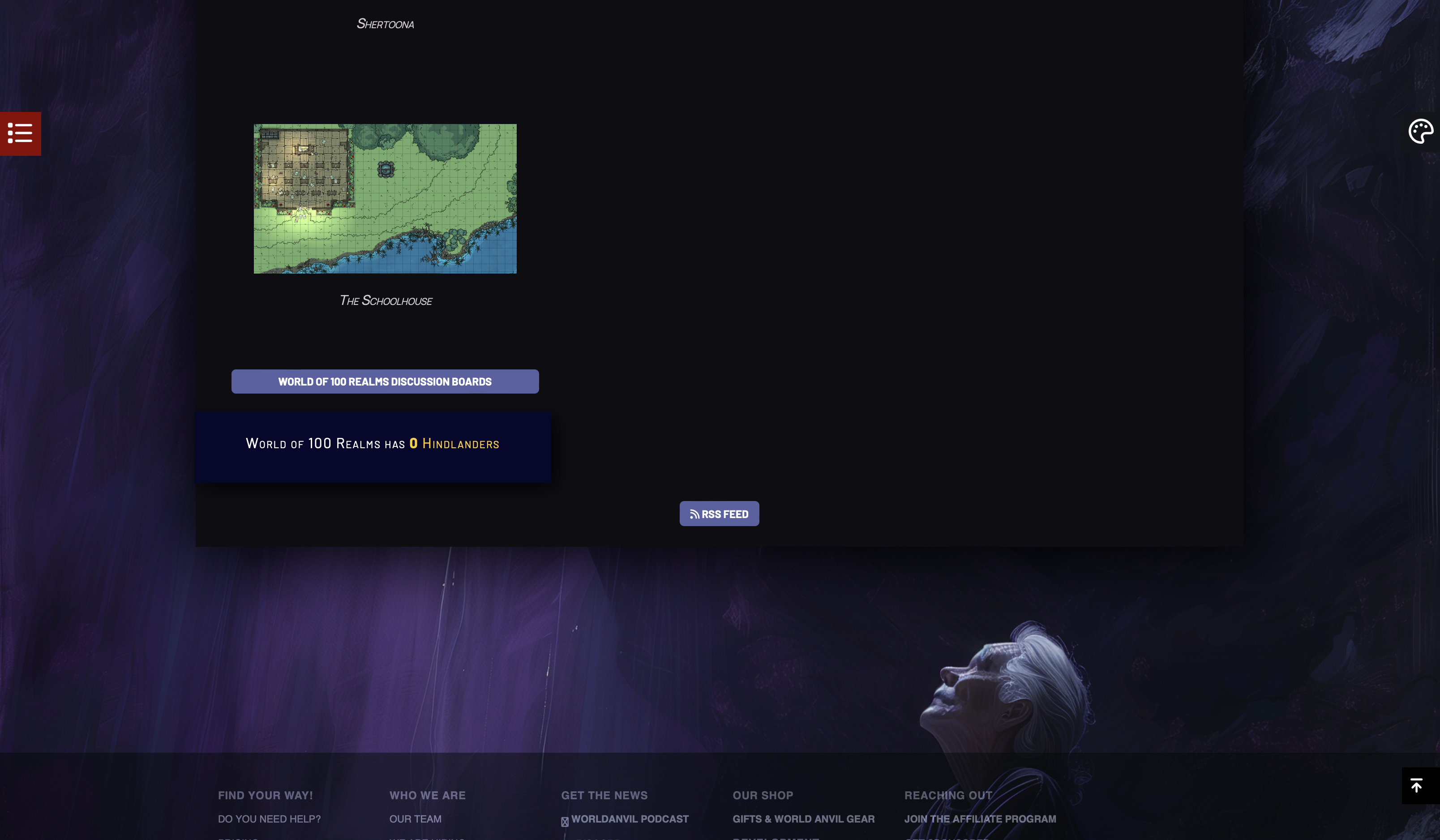Page background image not responsive in mobile
Remove these ads. Join the Worldbuilders Guild
Page background image not responsive in mobile
The page background image (uploaded from the Styling menu) will scale down properly in a desktop browser if the window is resized. However it does not resize when viewed from a mobile browser (at least not in Safari in iOS).
Steps to Reproduce
Upload a page background image to the styling section. View the page from Safari on an iPhone.
Operating System
iOSBrowser
Apple SafariHistory
This should now be fixed
I just checked this and it is not fixed. Is there a way for me to add screenshots to show the problem?
Yes you can upload an image and paste the BBcode here :)
The site I am looking at is this, and you see the background image when you scroll to the bottom: https://www.worldanvil.com/w/world-of-100-realms-wo100r Here is how it looks on desktop in normal width, when you scroll to the bottom footer:
In the same desktop browser, if the width is narrowed to the size of mobile, the background is correctly responsive: However when viewed in on an iPhone in Safari, the phone's native browser, the background remains unresponsive and looks very bad: Thank you! I appreciate the help.Hey there - which theme are you using? Do you have any custom CSS?
The theme I am using is Eldritch Horror. There is custom css, but I have tested this on the same theme with no custom css on a private test world and am still seeing the same issue. If it's an issue with the theme and you know of custom css that would fix if I could easily add it. I tried to correct the issue with css but could not.
So I can replicate what you see on my iPhone but also looking at your CSS, there is nothing wrong with it - The background is set to both "fixed" and "cover" and "no-repeat" there are no other rules to put in there to achieve what you want. This is on Safari not supporting it -- which is very odd
You can try to use the secondaries:
-o-background-size: cover; -moz-background-size: cover; -webkit-background-size:cover;
But I find it hard to believe it will work