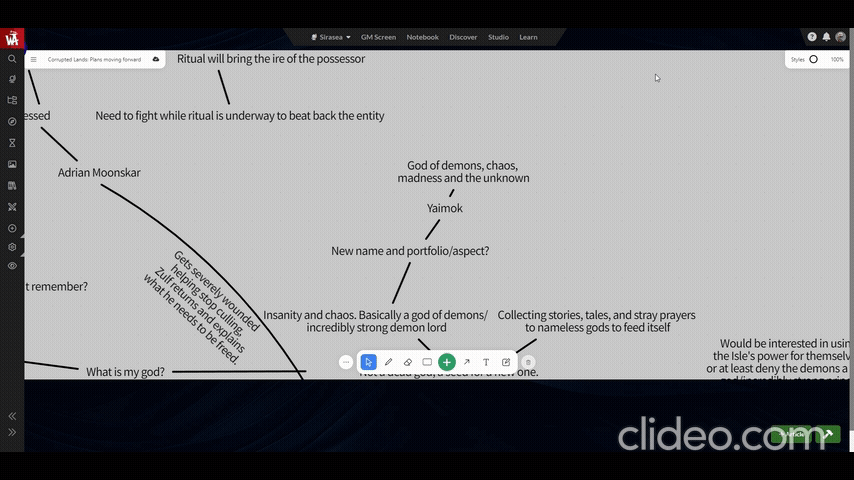Middle mouse click interacting with more than just whiteboard canvas
Remove these ads. Join the Worldbuilders Guild
Middle mouse click interacting with more than just whiteboard canvas
One of the more common ways to traverse a whiteboard canvas (at least for me) is to use the scroll wheel button to drag the canvas around. This currently works fine for left and right movement, but once you move the mouse up or down the grabber takes hold of the scrollbar of the actual page itself (ignore watermark. Had to reduce filesize by cutting some parts of the clip):
Scroll and shift+scroll still work, but these are more cumbersome.Steps to Reproduce
1. Go into a whiteboard canvas. 2. Use middle mouse click to move around canvas. 3. Get a feel for the awkwardness. 4. ??? 5. Profit.
Operating System
WindowsBrowser
Google ChromeHistory
Hey there :) There is not much we can do about this - from your video I can see that this is due to your mouse heading lower than the screen barrier- This is a local setup and browser interaction issue. We cannot code around that :)
By the way - did you know that you are within the top oldest/most active members or World Anvil ? :)
Holy moly, I am? I'm honoured :D Thank you for the information about it being something local. All I know is that this issue started being a thing after the UI update. I'll take a look through it, and of course I send my best wishes and compliments on all the hard work you and the world anvil team are doing :)