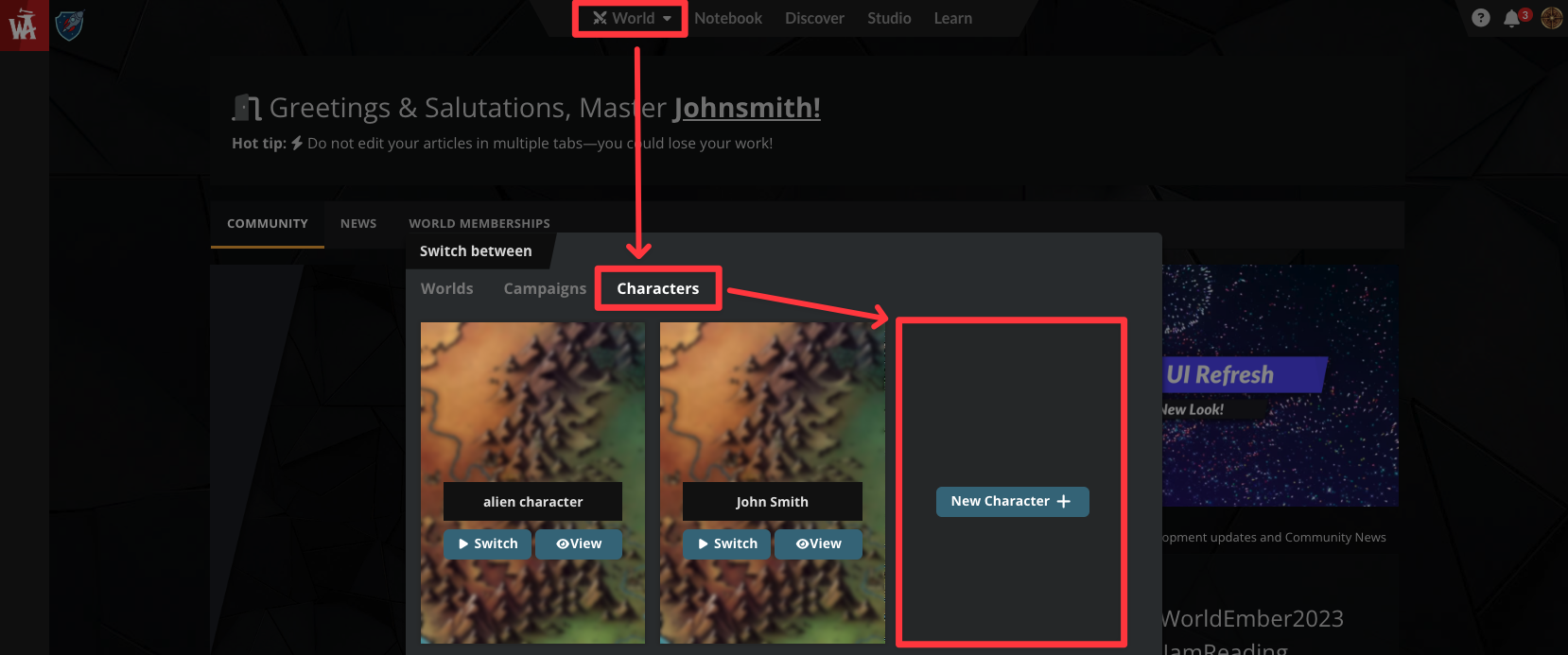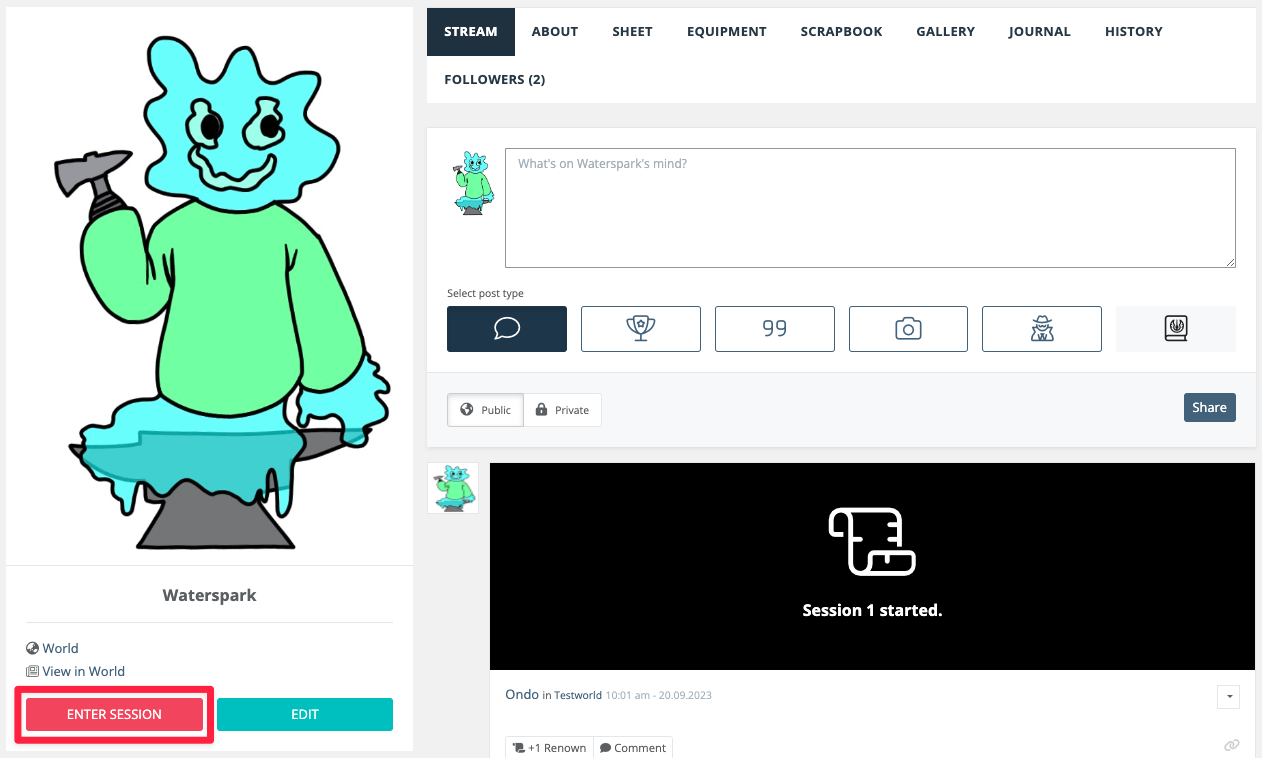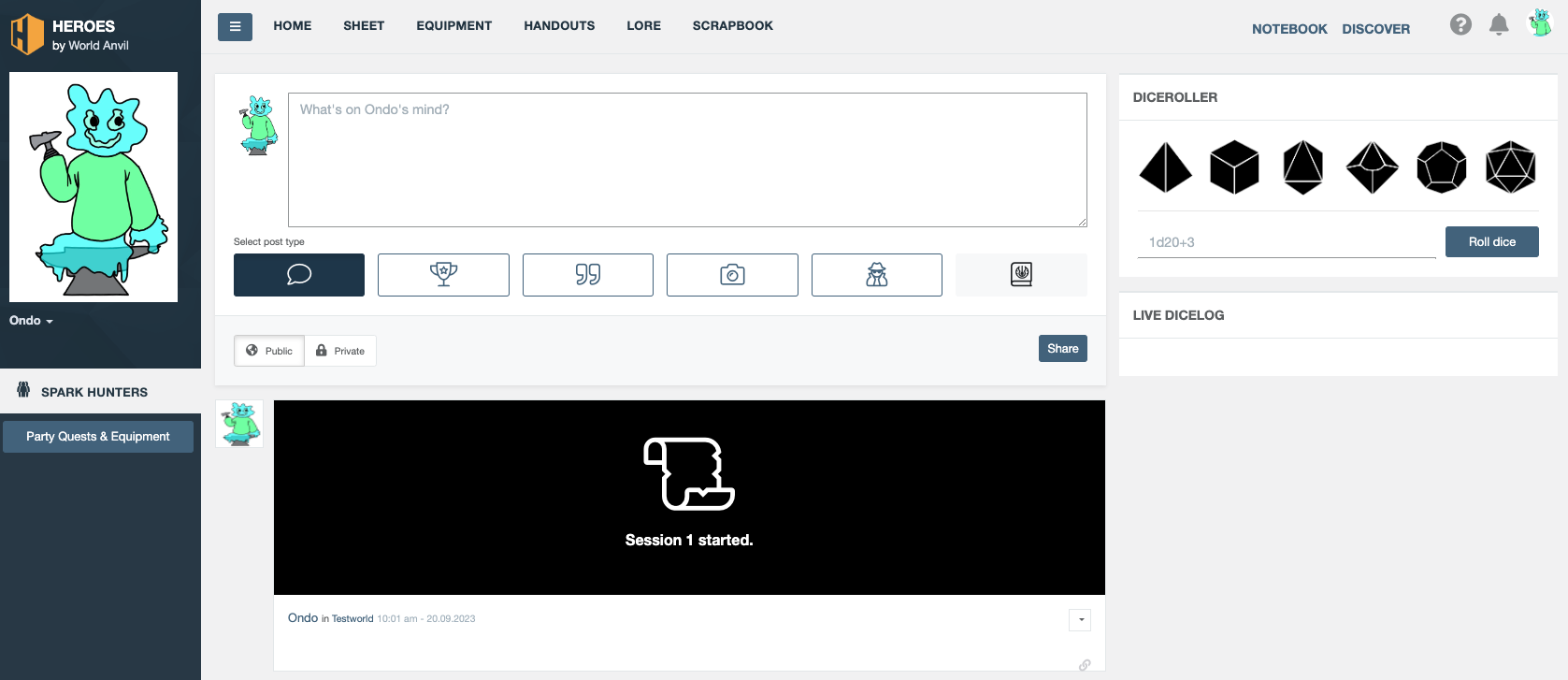Welcome to World Anvil, the ultimate fantasy character creator and player toolkit. Our RPG character builder lets you transcend stats and mechanics to craft a character with personality and depth. Keep track of clues, theories, and quests all from one browser tab—plus, chat with your GM and other players. Spend more time exploring the world and less time fumbling between apps and analog tools.
World Anvil goes beyond the most popular role playing games to offer a modern tabletop player experience for 45+ RPG systems. We have character builders for all D&D editions, Pathfinder, Starfinder, Call of Cthulhu, Savage Worlds, GURPs, FATE, and more! If you’ve heard of it, we can help you create a character for it. Now, here's how to get started!
Contents
1. Set up your account
If you don't have an account already, follow these steps:
- Navigate to worldanvil.com and click “Create your account” at the top right.
- Enter your email address, username, and password. Then, click Register.
- Complete the short account setup process!
Pro Tip: If you want to use your account only for playing in someone else’s campaign, you can disable Worldbuilding and RPG features during the account creation process. Make sure to keep the Character Manager enabled!
2. Create your character
Once you have an account, your next step will be to create your character!
On World Anvil, characters are made up of a character sheet and a profile. The sheet has all the mechanical details of your character (such as abilities and attributes), while the profile holds your backstory, personality, and other character details.
To create a character:
- Click the world/character switcher in the top menu bar (see image below).
- Click the “Characters” tab.
- Click the “New Character ” button.
After you save changes, your character will be created! Next, add a character sheet:
- On the left sidebar, click the settings gear and then the edit profile button.
- Scroll down to find the “Create/Choose character sheet” button.
- In the new screen, choose the RPG system and sheet type you want to use for your character.
After clicking the button to confirm, you’ll have an empty sheet to fill out! How you go about filling it will depend on the system and campaign your playing—ask your GM if you need help.
Need more help? Check out these resources:
How to create your character on World Anvil
Tools to create character portraits
Tips to play a heroic character
3. Join the campaign
At some point during this process, your GM will send you an invitation link. Depending on what the GM prefers, you’ll get it by email or your preferred communication channel.
To join the campaign, simply click the link and choose the character you want to join it with when prompted.
Need more help? Check out this tutorial:
How to join a campaign on World Anvil
4. Write about your backstory
A character is more than a list of numbers and abilities—a solid backstory is how you make them come to life! On World Anvil, you can use the character’s extended profile to write as much as you want about it:
- On the left sidebar, click the settings gear and then the lock icon to edit the advanced profile.
- Fill out the text fields that you need.
- Click “Save changes” to save your profile!
Remember that all text fields are optional, so use those that make sense for your character and ignore the rest! You can always go back to it later to update the profile as the campaign develops.
5. Play in a game!
When a GM starts a session on World Anvil, you can join it as a player to have access to a few handy tools. Here’s how to get to the live player screen:
- Wait for your GM to start a session.
- Go to your character’s profile by clicking the name of your character on the left sidebar.
- Click the “Enter session” button to open the player screen:
The player screen includes your character sheet, a dice roller, a scrapbook to take notes, easy access to the setting’s lore, and more!
Need more help? Check out this guide:
6. Manage your character and party
As a player, you have a ton of tools available to you that will make playing in a campaign easier! Here are all of them, top to bottom in the left sidebar:
- Equipment: track the items you’re carrying, including their weight (if relevant for your RPG system).
- Journals: write about what happened during the game! See the next section for more information.
- Memories: a list of all memories you’ve taken while browsing the GM’s world. See below for more information.
- Quests: use this to track your ongoing and past quests. It’s especially useful for longer campaigns with multiple parallel quests!
- Sheet: this is your character sheet—use the Edit button at the top to edit it.
- Settings: you can edit your profile from here, as well as other configuration options for your character.
7. Write a session journal
Writing about what happened in the game can be a great way to organize your thoughts and keep a clear record of what happened. This is especially useful in long campaigns, but it can be fun in all sorts of games! Here’s how you can do it on World Anvil:
- After the session ends, click on “Journals” in the left sidebar.
- Click the “Create a new Journal Entry” button to get started.
- Write your journal and, when you’re done, choose the related session at the bottom of the page.
- Click “Sign & Post” to finish the journal. You can still edit it afterward!
Make sure to share the journal with your GM and fellow players!
7. Be part of your GM's world
If you enjoy your games, consider taking a more active role in the group between sessions! Take a look at the GM’s world on World Anvil—this will not only show your GM that their hard work is paying off, but it will also make you a better player because you’ll know more things about the world. Here are some things you can do:
- Write memories: While browsing the world of your campaign, you’ll see a little panel on the left that includes an “Add Memory” button. You can use it to add notes to the article that only you can see. Really useful to remember things like suspicions, theories, and discoveries!
- Leave comments: If you have questions about the worldbuilding you’ve read, leave a comment with it. The GM will see it and will probably be thrilled to answer it! Make sure to leave a like to show appreciation for the GM’s work too.
- Offer to build parts of the world: Depending on your group’s dynamics, you could ask your GM to build an area of the world related to your character (like a location or an NPC). If they agree, ask them to add you as a Writer to the world!
Ready to get started? Create your character now!