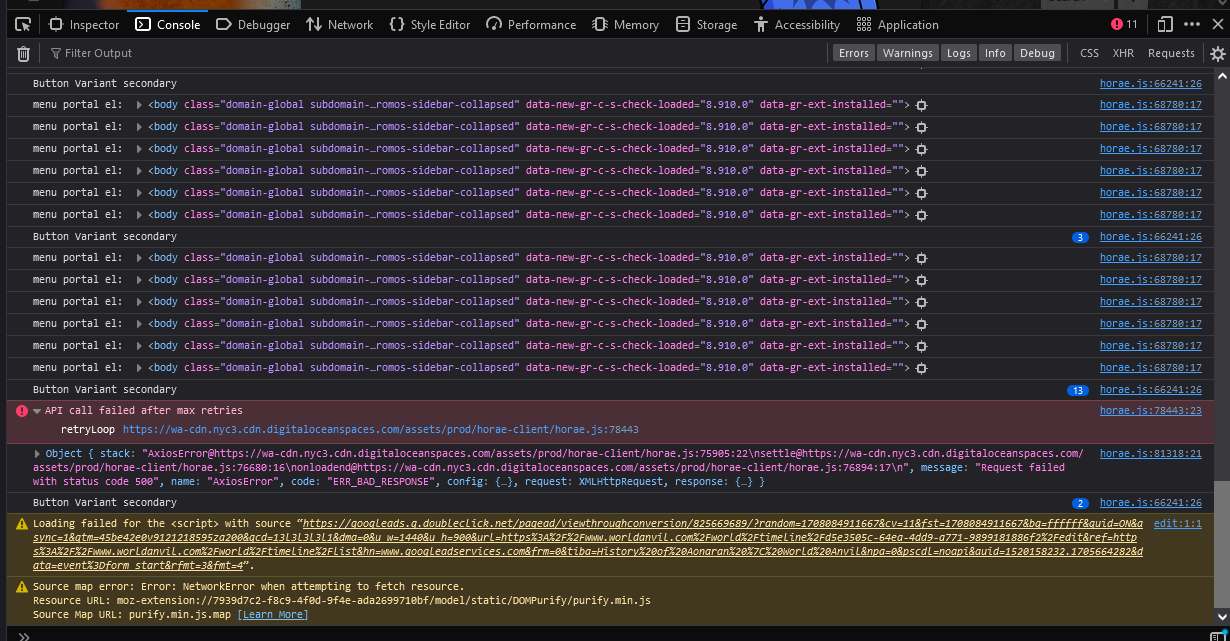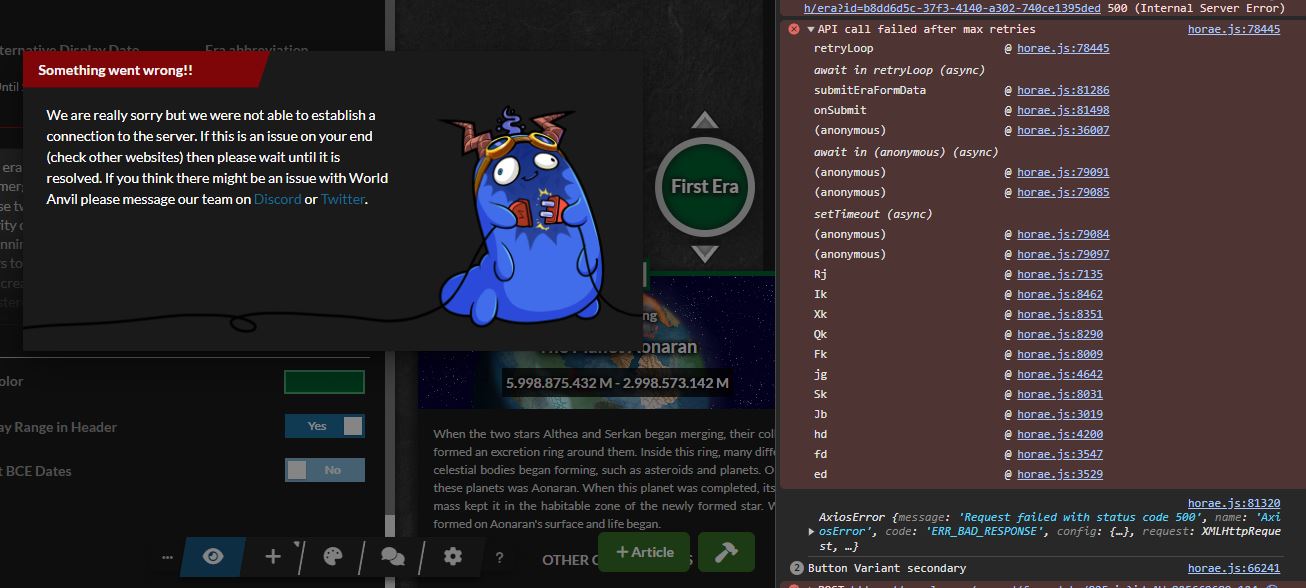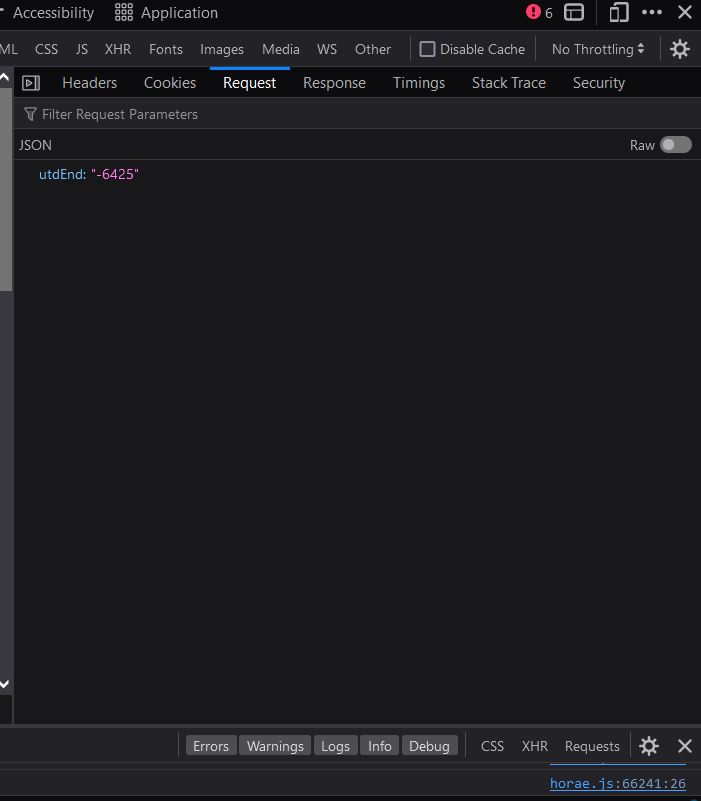Typing/Pasting End Year in Starting Era causes website crash
Remove these ads. Join the Worldbuilders Guild
Typing/Pasting End Year in Starting Era causes website crash
I wanted to edit the end year of my starting era by pasting in a new number. Instead of pasting the copied number into the End Year field, the number reverted to the one before and the pop-up "Something went wrong!!" appeared. I can change every other event date and info without it crashing, but not with the end year of the starting era. Scrolling through the numbers with the up and down button works, but not pasting/typing in the field directly.
Steps to Reproduce
[list] [*]Open Timeline and Chronicles tab [*]Click the wrench to edit the timeline [*]Click on the starting era to edit [*]Click on the field under "End Year" to begin editing the number [*]Type or paste a random number [*]"Something went wrong!!" error should appear within seconds [/list]
Operating System
WindowsBrowser
FirefoxRelated Entity
Affected Timeline: History of Aonaran, specifically the starting era
History
Hi. I cannot reproduce this. Does it only happen on this timeline? Do you have another timeline to test it on? Can you reproduce it consistently on this timeline?
Hi, the issue is not on my new timeline (created today) and is only on my old timeline from before the latest update (created last year). I have tested and the issue persists in chrome and firefox, and incognito mode. The issue seems to be either an API call timing out based on the developer console output or the Failed request. Both of which only happen on the old timeline when the error occurs. I have attached screenshots of both below, but let me know if you need more info or if there is a better way of sharing these console logs with you. I can also consistently reproduce the error on the old timeline.
Instead of the console tab, please go to network, click on the failed call there and show me its payload and preview tabs. That might point us in the right direction.
Alright, had the network tab open just as I entered a number into the End Year field. This is what showed:
Payload:
Preview:
I need the "request" and "response" tabs on that call in firefox, or the "payload" and "preview" tabs in chrome, please.
Yeah, just realised that too, sorry! I edited it in the above comment.
This looks like there might be some corrupt data in that particular era. The easy fix would be to delete and recreate it. That should fix everything. The other approach would be to make me a coauthor on your world so I can investigate directly. That might take a little bit of time of course. Choose what you like best and let me know.
I deleted the starting era from my timeline and that fixed it for me. I can edit the numbers now by typing/pasting. I had tried this at the very beginning, but it didn't work then. So, I guess that fixes this issue.