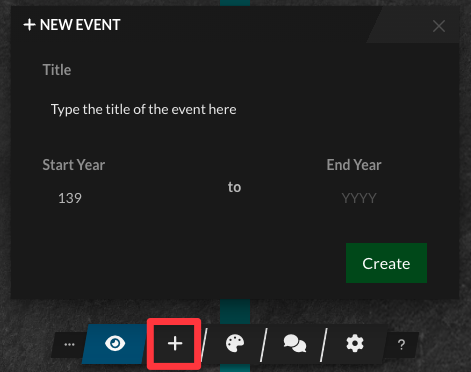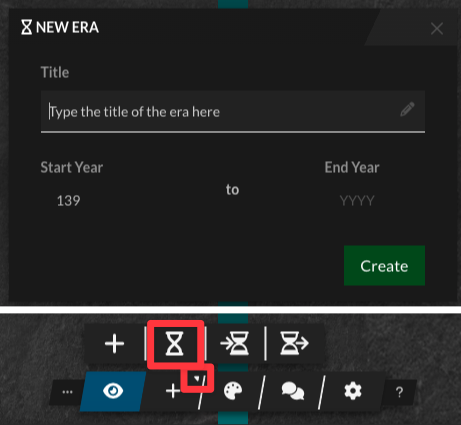Events are the building blocks of your timeline, and eras are how you group them! Here's how to quickly create events and eras:
To edit a timeline, you need to be in edit mode. Click the Edit button in the toolbar to get started.
How to create an event
- Click the plus button in the toolbar.
- Fill out the text fields: the title and the start year are mandatory, while you can leave out the end year for events that last less than a year.
- Click the Create button, and the event will appear in the timeline canvas!
How to create an era
- Click on the little tab on the plus button in the toolbar. This will open a secondary toolbar.
- Click the hourglass button.
- Fill out the pop-ups fields (all are mandatory) and click the Create button!
There are two special era types (both unique):
- Starting era: This is the first era of your world and, therefore, doesn't have a start year. To create it, use the button instead.
- Current era: This is the most modern era of your world, so it doesn't have an end year. To create it, use the button.
Check out the Guide to Timelines for more information and tips to use this feature!