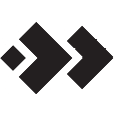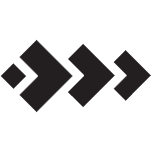Icons are a great way to express information quickly, bring attention to something, or simply add some variety to your articles. Here's how you can use icons on World Anvil!
External icons (Font Awesome and RPG-Awesome)
Available to the Grandmaster subscription tier and above. Upgrade here.
As a Grandmaster or above, you can use any of the thousands from Font Awesome and RPG-Awesome. Just follow these steps:
- Open either the RPG-Awesome website or the Font Awesome catalog and find the icon you want to use.
- Copy or memorize the icon name. For example, ra-aura or hand-wave.
- Use the [section] [/section] tags to add the icons, like in the following example:
- For Font Awesome, you need to add the fa- prefix to the icon name. For example, fa-hand-wave.
[section:fa fa-hand-wave] [/section]
Notice how we also add the ra (RPG-Awesome) or fa (FontAwesome) keywords before the icon name. And make sure to keep a space inside the tags (like in the examples), otherwide the icon will not be displayed.
Internal icons
Additionally, everyone can use a limited selection of pins, as shown below:
Map Pins
You can use any of map pins as icons using the [pin]:

To get the embed code of a map pin, follow these steps:
- Edit any map on your world.
- Press the Alt+Enter key combination. A panel with a pin list will appear on the left.
- Find the pin you want to embed and click the clipboard button next to it.
Genesys RPG Dice Symbols
You can also use Genesys dice symbols in your article using the following BBCode tags:
[genesysdice:boost]
[genesysdice:difficulty]
[genesysdice:ability]
[genesysdice:challenge]
[genesysdice:proficiency]
[genesysdice:advantage]
[genesysdice:threat]
[genesysdice:failure]
[genesysdice:success]
[genesysdice:triumph]
[genesysdice:despair]
b
d
d
c
c
a
h
f
s
t
d
Pathfinder RPG Icons
Similarly, you can also use Pathfinder action icons, like this:
[pf:2a]
[pf:3a]
[pf:ra]
[pf:fa]
[pf:pa]