Summer Camp Sheet
Sheet Data
Studio ID 13950
Block ID 1242205
Start Here
Make sure to enable RPG Features and RPG Character Manager under Account Features. Option 1
Copy Sheet
Copy Sheet
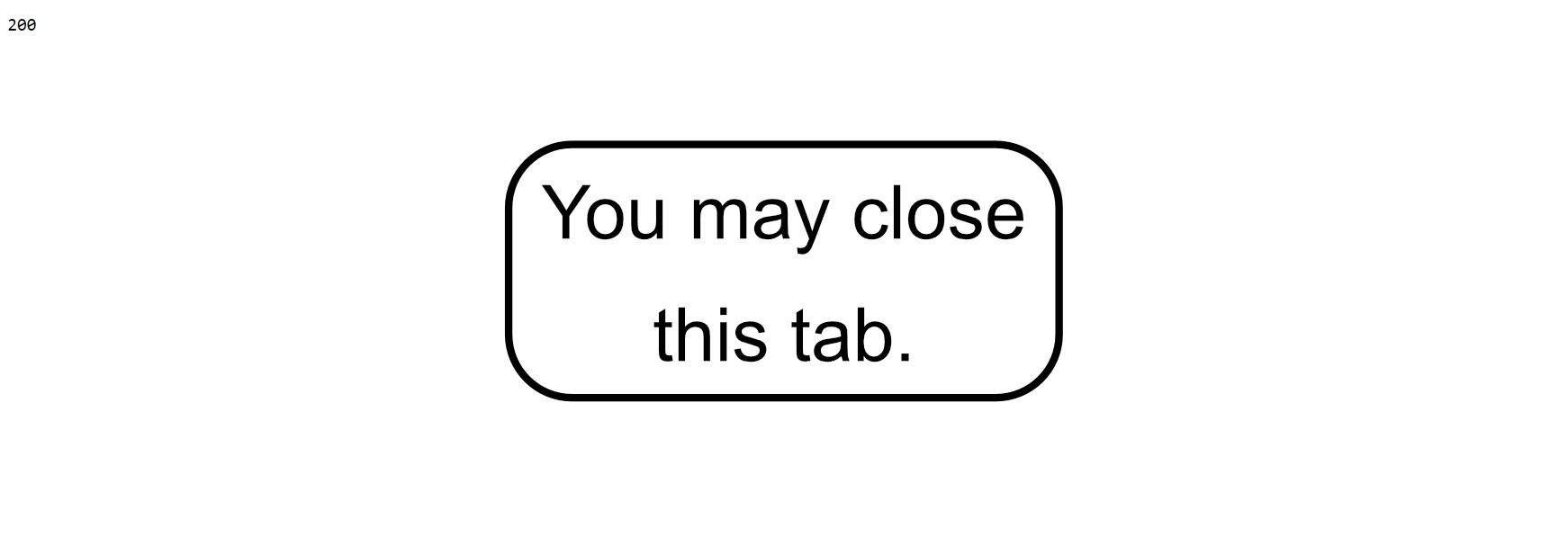
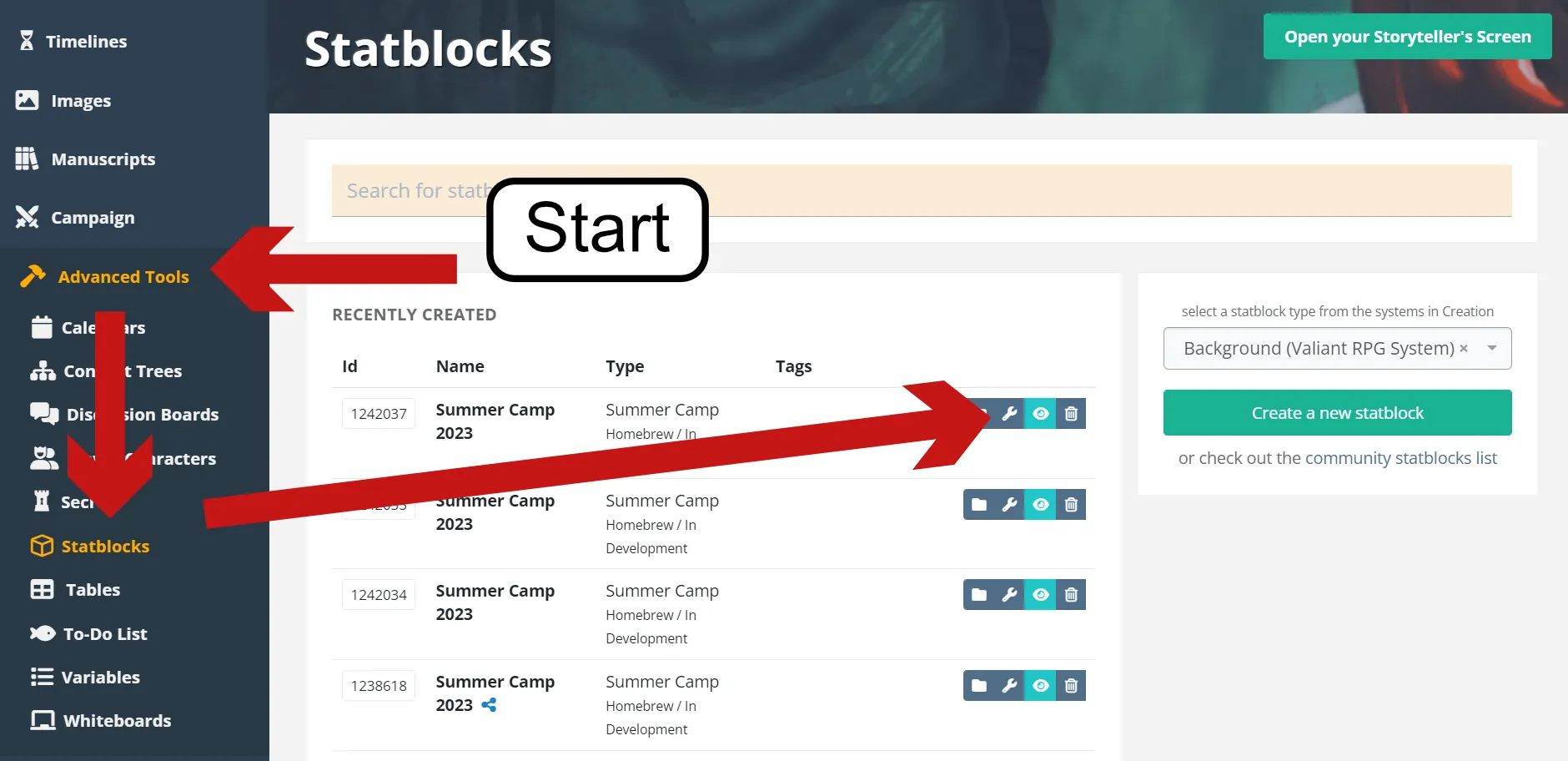
Option 2
Add System & Start Sheet
Add System & Start Sheet
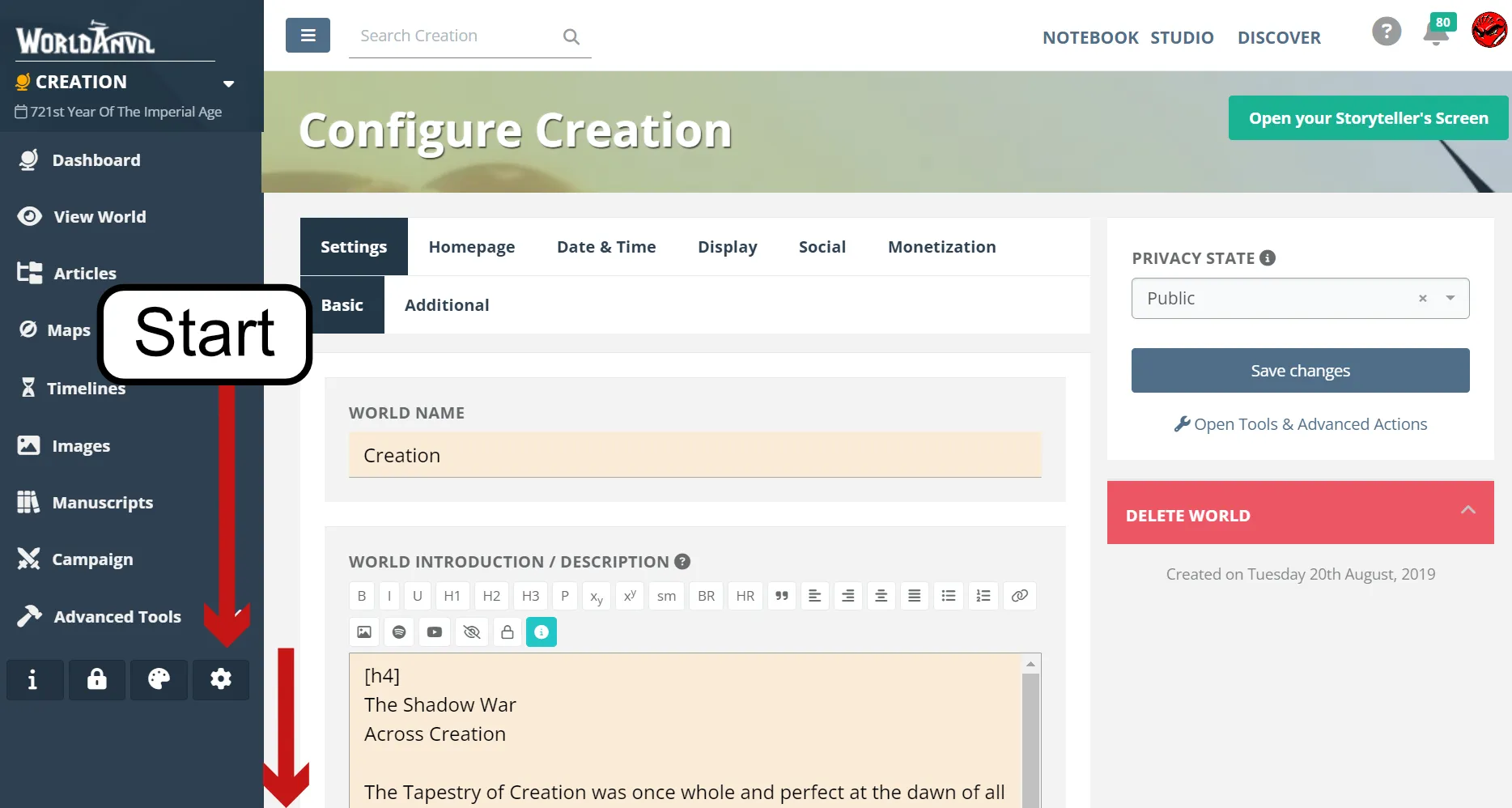
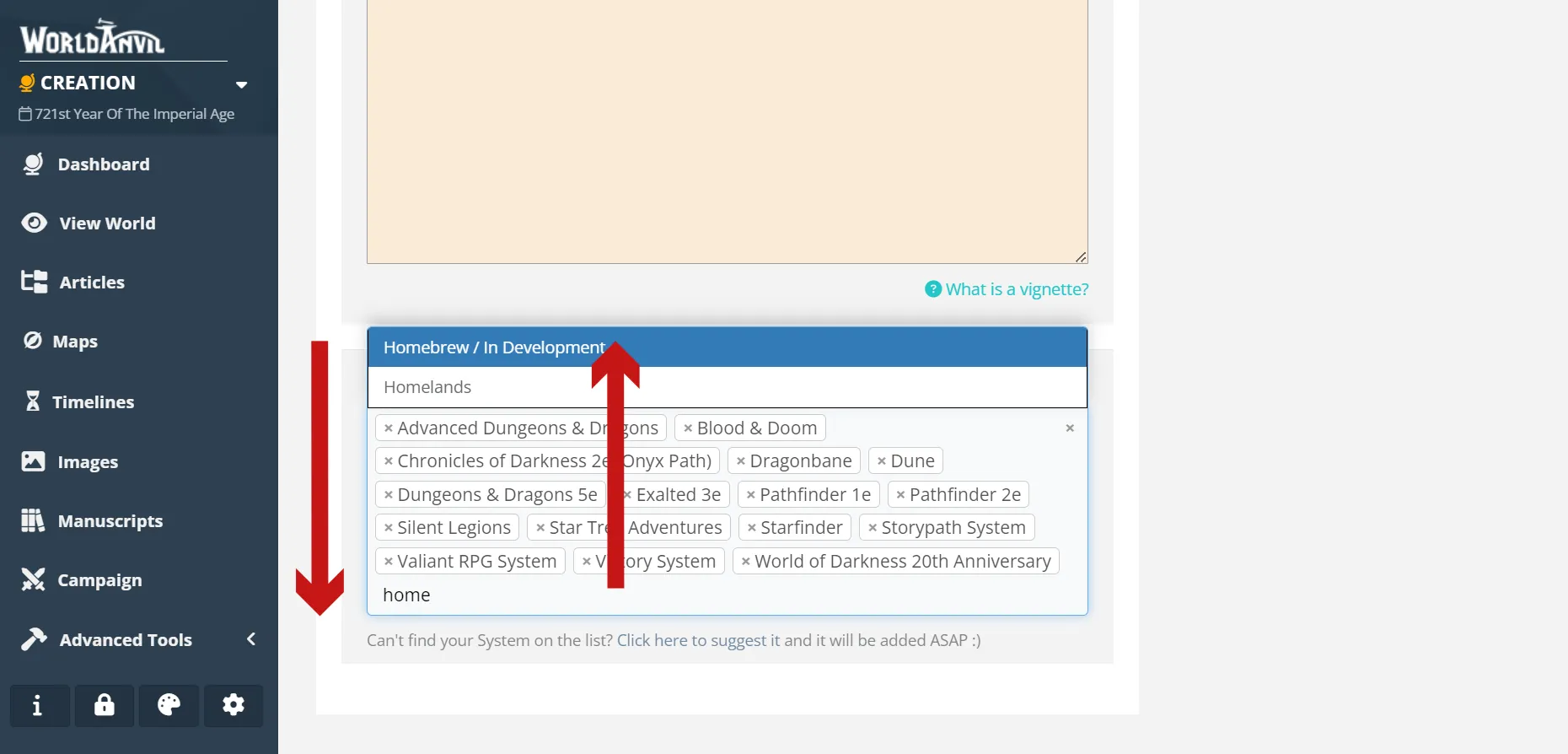
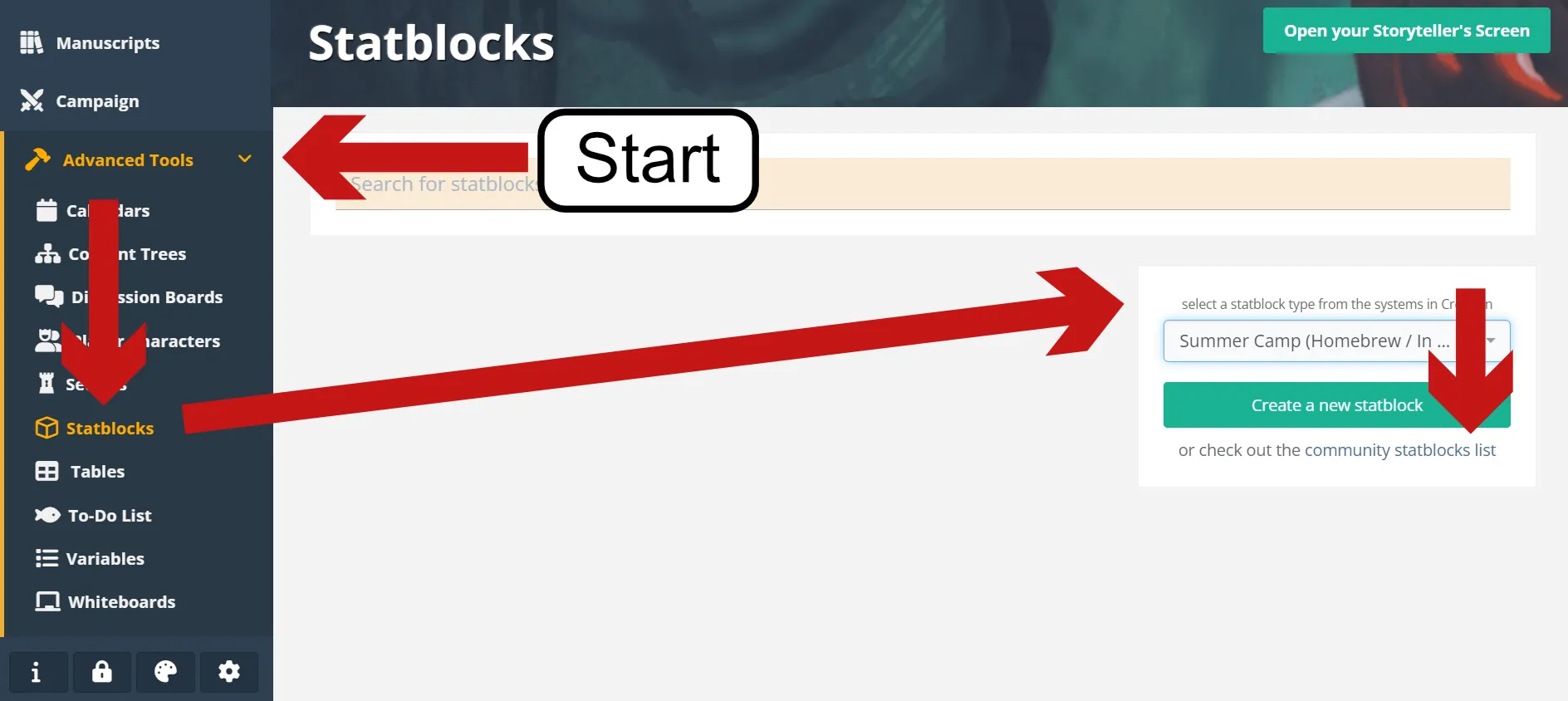
Sheet Details
Event Details & Save
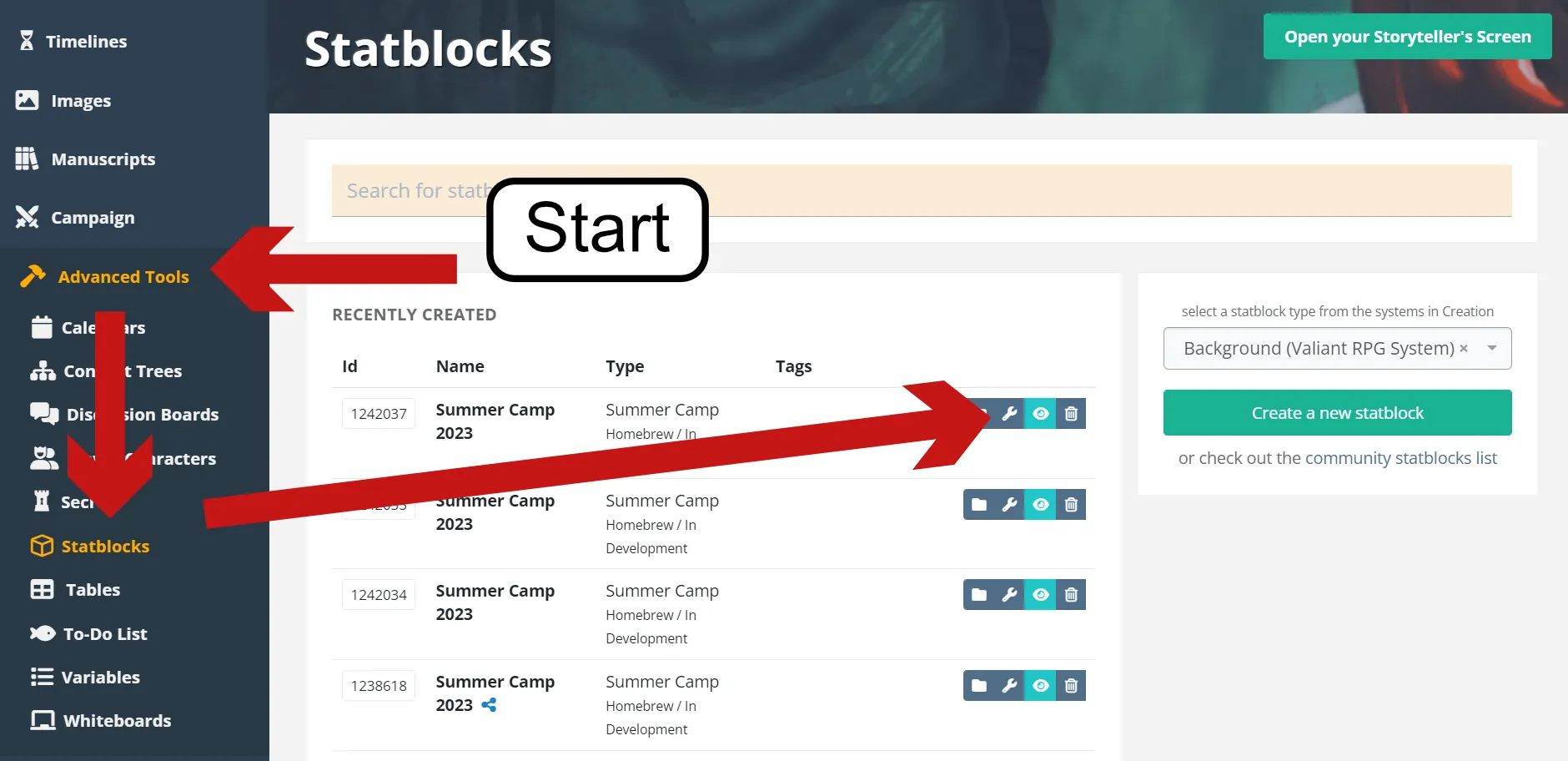
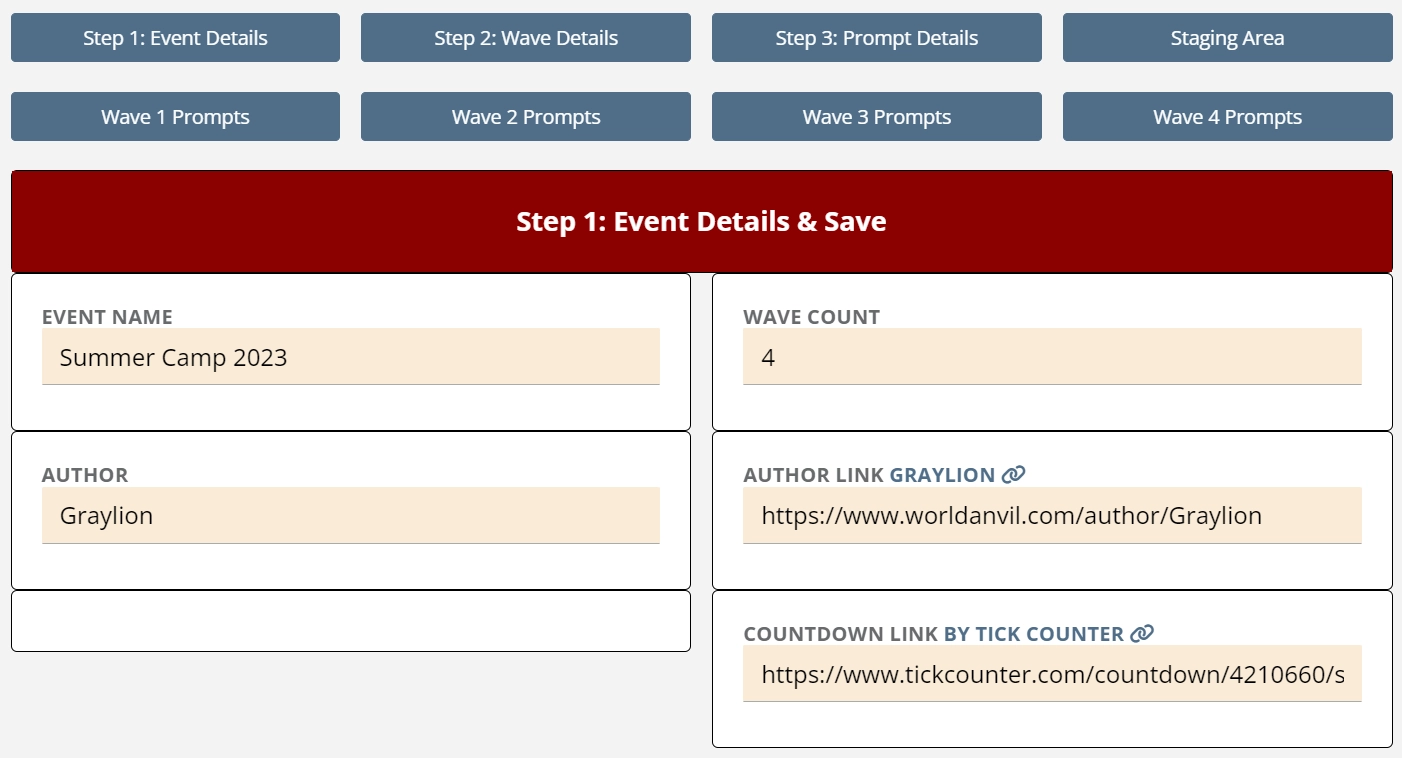
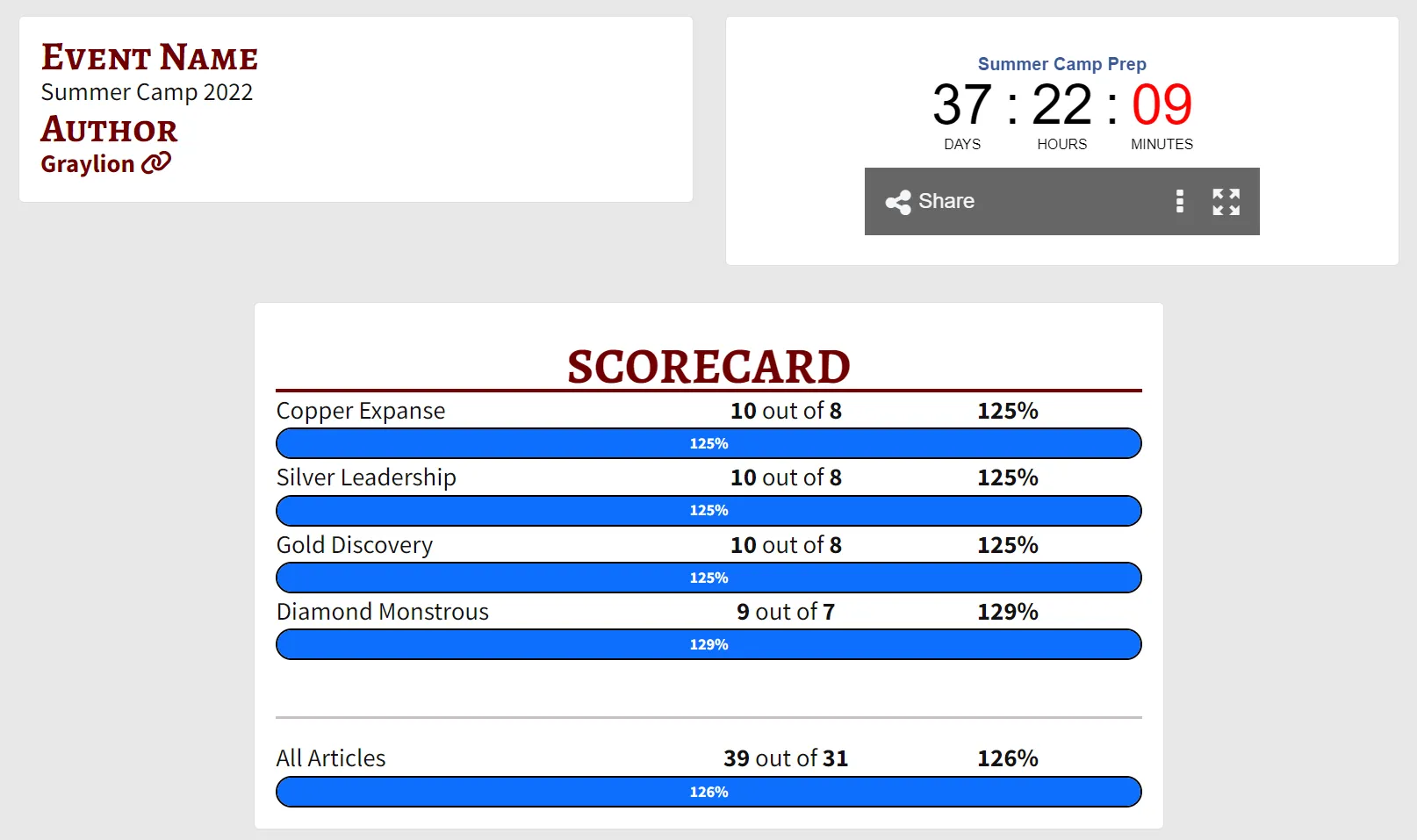
Wave Details & Save
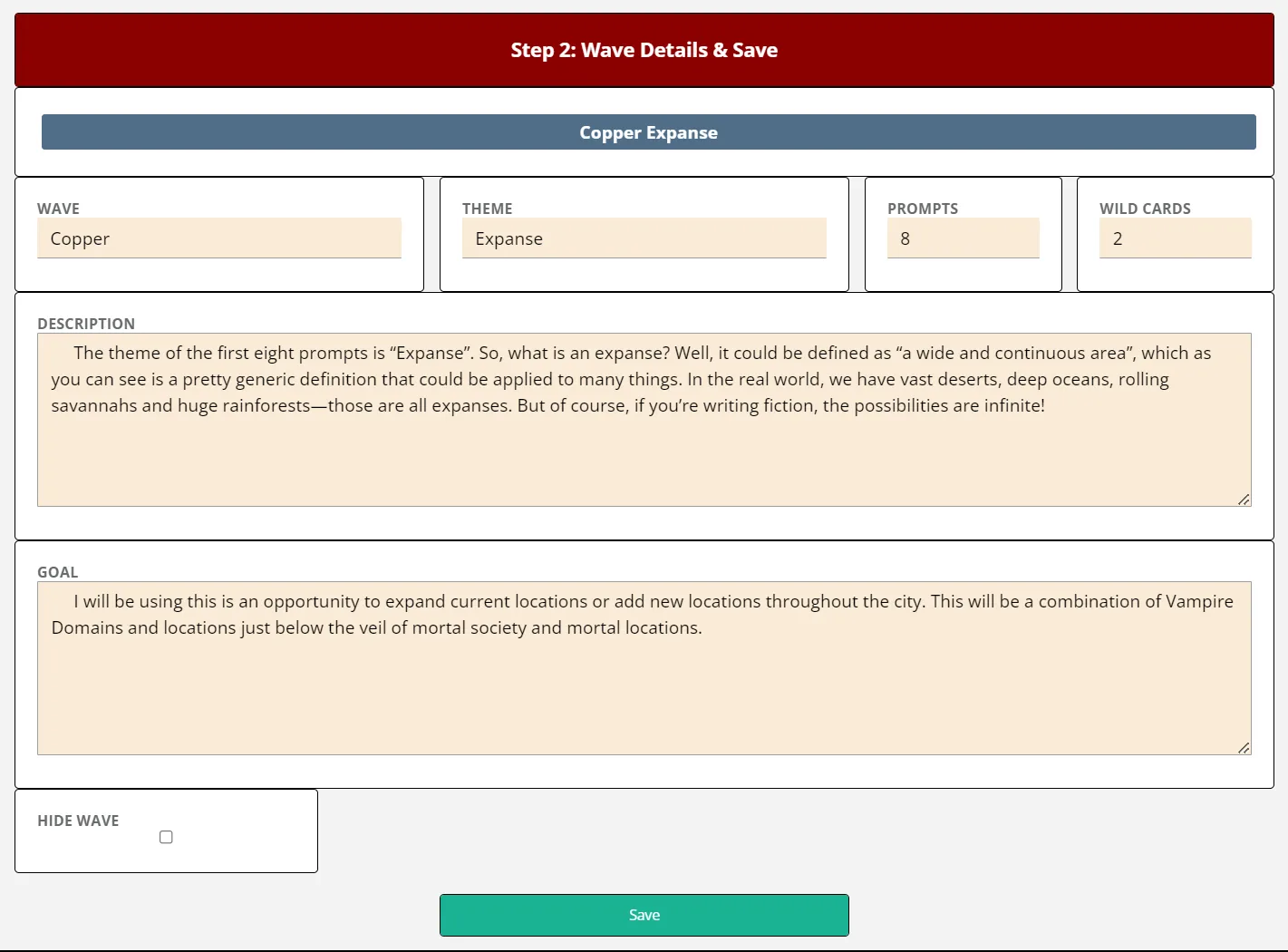
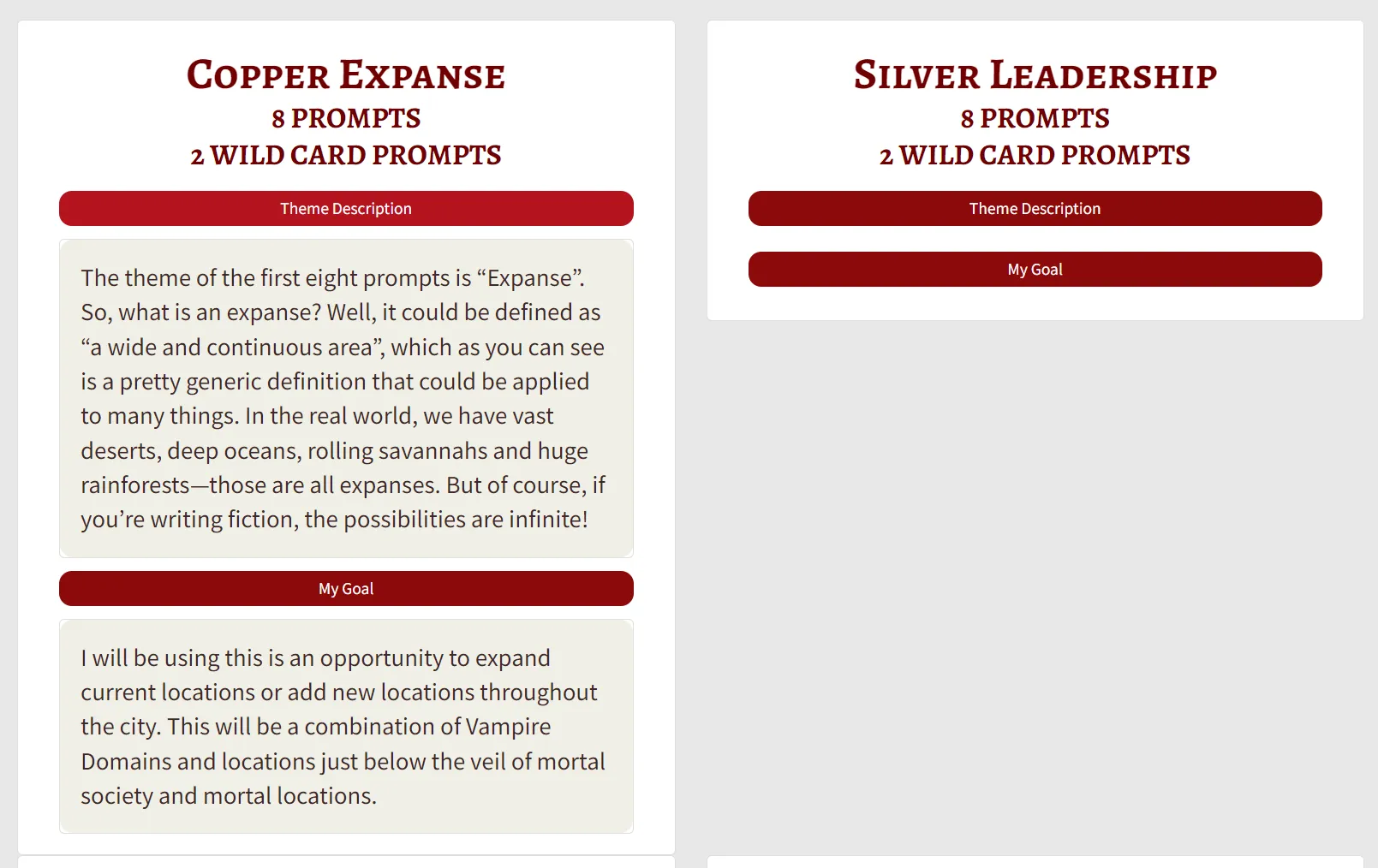
Prompt Details & Save
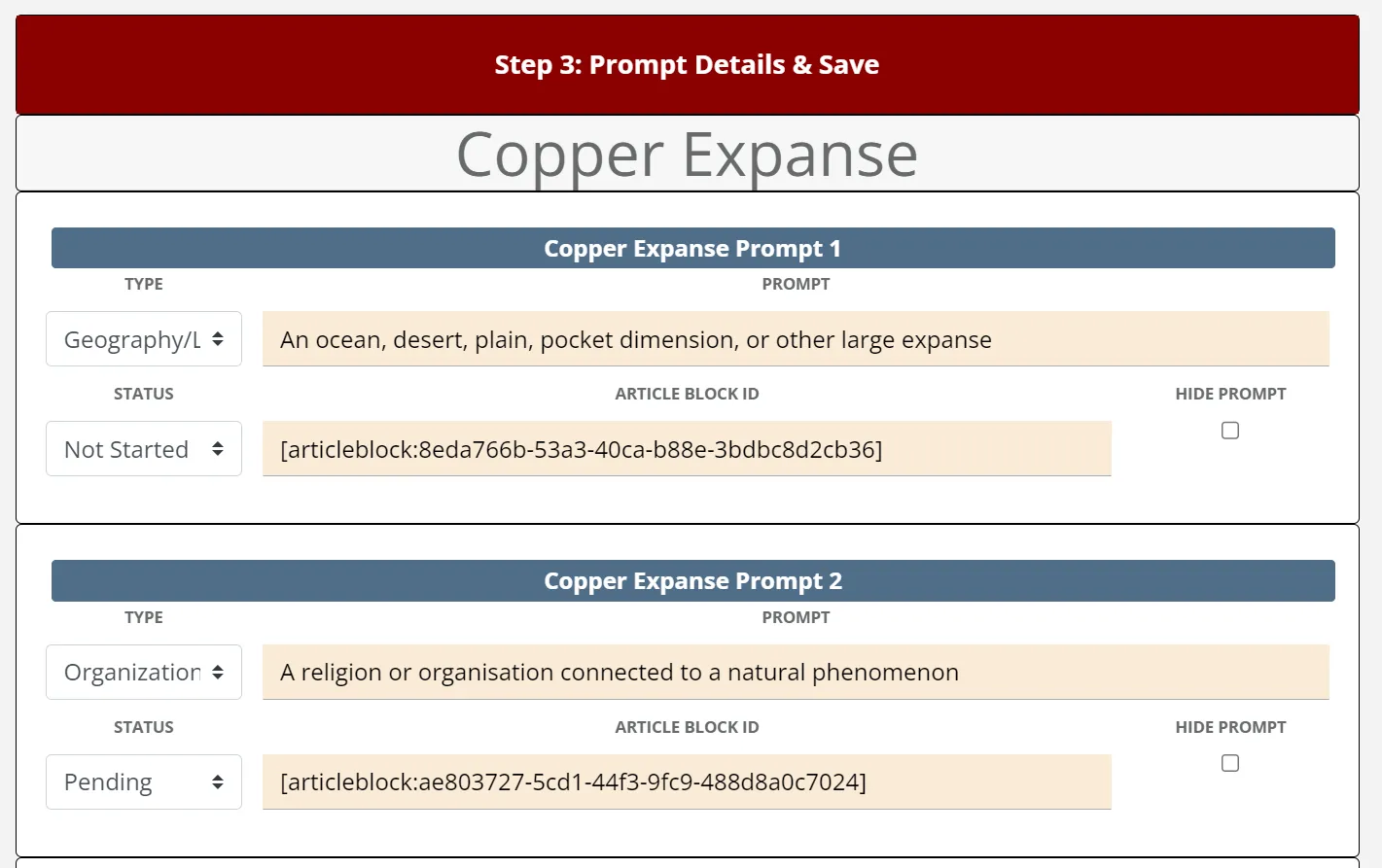
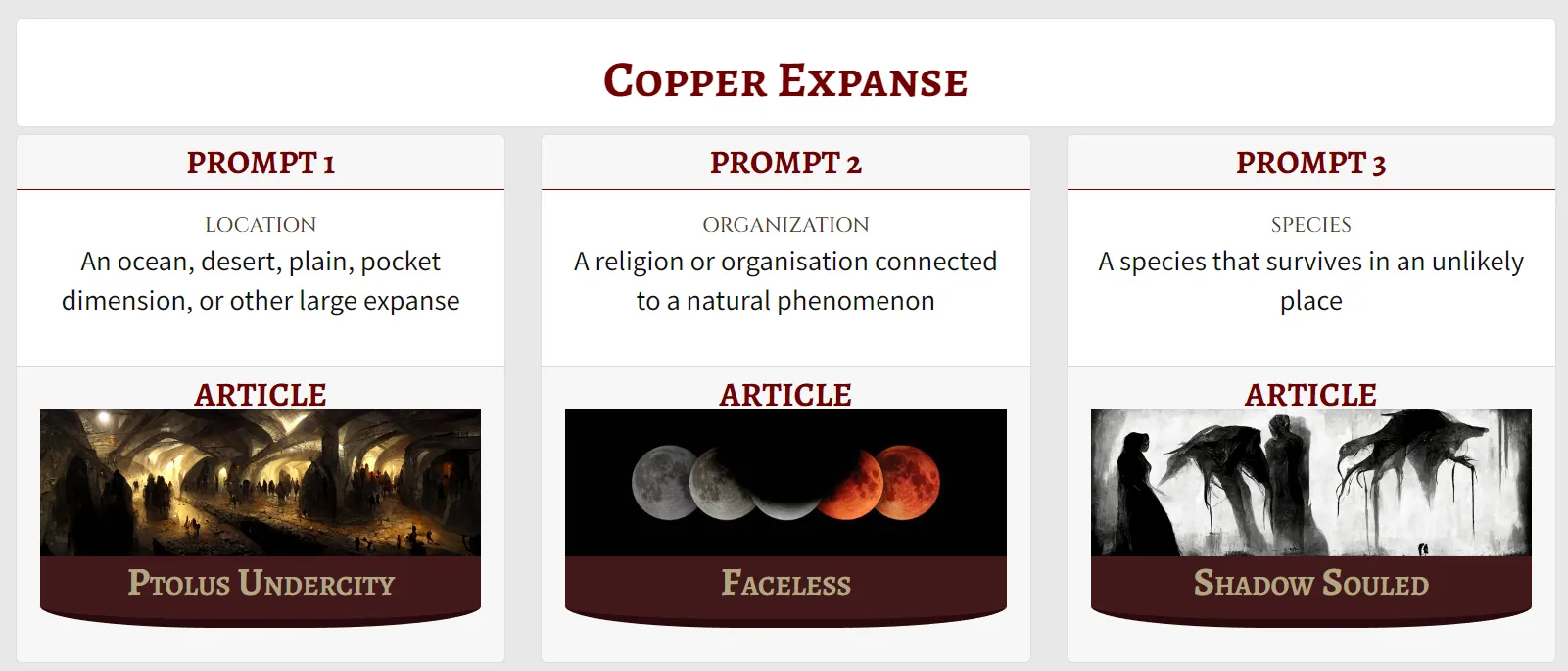
Embed Sheet
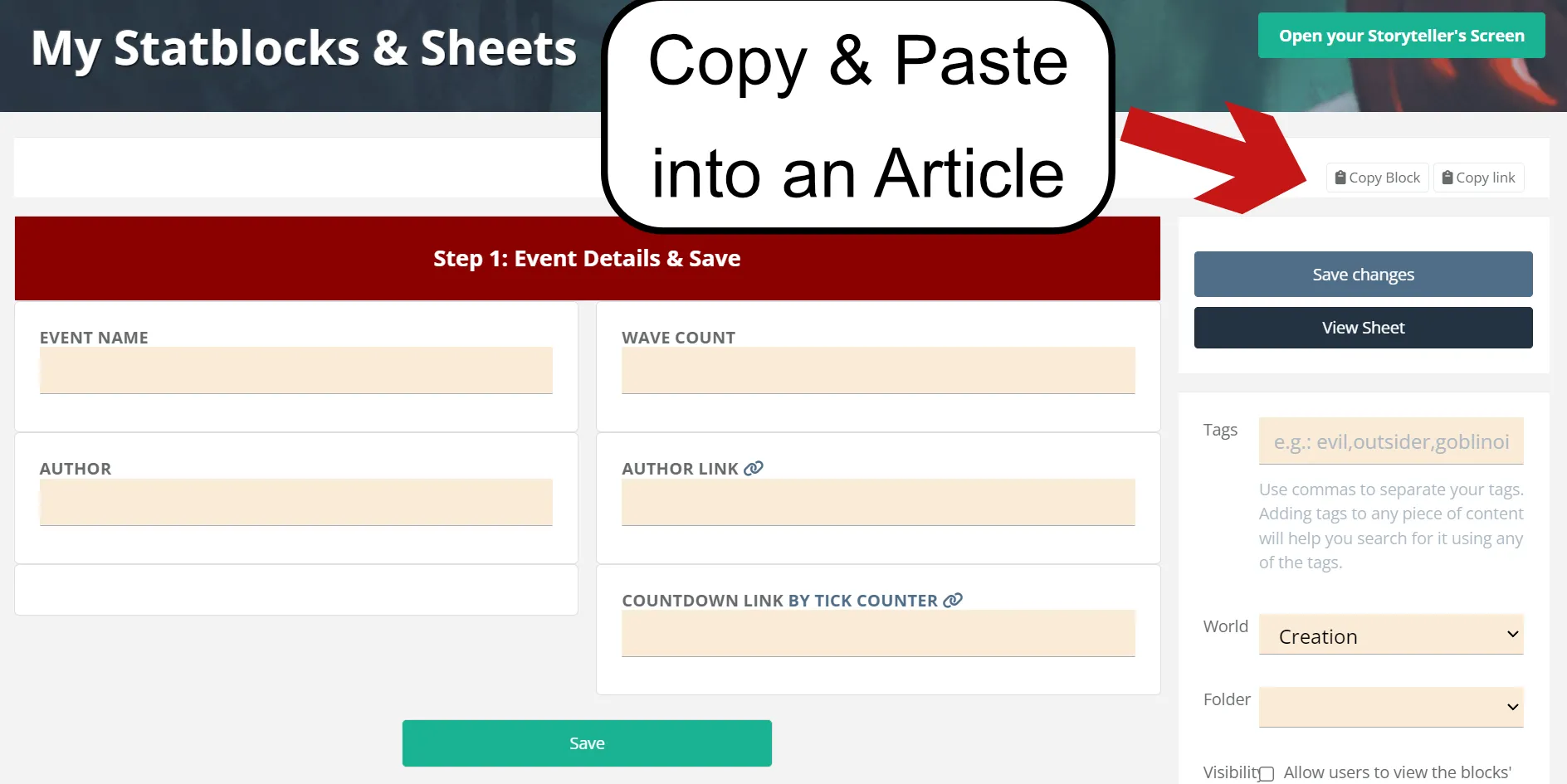
Options
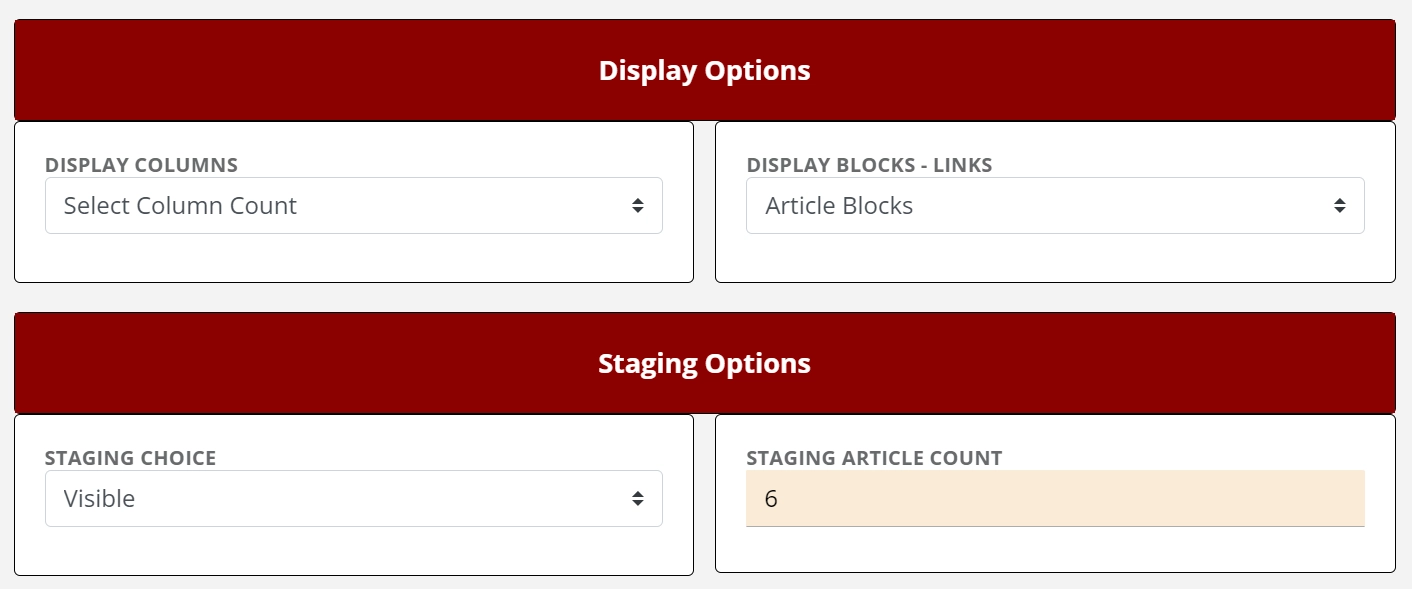
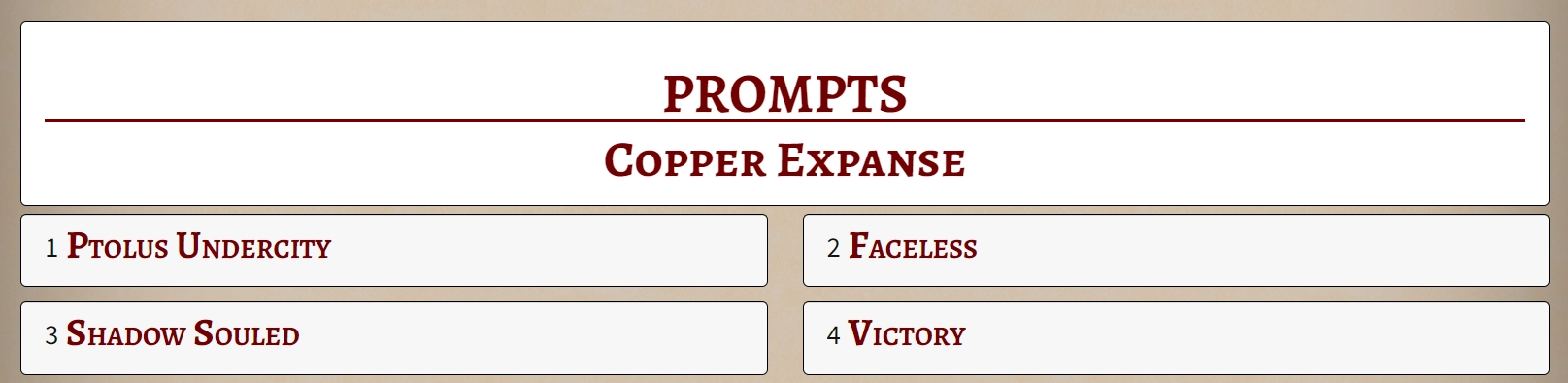
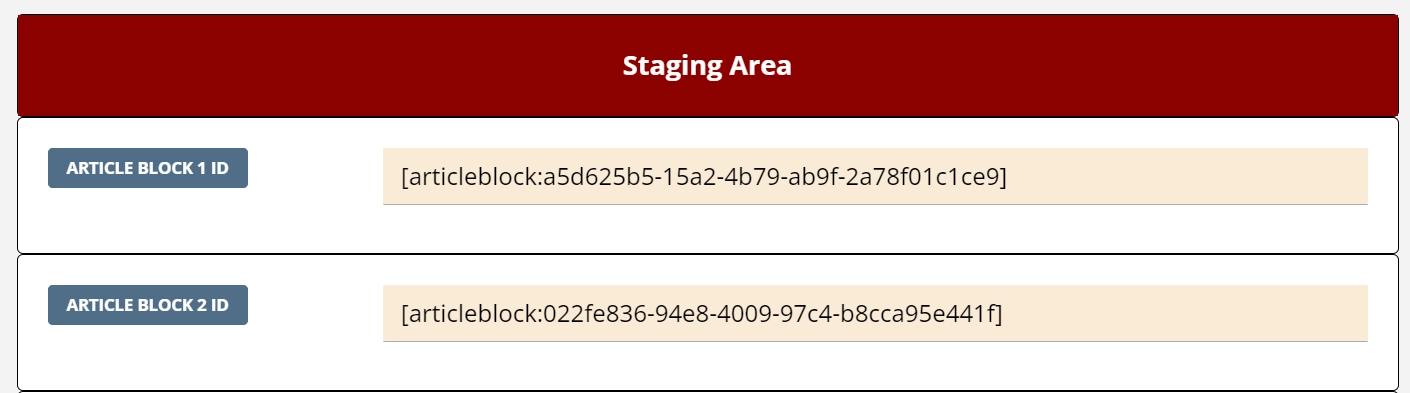
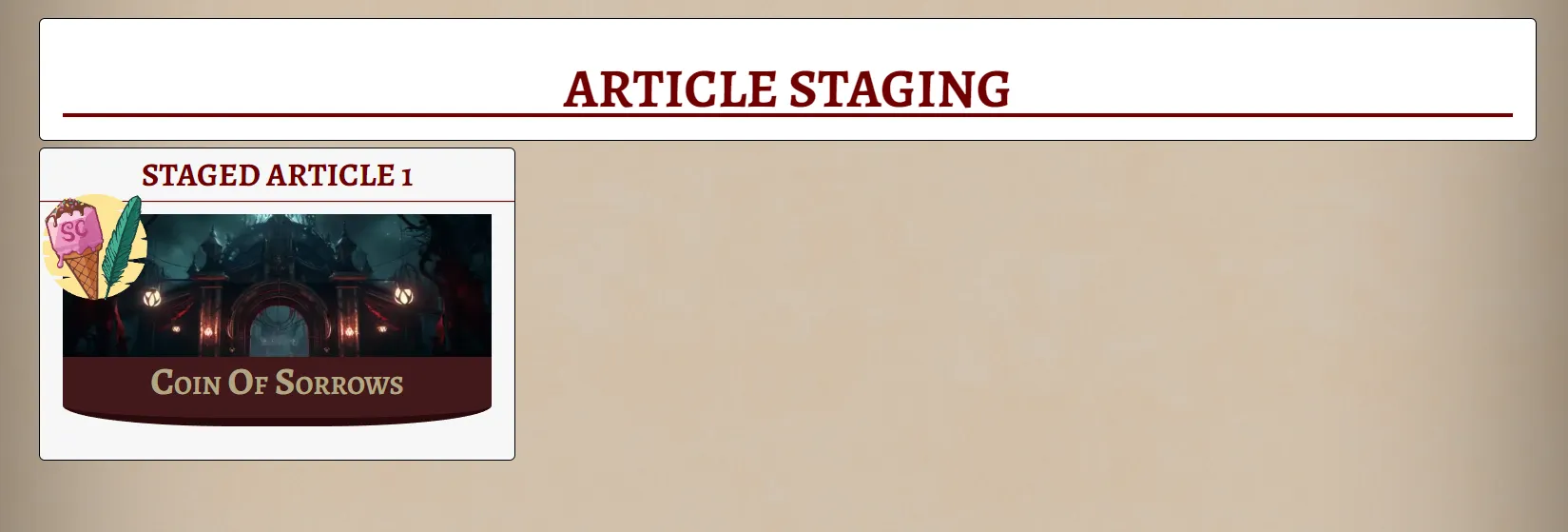
Display Options
Columns
Blocks / Links
Staging Options
Staging Choice
Mobile Warriors Unite
The following snippet of CSS will make the Summer Camp sheet appear even better on mobile screens using media queries. Media queries can not be loaded into sheet by default or I would have included this already. Copy and paste this CSS snippet to your article CSS or your world CSS.
@media only screen and (max-width: 800px) {
.user-css .template-summer_camp-graylion-208 {
padding: 0px;
margin-left: -15px;
margin-right: -15px;
text-align: center;
}
}
Triming Headers
As many users have [articletoc] within their articles this CSS snippet will help suppress some of the headers within the sheet from displaying in the [articletoc] to reduce cluttered headers. Copy and paste this CSS snippet to your article CSS or your world CSS. For example in my Summer Camp Pledge I hide H3, H4 and H5, like the code shown below.
Reference
h1 = .article-toc-indent-0
h2 = .article-toc-indent-1
h3 = .article-toc-indent-2
h4 = .article-toc-indent-3
h5 = .article-toc-indent-4
.user-css .article-toc-link.article-toc-indent-2,
.user-css .article-toc-link.article-toc-indent-3,
.user-css .article-toc-link.article-toc-indent-4 {
display: none;
}
.user-css .article-toc-link.article-toc-indent-2, .user-css .article-toc-link.article-toc-indent-3, .user-css .article-toc-link.article-toc-indent-4 { display: none; }

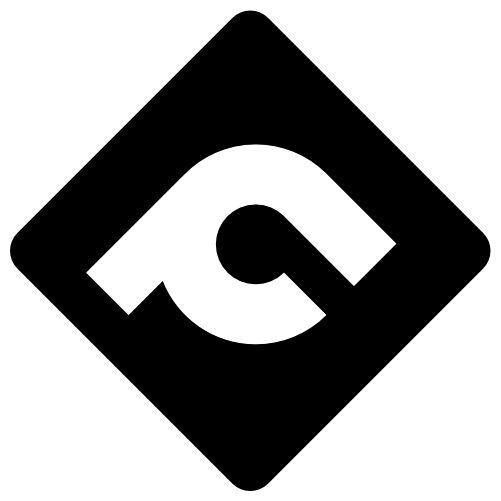





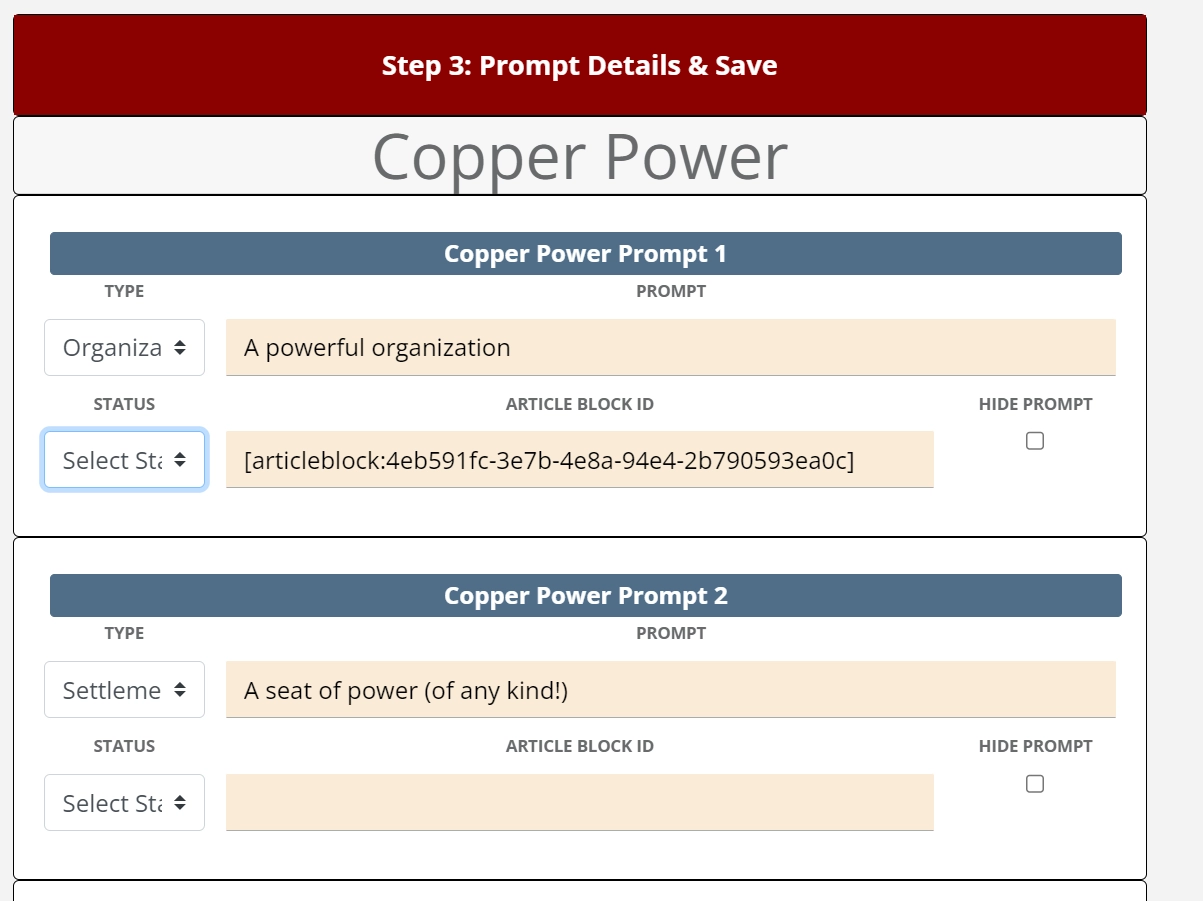
Hello, first I would like to thank you and the fellow anvilites who helped you for this beautiful work. It turned out wonderful, I hope to be able to use it every year. Next, I wanted to ask a question. I tried to use the method of copying the statblock to my dashboard and it worked, but I couldn't put the countdown correctly. Mine says 28 days until Summer Camp. I don't know how to fix it. Did I do something wrong? Anyway, I thank you from the heart. Goodbye
Try this link for the count down. Right click and copy url. Summer Camp 2023 Countdown Link
Thank you very much. It worked really well. Again, this work turned out amazing.
Thank you! This is cool!
My pleasure I love this community!