Nav-Menu to Variables
This Custom Navigation Menu is an advanced design of several features including BBCode, Variables, Secrets, Sections, Icons, Custom Containers and CSS. Please note this is the same Nav Menu you see on this page and this world in the upper left hand corner. A version of this Nav Menu has been recreated below showing the Hot Links within the secrets.
Warning: The World Anvil Surgeon General has determined that Custom CSS can lead to bouts of unrelenting tinkering and the loss of hours.
Tiers
Step 1 - Variables
Variable Examples
[ var:nav-menu-toc-graylion]
[ var:nav-menu-home-graylion]
[ var:nav-menu-hot-links-graylion]
Variable One - Home
[container: nav_home] [h2] [url: your_world_url_link_here] Home [/url] [/h2] [/container]
Variable Two - TOC
[container: nav_toc] [toc] [/container]
Variable Three - Hot Links
[container: wrap_5][h2]Hot Links[/h2][/container] [container: author_line] [url: https://www.worldanvil.com/apollo/] [section:fas fa-crosshairs] [/section] Apolo [/url] [/container] [container: author_line] [url: https://www.worldanvil.com/world/athena/] [section:fas fa-crosshairs] [/section] Athena [/url] [/container] [container: author_line] [url: https://www.worldanvil.com/campaigns] [section:fas fa-crosshairs] [/section] Campaigns [/url] [/container] [container: author_line] [url: https://www.worldanvil.com/world/chart/list] [section:fas fa-crosshairs] [/section] Charts [/url] [/container] [container: author_line] [url: https://www.worldanvil.com/dashboard/] [section:fas fa-crosshairs] [/section] Dashboard [/url] [/container] [container: author_line] [url: https://www.worldanvil.com/community/voting/] [section:fas fa-crosshairs] [/section] Feature Request [/url] [/container] [container: author_line] [url: https://www.worldanvil.com/help/] [section:fas fa-crosshairs] [/section] Help [/url] [/container] [container: author_line] [url: https://www.worldanvil.com/characters] [section:fas fa-crosshairs] [/section] Heroes [/url] [/container] [container: author_line] [url: https://www.worldanvil.com/world/map/list] [section:fas fa-crosshairs] [/section] Maps [/url] [/container] [container: author_line] [url: https://www.worldanvil.com/heroes/world/list?type=world] [section:fas fa-crosshairs] [/section] Stat Blocks & Sheets [/url] [/container] [container: author_line] [url: https://www.worldanvil.com/studio/sheets] [section:fas fa-crosshairs] [/section] Studio Sheet Design [/url] [/container] [container: author_line] [url: https://www.worldanvil.com/world/access/subscriber/list] [section:fas fa-crosshairs] [/section] Subscribers [/url] [/container] [container: author_line] [url: https://www.worldanvil.com/world/timeline/list] [section:fas fa-crosshairs] [/section] Timelines [/url] [/container]
Step 2 - Secrets
Hot Links Secret
[ var:nav-menu-hot-links]
Step 3 - World Configuration
[ var:nav-menu-toc-graylion]
[ var:nav-menu-home-graylion]
[ secret:123lotsofnumbers789]
Step 4 - CSS Styling
CSS Styling
.user-css .world-navigation-box .world-menu .category-list + .list-box { display: none; } / * This bit is the actual animation being called above, you can change the colours in here to whatever you like. I had to add those 'inset' shadows so that it'd glow inwards as well, you may be able to get rid of them */ @-webkit-keyframes glow { from { box-shadow: 0 0 1px #fff, 0 0 5px #fff, 0 0 20px #000000, 0 0 25px #fff, 0 0 25px #fff, inset 0 0 1px #fff, inset 0 0 1px #fff; } to { box-shadow: 0 0 15px #fff, 0 0 20px #fff, 0 0 25px #000000, 0 0 30px #fff, 0 0 80px rgba(237,227,194,0.1), inset 0 0 3px #fff, inset 0 0 4px #000000; } } / * The content url is to change the icon button */ / *The animation you can change the 2s for faster/slower animation*/ .user-css-presentation .world-navigation-palette-trigger { -webkit-animation: glow 2s ease-in-out infinite alternate; -moz-animation: glow 2s ease-in-out infinite alternate; animation: glow 2s ease-in-out infinite alternate; background: #ffffff; border: 2px solid black; border-radius: 10px; content: url(https://www.worldanvil.com/uploads/images/cf29d2af26e274b82cc057018c66e7e6.png position: absolute; top: 45px; left: 10px; height: 80px; max-height: 60vh; padding: 0px; width: 80px; } .user-css-presentation #world-navigation-sidebar { background: white; background-image: white; border: 1.5px solid black; border-radius: 10px; height: 100vh; max-height: 58vh; margin: 0; overflow: auto; padding-left: 10px; padding-right: 10px; padding-top: 5px; padding-bottom: 25px; position: absolute; left: 10px; top: 130px; width: 325px !important; max-width: 325px !important; min-width: 325px !important; z-index: 1500; } .user-css-presentation #world-navigation-sidebar::after { bottom: unset; display: none; } .user-css#world-navigation-sidebar h5 { font-size: 1.05em; } / * MANUAL TOC NAV MENU */ / * Home link */ .user-css .home_nav h3 { text-align: center; background-color: darkred; color: white; padding: 3px; border: none; border-radius: 10px; font-weight: bold; margin-top: 10px; font-size: 24px; } .user-css .home_nav h3 a { color: white; } .user-css .home_nav h3 a:hover { color: white; } / * Hides uncategorized articles */ .user-css .nav_toc .world-toc-loader .list-box:nth-child(3) .category-list { display:none } / * Blends secrets in and hidez secrets name and group */ .user-css .wrap_6 .user-css-secret { background-color: transparent; margin: 0px; padding: 0px; } .user-css .wrap_6 .user-css-secret h5 { display: none; } .user-css .wrap_6 .secret-groups { display: none; } / * Menu Item Container */ .user-css .author_line a { white-space: nowrap; display: inline-block; font-size: 14px; font-weight: bold; padding-left: 20px; margin-top: 5px; margin-bottom: 5px; color: black; } / * Menu Font Awesome Icon */ .user-css .fas fa-crosshairs { white-space: nowrap; display: inline-block; margin-right: 20px; color: black; }
Original and really cool Accordian Spoiler code by User51

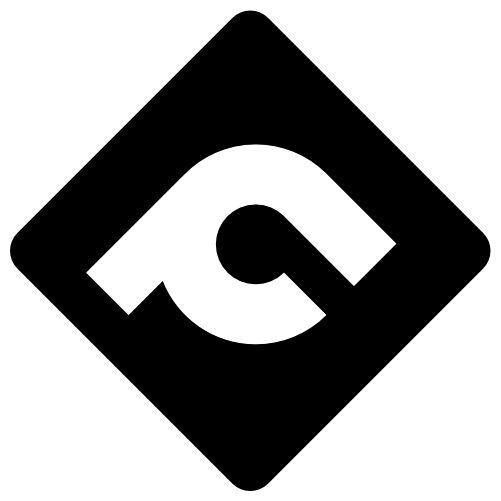






Comments