Current Date
So you want to display a very detailed current date in your world or campaign and you want the task of updating the current date to be easy. Excellent read on ....
In this article I will show you how I am displaying the Current Date and more for my world. At the bottom I have a section called Behind the Curtain that explains how I achieved this. I would love to hear your feedback or questions in the Comment section below. Do you like this idea? What else would you add? Are you already doing something like this?
The 28th day of Newyear in the
721st Year of the Imperial Age.
Gaens Blessing
Sunrise: 7:00 AM
Sunset: 5:00 PM
While the golden orb of Gaen guards the day, the night is watched by twin moons Lunas and Rogue.
While the golden orb of Gaen guards the day, the night is watched by twin moons Lunas and Rogue.
Temperature
Average: 38°F / 3°C Cold
Low: 30°F / -1°C Cold
High: 45°F / 7°C Moderate
Night temperature is usually
10°F / 6°C lower.
Night temperature is usually
10°F / 6°C lower.
Temperature Levels
Frigid (0°F and below)
Cold (0°F - 40°F)
Moderate (40°F - 60°F)
Warm (60°F - 80°F)
Hot (80°F - 110°F)
Chosen Actions
Your actions as Chosen will happen between the week of the 22nd and 28th.
The current date and week are pushed forward by the Chosen.
I have been considering what the best way of maintaining the current date for my world and campaign. The goal would be to place the current date throughout my world in key locations and be able to update them easily and one time. So at the writing of this there are several things to consider.
The Current Date embeds would be the right choice but they don't have enough component pieces to achieve what I need.
The Calendar Feature is in hibernation and would not address this.
Chronos is almost ready for wide spread release but will not address this or yet.
Ahhhh Rendered Variable Fragments my dear friend, I choose you for this mission.
So I started with making a Variable Collection called Current Date, however if you wanted to manage the current date for multiple calendars or worlds you could name the collection in more detail. You could create Current Date - Dalelands and Current Date - The Borderlands. I focused on three main sectiones I wanted to update and convey. They are Current Date, Sunrise/Sunset, Temperage Range. I then created the following variable and may have gone a little overboard. I placed the small component variables into slightly larger variable for grouping.
current-date-text
current-day-name
current-day-number
current-month-name
current-month-number
current-year-name
current-year-number
sun-range
sunrise
sunset
temperature-range
temp-average
temp-low
temp-high
I dropped some custom containers into the variables however you could just as easily use quote or aloud. Once this was done I updated the Current Date Thread in my Worlds Discussion Boards, my Ptolus City Article and my Ptolus Calendar Article. Another excellent location for this would be your worlds Global Header that way it is always on display. This makes me very pleased to have the World Anvil tools allowing me complete my task and goal that I have been considering for some time.
Keep in mind ...Variables are a Master or above feature.
Custom Containers are a Grandmaster or above feature.
These two features alone are fantastic reasons for an upgrade to Master or Grandmaster. Explore the World Anvil Features ...
So I started with making a Variable Collection called Current Date, however if you wanted to manage the current date for multiple calendars or worlds you could name the collection in more detail. You could create Current Date - Dalelands and Current Date - The Borderlands. I focused on three main sectiones I wanted to update and convey. They are Current Date, Sunrise/Sunset, Temperage Range. I then created the following variable and may have gone a little overboard. I placed the small component variables into slightly larger variable for grouping.
current-date-text
sun-range
temperature-range
I dropped some custom containers into the variables however you could just as easily use quote or aloud. Once this was done I updated the Current Date Thread in my Worlds Discussion Boards, my Ptolus City Article and my Ptolus Calendar Article. Another excellent location for this would be your worlds Global Header that way it is always on display. This makes me very pleased to have the World Anvil tools allowing me complete my task and goal that I have been considering for some time.
Keep in mind ...
These two features alone are fantastic reasons for an upgrade to Master or Grandmaster. Explore the World Anvil Features ...

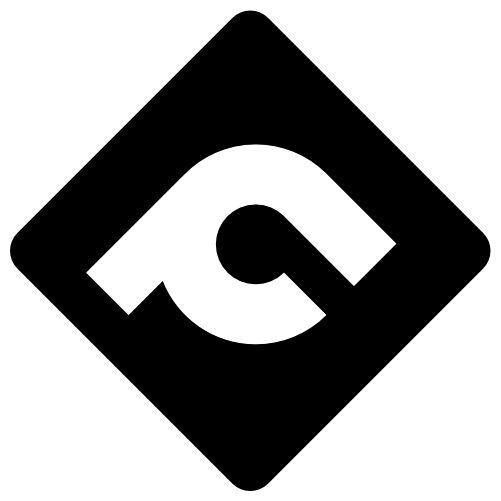



Comments