Byte
48 69 20 74 68 65 72 65 21 20 57 6F 75 6C 64 20 79 6F 75 20 61 6C 73 6F 20 6C 69 6B 65 20 74 6F 20 6C 65 61 72 6E 20 6D 6F 72 65 20 61 62 6F 75 74 20 73 6F 66 74 77 61 72 65 2C 20 61 6E 64 20 68 6F 77 20 63 6F 6D 70 75 74 65 72 73 20 63 6F 6D 6D 75 6E 69 63 61 74 65 20 62 6F 74 68 20 69 6E 74 65 72 6E 61 6C 6C 79 20 61 6E 64 20 65 78 74 65 72 6E 61 6C 6C 79 3F 20 43 6F 6D 65 20 61 6C 6F 6E 67 2C 20 61 6E 64 20 49 27 6C 6C 20 73 68 6F 77 20 79 6F 75 21
Hi there! Would you also like to learn more about software, and how computers communicate both internally and externally? Come along, and I'll show you!
The Train Wagon
Byte consists of multiple Bits, making him an integral piece to make computers do the magic that we know and love today. Imagine that Byte is a train wagon; it has the capacity for eight Bits to bring to their destination. It chugs along the tracks to different parts of the computer, delivering the Bits to various components. Sometimes they form a character, other times an instruction for the CPU, occasionaly an address in memory; they can be anything the computer needs. One of the first things Byte stored was ASCII and it's the reason why you can read this article; it has all the letters of the alphabet, all the punctuation symbols such as the period and comma, and a few extra control characters for formatting among other things. So, these train wagons of Bytes rarely travel alone, especially these days. You can put multiple train wagons after one another and turn it into one big train full of data. After all, every character you read is one Byte, websites would be pretty slow if they would load one Byte at a time, don't you think?If you've read other articles in this world, you might have noticed that I tend to talk in clusters of eight zeroes and ones. That's each character you read, but in binary! 01001100 01101001 01101011 01100101 00100000 01110100 01101000 01101001 01110011 00100001
Click here to see what Bit says!Hexadecimal
One more thing, you might have noticed that Byte talks differently than Bit in his quote; it is not binary but hexadecimal. When writing numbers, us mere humans use the decimal notation using the numbers 0 to 9 to create numbers; when using binary we have just the two options zero and one. Hexadecimal has 16 options per character, so that notation uses the numbers 0 to 9 and the letters a to e to notate its value.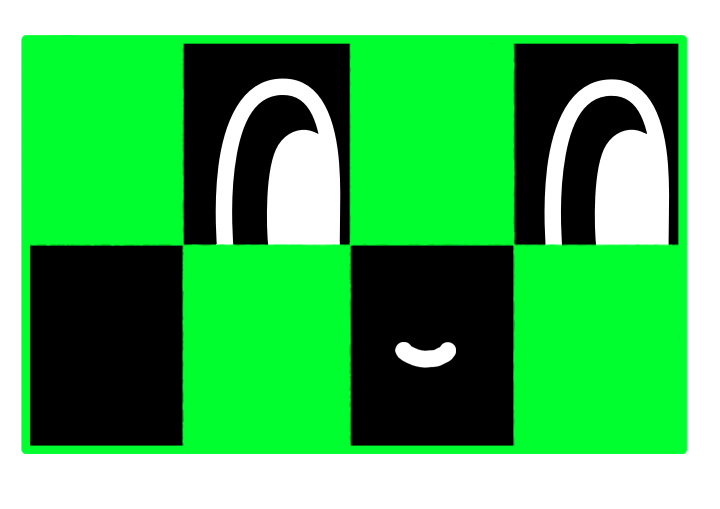
Cruising over Processors Internal Data Bus
Favourite JokeI started a band called 999 MegaBytes
But we haven't got a Gig yet...
Storage Conversion
You might have seen this when buying a new computer, storage of a computer is nowadays noted as TB or GB but what does it mean? Here is a little table to help with the conversion between the different "whatever" Byte you find out there.| Name | Value in Bytes |
|---|---|
| kilobyte (kB) | 1.000 |
| megabyte (MB) | 1.000.000 |
| gigabyte (GB) | 1.000.000.000 |
| terabyte (TB) | 1.000.000.000.000 |
| petabyte (PB) | 1.000.000.000.000.000 |
| exabyte (EB) | 1.0006 |
| zettabyte (ZB) | 1.0007 |
| yottabyte (YB) | 1.0008 |
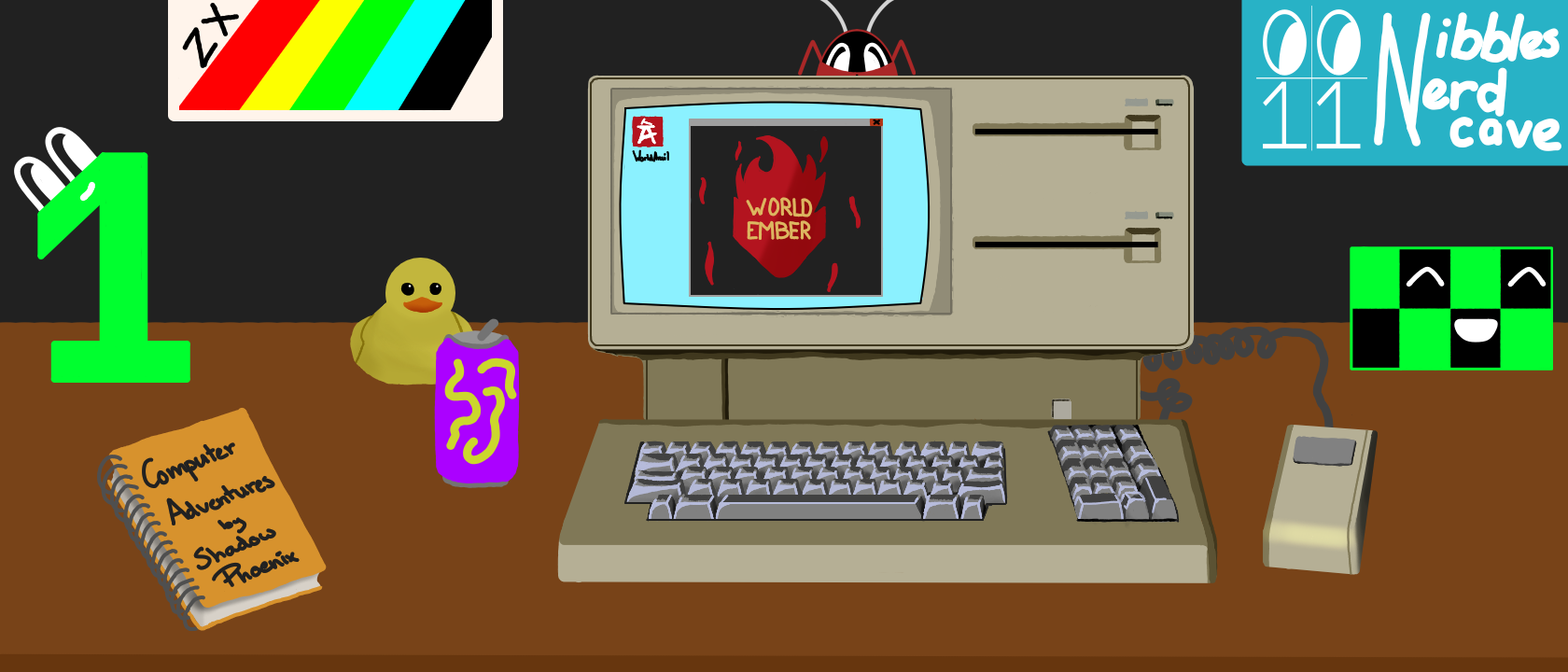
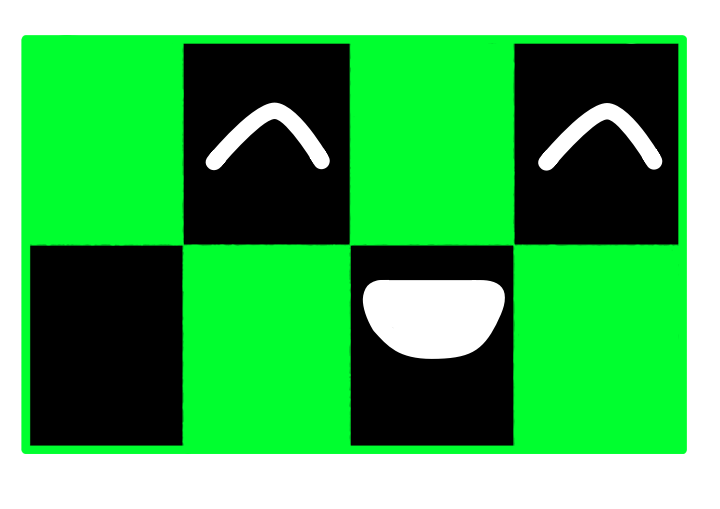
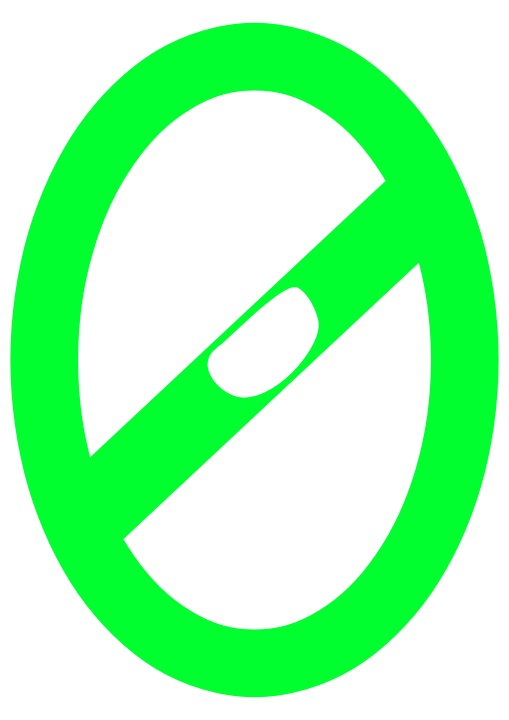

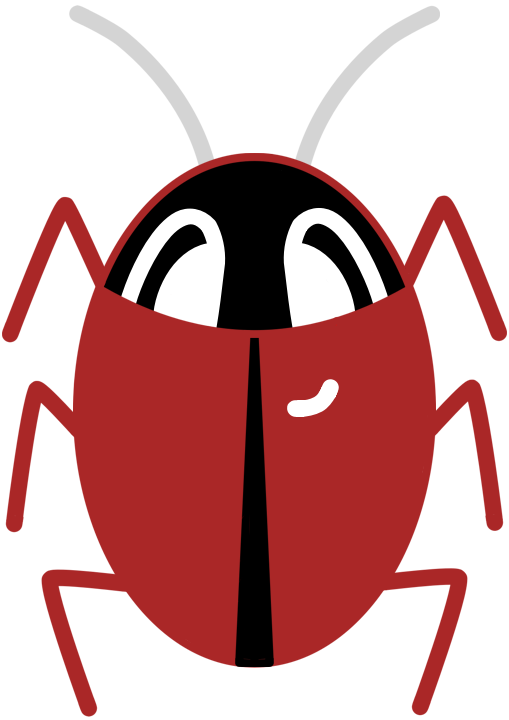



Imagine one day we have computers that can store a whole yottabyte of data. O_O