Hide Editor Button Row on Mobile
Would you like to gain back some screen real estate on your mobile. Do you ever really use the format row buttons on your mobile. Hide them using the following CSS.
World Settings > Styling > CSS > Authoring Panel Cascade Stylesheets (CSS)
Copy and paste the following
@media only screen and (max-width: 800px) { .mention-buttons, .CodeMirror-buttonsPanel, .sceditor-toolbar { } }Feel free to experiment with the max width. An average mobile size is 400 x 600 landscape or 600 x 400 portrait. Please note I have applied this for use on the Legacy Editor. I have not tested this with Plato or Euclid.

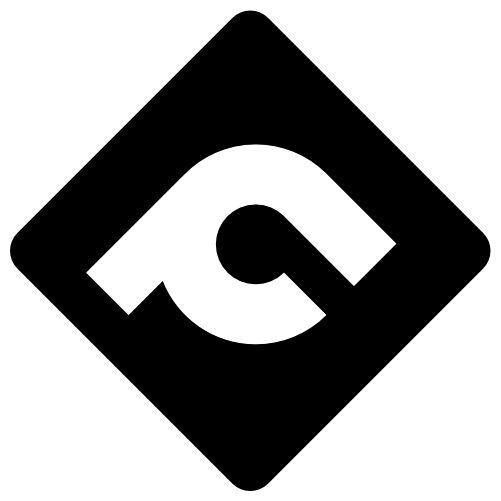



Comments