Templates for Ma'rune
This article is a stub
This article is a draft
Currently in review
Here's a place for me to collate my templates. Any containers / sections etc. that I've used in Ma'rune will be here, with the BBCode, so that I can easily copy & paste them when needed.
Containers for Additional Notes
These are three additional containers with unique classes that I use to add notes to my articles, for various reasons.
Content Warning
The first is the 'article-warnings' container. I'll use this for one of three reasons:
- To let users that aren't logged in know that they're additional content that only those logged in can see
- Spoiler warnings
- NFSW warnings
Spoiler warnings will be followed with the ability to join the Spoilers subscriber group.
View SpoilersNSFW warnings will be followed with the ability to join the NSFW subscriber group (for 18+ members only).
View NSFW Content[container:article-warnings] [h3]Content Warning[/h3] [p]TEXT[/p] [/container]
Author's Note
The second is the 'article-information' container. This is the one I'll use to point out additional information to the readers - usually behind the scenes bits that you otherwise wouldn't know.
[container:article-information] [h3]Content Warning[/h3] [p]TEXT[/p] [/container]
A Note to Lightcallers
Finally, the 'exclusive-content' container. This will be used to highlight information available to Patrons only.
[container:exclusive-content] [h3]A Note to Lightcallers[/h3] [p]TEXT[/p] [/container]
Historical Facts Containers
What's a historical fact container you ask? Well, really I should've just used a quote box, but by the time I'd thought of the idea I was already using those for story excerpts etc. so I had to improvise.
So these use the [container] BBCode with the 'historical-facts' class that I made up. They're essentially a secondary quote box!
[container:historical-facts] [section: ra ra-quill-ink ra-2x] [/section] [p]Text here[/p] [section:author]First Name Surname,[br]Title[/section] [/container]
Quote Boxes
Who doesn't love a good quote, eh? You'll see these interspersed throughout a lot of my articles. Some of them will even be direct quotes from The Wayfarer game!
A lot of the time, I don't really add an author in either, but for demonstration purposes I'll put one in now!
[quote] [section: fas fa-comments fa-2x] [/section] [p]Text here[/p]|Sunlance [/quote]
Spoiler Button Grid
Here's a grid so that the spoiler buttons will sit on the same row. You probably haven't seen these yet as I've only really utilised it in my hidden plot articles.
[row] [container:btn-grid-3 col-md-4] [center][spoiler] [left][ul] [li][b]Example[/b] (first appearance)[/li] [/ul][/left] |Character Appearances[/spoiler][/center] [/container] [container:btn-grid-3 col-md-4] [center][spoiler] [left]Example[br][br]Example[/left] |Major Events[/spoiler][/center] [/container] [container:btn-grid-3 col-md-4] [center][spoiler] [left][ol][li]Example[/li][li]Example[/li][/ol][/ul][/left] |Character Choices[/spoiler][/center] [/container] [/row]
Spoiler/Guide Accordion
This is my workaround for not having a proper accordion on WA - utilising a [container and nesting the spoiler buttons inside. Most of the time, you'll see this on things like my character articles as a way to hide guides or secrets (with the addition of that being hidden from anyone not in the spoilers subscriber group).
Secret text would go here. These are the juicy little extra details that you may or may not be able to find out whilst reading through The Wayfarer (when I finally release it!)
Guide text would go here, so things like how interacting with other characters or certain actions effects your relationships.
[container:accordion-secrets] [spoiler] [p]Secret text would go here.[/p][/p]|Secrets - Example [/spoiler] [spoiler] [p]Guide text would go here.[/p]|Guides - Example [/spoiler] [/container]
World Views Containers
For additional bits of info, from an in-world perspective. Usually just very minor bits of information and you'll see these floating to either the left or right of the text that it relates to.
This container is floating to the left.
[container:world-views world-views-left] [section: ra ra-castle-emblem ra-2x] [/section] [p]This first example (to the left) is using the 'world-views-left' class.[/p] [/container]
This container is floating to the right.
[container:world-views world-views-right] [section: ra ra-castle-emblem ra-2x] [/section] [p]This first example (to the right) is using the 'world-views-right' class.[/p] [/container]
This is the BBCode & CSS combo I use for spoiler buttons in the sidebar. You'll probably have seen these used for the 'Defining Characteristics', 'Falling in Love' and 'Personal Goals' buttons on the character pages.
[center] [container:panel-darker] [spoiler] [p][i]Add your text here[/i][/p]|Sidebar Spoiler Button [/spoiler] [/container] [/center]
PANELS
These are extra panels, using containers
[container:marune-panel]
[container:marune-panel-inner]
[h4]title[/h4]
[p]text[/p]
[/container]
[/container]
Personal Connections
These boxes are used when I want to show a character's personal connections with others (strictly limited to being in the sidebar - otherwise I'd be putting the information in the relationships tab!).
Person's Name
And here is where we would describe what the character's relationship is like with this person.
[container:character-connections] [h3]Person's Name[/h3] [p][i]Text[/i][/p] [/container]
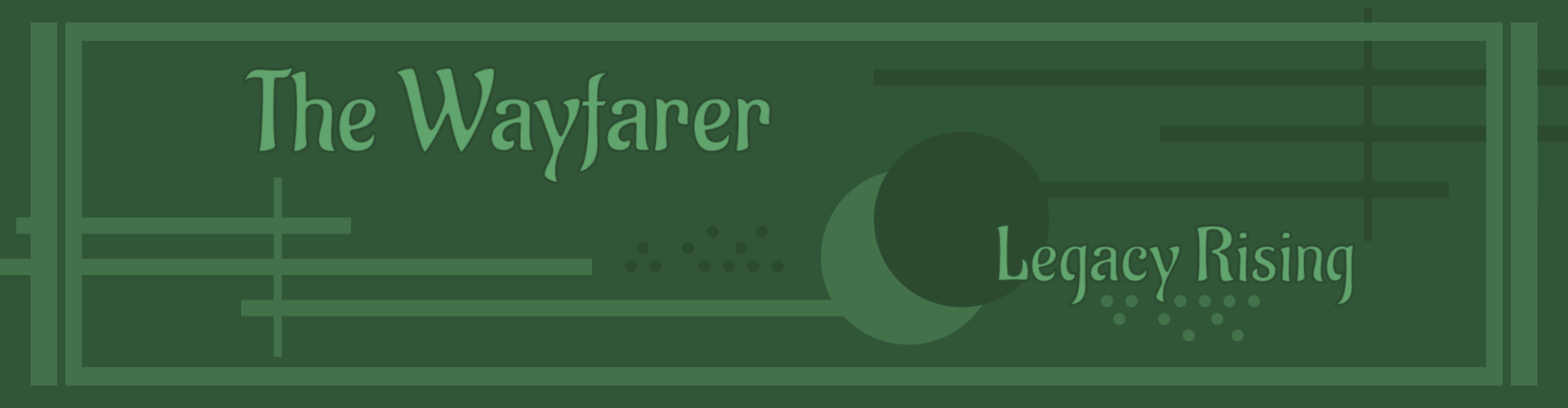


Comments