Step One: Fill in the Character Article
Once you have been accepted into the group you will be assigned a character by GorgeFodder, navigate to your World Anvil Dashboard and you should see a character called Player something, where something is a number. There should be an edit icon as below.
Fill in as much as you can for your character, this will help inform your choices later on.
Step Two: Pick a Race
Select a Species for your character from this list:
Races of the Crucible
Step Three: Pick a Career
Select a career for your character based on their back story:
Careers in the Crucible.
Step Four: Invest Experience Points
Each Race has a starting amount of Experience Points, you may now spend this on Skills &
Talents in the Crucible.
Step Five: Determine Derived Attributes
Now calculate your Wounds, Strain, Defence and Soak based on any characteristics raised.
Step Six: Choose gear, appearance and transfer to your sheet
The last step you should edit your characters statblock with all the information.
Temporarily using Adversary due to character sheet not being available
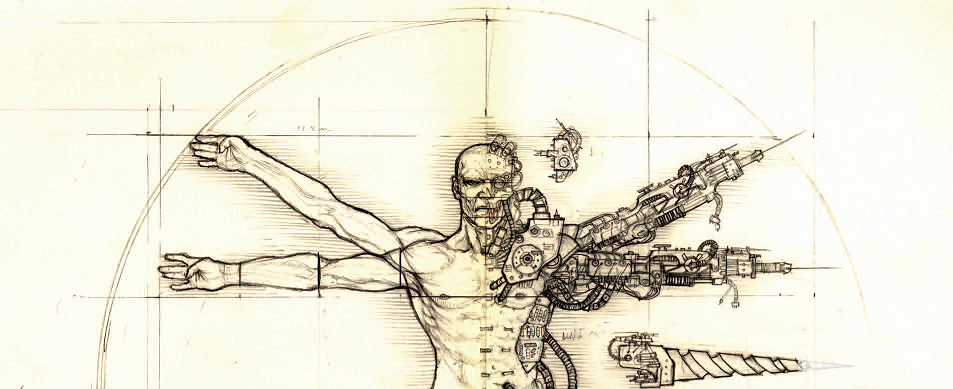
Comments