NEW - ASC Calendar via Calendar.Online
Introducing the NEW ASC calendar!
We'll be updating our ASC Network calendar in time for Summer Camp 2022. We're excited about what the new calendar has to offer and the ease of use it offers!Please help Amy get your part of the ASC calendar changed over befor June 23.
Right now she can process requests quickly. Her time will be quite limited after June 23, and she'll get to requests as she can.
Details on the new Calendar.Online ASC network calendar are at: ASC Calendar.
Advantages
How do I get on the new calendar?
Fill out the form here.Will there be a demo?
Yes! Amy/Shyredfox is setting this up! Details soon!Color Meanings
World Anvil ASC Worldbuilding Writing Art / Creating Game Design All Inclusive(Play with the display settings! See the cool option under 'Week' called 'Planner Day' that separates out the calendars by user. It's a nice little option from how we set things up.)
ASC Calendar
Click for a note to mobile users.
Yes, the display is too tight for a small screen. In the upper right corer it says 'Today' and 'Week'. Click on 'Week' for a menu. Choose 'Day' or 'List'. This view should be much improved.
Cancellations Calendar

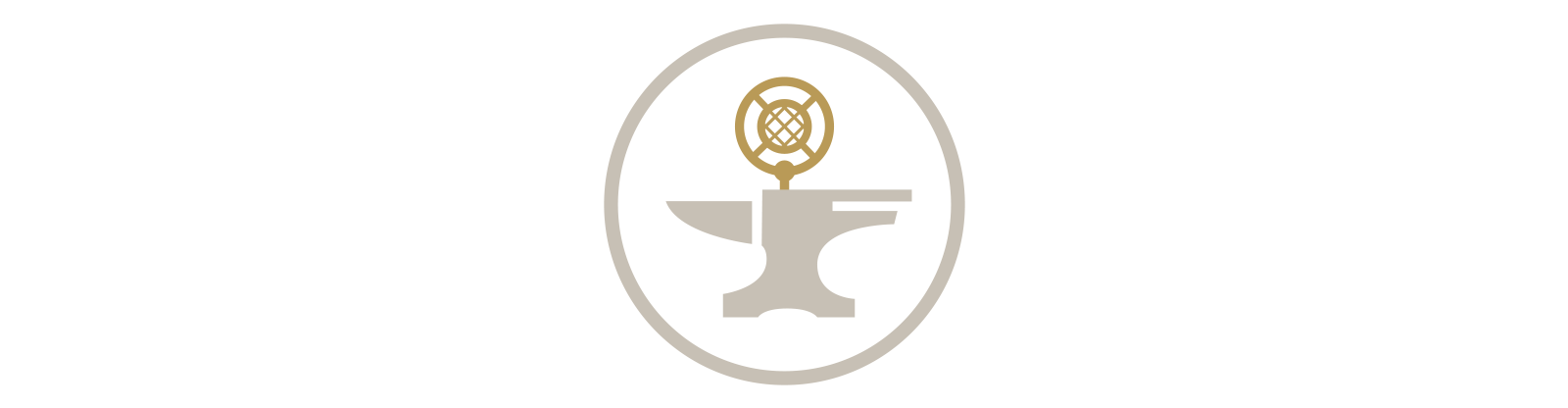

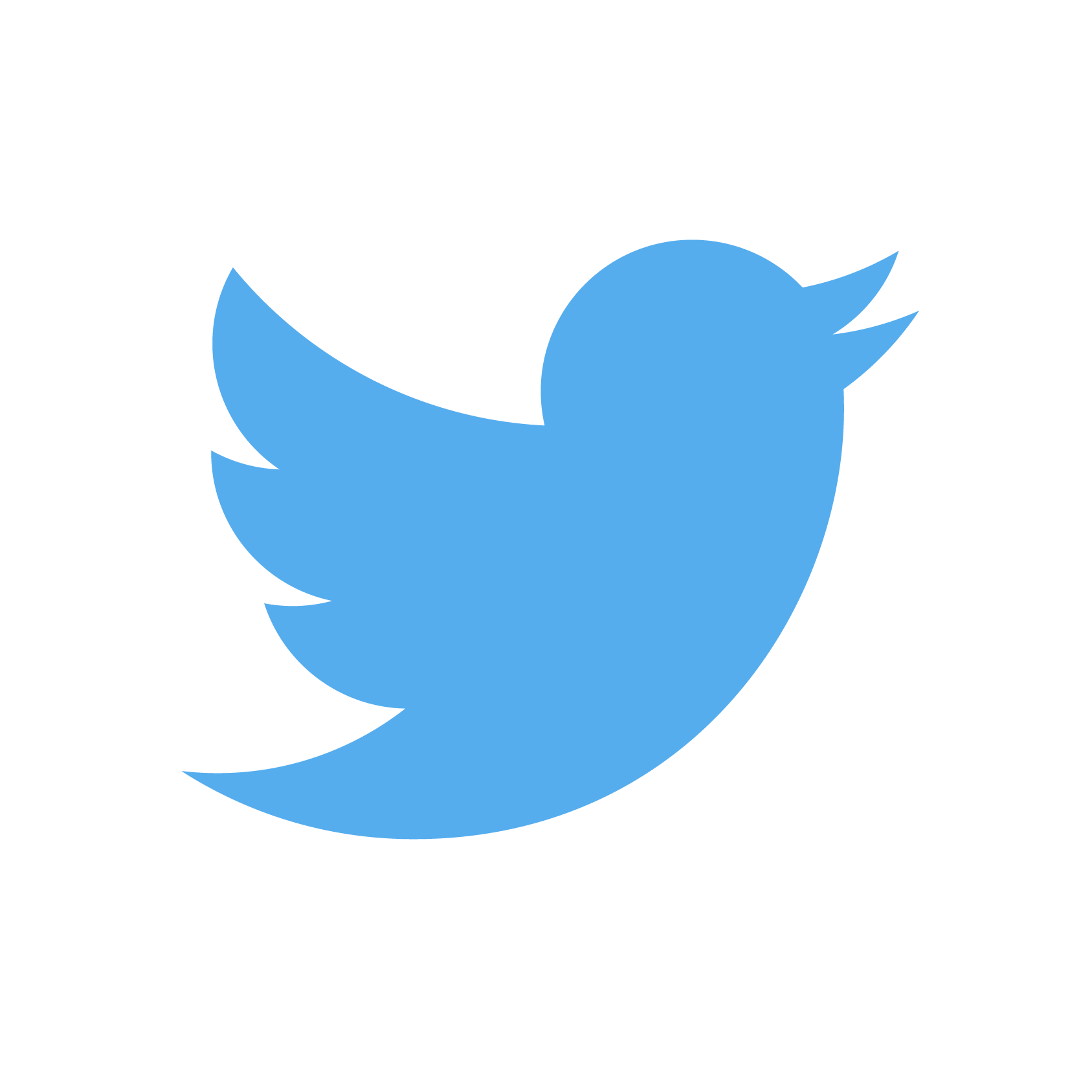

Comments